Copy link to clipboard
Copied
Hi Adobe,
My card has expired and you couldn't take payment for the service. I updated my details with a new card, but once again payment didn't go through.
I have checked and "Payment info" shows correct details, but once i click on "Edit payment info" it shows my expired card.
You clearly have a bug in your billing system. Please let me know what should i do to pay.
Kind Regards,
Pawel
 1 Correct answer
1 Correct answer
Hi Pawel
Payment details have been updated successfully and the payment has processed.
Kind regards
Bev
Copy link to clipboard
Copied
Hi Bev,
We'll done. You've worked a miracle and I've had email confirmation of the payment having gone through.
Thanks a million.
R.
Copy link to clipboard
Copied
Hi Adobe,
I purchesed the Photoshop CS6 and am trying to upgrade to Cloud, i tried to make the purchase many time but each time my transaction id failed, i know my credit is valid and i did so many purchases with it.
When i created my Adobe account i was in Egypt, but now am in UAE and i cant change my location information in my account, and am not sure if this is the reason for my trouble.
Can you look into it please.
Regards,
Abdalla Kroosh
Copy link to clipboard
Copied
Yep - just to add that I've got the same problem. Tried numerous times over the past few months to change my credit card details and it has not worked once.
Please sort this out, Adobe - you're going to lose customers.
Copy link to clipboard
Copied
Hello All,
Apologies for the delay.
Please go through "Payment and Credit Card" section of enclosed article and if you still face any issue, please contact us via chat channel, clicking the Chat button at the end of this article:
Reference:
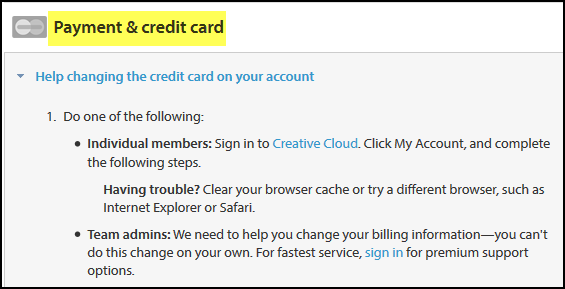
Thanks.
Copy link to clipboard
Copied
My credit card expired. and i am trying to add a new credit card
But i get this error everytime
tried chat and followed their instructions but did not work
We apologize for the inconvenience, but your request cannot be processed at this time. Please contact customer service to assist with your needs.
tried to call.. no one picked up.
tried different browsers and different computers... but no avail
my subscription has one week left
please help.
Copy link to clipboard
Copied
Hello vinithav85770944,
Have you tried following the article:
Section: Help changing the credit card on your account
Thanks
Copy link to clipboard
Copied
yes.... but was of no use....
Copy link to clipboard
Copied
Thanks for the update.
We will have team contact you soon and help resolve the issue...
Thanks
Copy link to clipboard
Copied
I have the same problem with my account on Adobe CC Teacher package. I tried out all Adobe pages on my account in vain.
Copy link to clipboard
Copied
Hello fahmy,
Apologies for the delay in responding.
Can you please certify whether, you are trying to update the credit card by following the enclosed steps listed as per article:
Section: Help changing the credit card on your account
If so! can you please share the error message that you are getting while following the process listed in the article?
Thanks
Copy link to clipboard
Copied
There is no link to "Payment Details" on any page that I can find. I did go through the "Manage Account" steps, but I cannot find any link to "Payment Details" anywhere. The https://helpx.adobe.com/x-productkb/policy-pricing/membership-subscription-troubleshooting -creative... instructions are of no use if I cannot find that "Payment Details" link. There cannot be an error message if I cannot click on an appropriate link.
I have had a Creative Cloud subscription for years and before that I purchased several versions of Photoshop. This problem has come up before...again and again. When do y'all intend to fix it?!
Copy link to clipboard
Copied
Hi Dee,
Apologies for delay in response.
- Accessing page: Manage your Creative Cloud membership , please move to section "Manage your account and payments".
- Go through the first point of, logging into your Adobe account with your Adobe ID.
- Post login, you'll see a screen like this:

4. Click on "Manage Plan" and login with your Adobe ID credentials.
5. This would open the following screen for you:
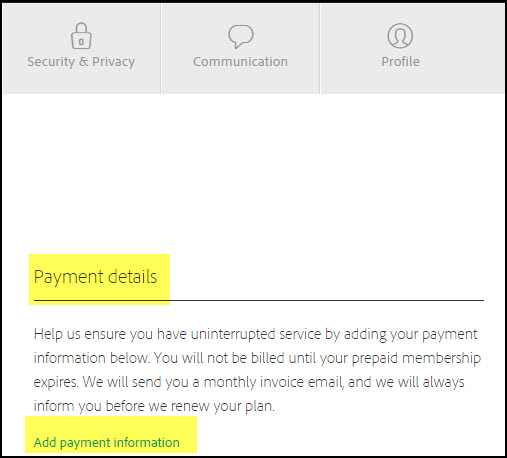
6. Clicking on "Add Payment Information" would trigger a pop-up for "Edit Payment Information", where you can enter your card detail. like:
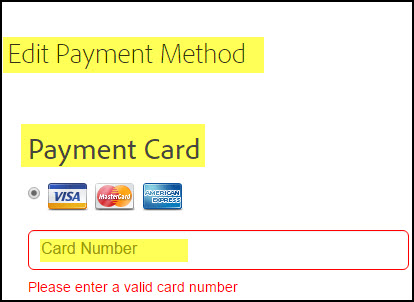
7. Click on "Save" post entering the details.
Reference Link: Manage your Adobe ID account
Hope this helps.
Thanks,
Adobe Support
Copy link to clipboard
Copied
There is NO "Add payment information" link on my "Manage plans" page. Nothing...no link...nada! The link is just not there...anywhere.
Copy link to clipboard
Copied
Hello Dees,
We would have our internal team reach out to help you resolve and get this sorted out.
Thanks.
Adobe Support
Copy link to clipboard
Copied
I am having the same problem as Dee. The screenshots you uploaded exist no where on the page you are pointing us to. All it will allow me to do is change my billing address, and I need to change the entire payment method from PayPal to my credit card. The link I see is "edit payment details", which just takes me to a PayPal login screen.
I did the live chat before resorting to this and the "person" literally said "There is no way to change your payment method. Cancel your account and re-subscribe." It is crazy that something like this still exists as a problem, especially for a company like Adobe. Definitely disappointed in the way you guys are handling (for lack of a better term) this issue.
Copy link to clipboard
Copied
i cannot update my credit card info. there is no link to edit payment details and i am tired of reading help articles. none of them work because the information and links they reference do not exist on the specified pages in my account.
i've read this entire thread, and there are no real answers or acknowledgements, just same same same. when are you going to acknowledge or fix the issue, adobe?
please have someone contact me.
Copy link to clipboard
Copied
Please Adobe billing support for this, they will assist you regarding this,
For the link below click the Still Need Help? option in the blue area at the bottom and choose the chat or phone option...
Make sure you are logged in to the Adobe site, have cookies enabled, clear your cookie cache. If it continues to fail try using a different browser.
https://helpx.adobe.com/contact.html?step=ZNA_account-payment-orders_stillNeedHelp
Regards
Rajashree
Copy link to clipboard
Copied
This seems to be a never ending story...
I have also big problems with this.
Have tried on three computers (Win10, OSX and Win7) with Chrome, IE, Firefox, Opera and Safari and on my Android smart phone (Chrome).
Logged out Creative Cloud and logged in again, restarting, clearing cache and cookies.
4 different cards also.
But when trying to change the card (my old is soon expiring) I get the same message "The transaction could not be approved. Try sending the data again"
This is the only web site I ever have encountered problems with.
What can I do?
/Hans
Copy link to clipboard
Copied
Is this issue STILL going on?? I am not able to update my billing information from my PayPal account (which is currently inactive), to my credit card. It just takes me to PayPal which says that they can't process and that I need to go back to the vendor. SO aggravating, I need to use this ridiculously priced subscription and I can't even figure out how to pay for it.
Copy link to clipboard
Copied
Cannot edit new credit card information since last month. Bye Adobe...![]()
Copy link to clipboard
Copied
Having the exact same issue as everyone above, I try to update my credit card details but every time I return, It asks me to update the details again.
It's getting quite frustrating as I have to download a program by tomorrow, If I could get this issue resolved as soon as possible it would be really appreciated ![]()
Copy link to clipboard
Copied
Hello Amy,
We would have our internal team reach out to help you resolve and get this sorted out.
Apologies for the inconvenience caused.
Thanks.
Adobe Support
Copy link to clipboard
Copied
Having the same issues at the moment. Cannot update Creditcard information to replace expired card..
Copy link to clipboard
Copied
Hello wouterv,
We would have our internal team reach out to help you resolve and get this sorted out.
Apologies for the inconvenience caused.
Thanks.
Adobe Support
Copy link to clipboard
Copied
Same problem here - I need to update my card details, not getting any further than the pop up "update payment window", which then times out and I have to log in again. Very frustrating. I've spent over a week trying to do this. Can someone get in touch and help please? Sue
Find more inspiration, events, and resources on the new Adobe Community
Explore Now