 Adobe Community
Adobe Community
Copy link to clipboard
Copied
I have read several similar complaints and done lots of advice from experts on here (eg. deleting the OOBE file). But still no joy for me. When I go to update Muse, I just get a very quick dos screen for a micro second.
Creative Cloud no longer functions. Occasionally it asks me for sign in (this all works well, but it often has this blank screen), but I I get is a blank dialogue box (see attached) 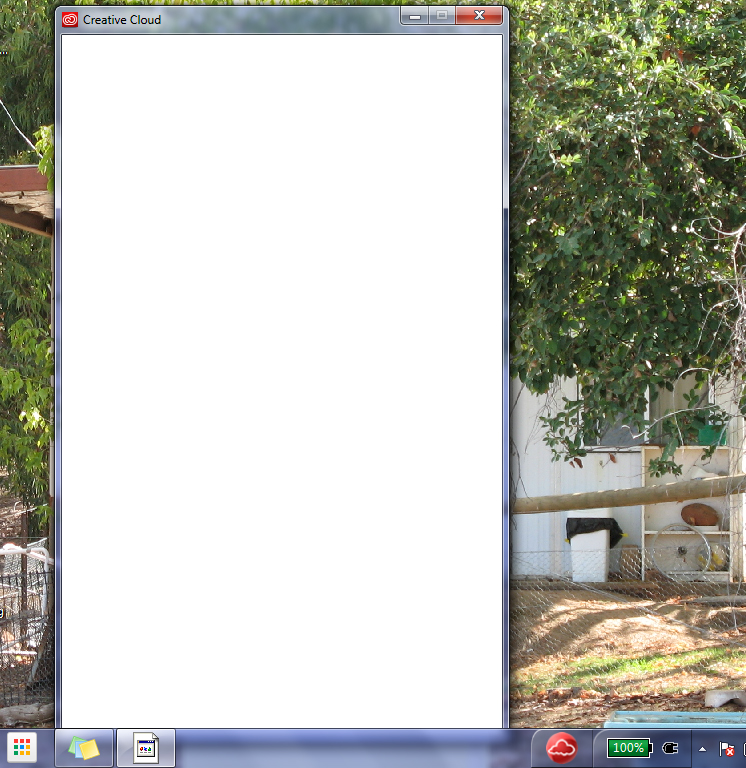
If I try and re-download muse from Adobe and activate the downloaded .exe, I get this message: (see image below) 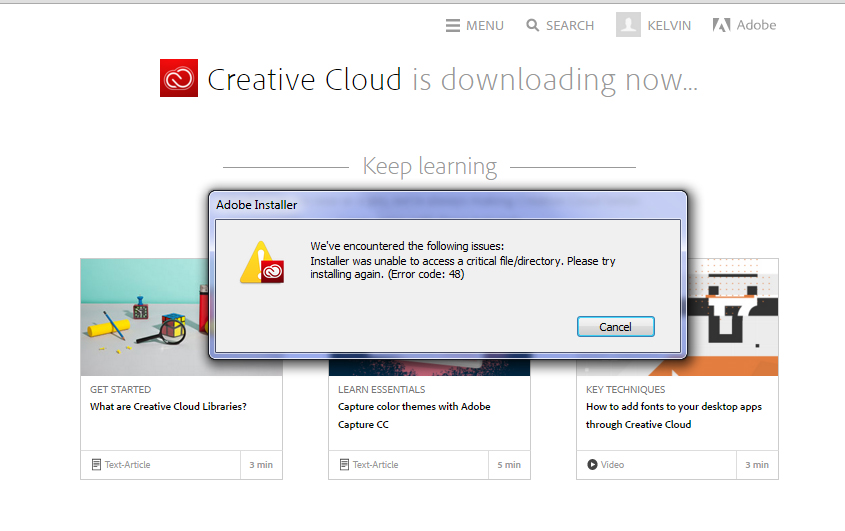
I also get this message, but nothing happens. It just says that Muse is downloading, but nothing happens.
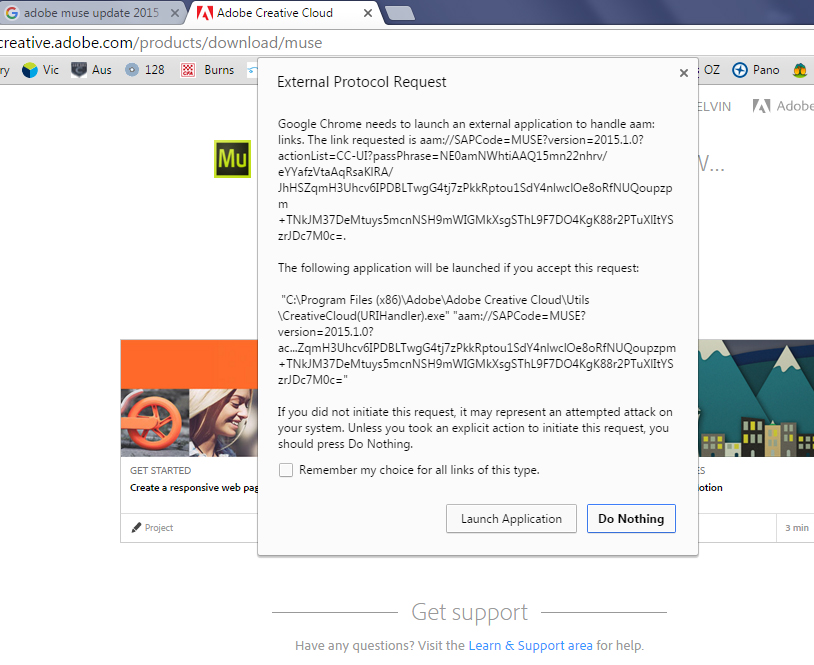
Very frustrated and have ran out of ideas. I am running windows 7 and have no other issues.
Help Please Kel ![]()
 1 Correct answer
1 Correct answer
Yackid wrote:
I have already followed all these steps that you kindly point out. I don't think that this is good enough from Adobe, I have noticed that lots of people have similar issues also. My other computer also has issues trying to install updates. The CC installer gets about half way and stalls.
Sorry you're having difficulties. If you're still running into an issue, then there are ways around it.
To complete the downloads you need, try/see if this approach works for you:
How to Solve It When Adobe Programs or Updates Won’t Download
...Copy link to clipboard
Copied
Moved your question to the CC download and install forum. The experts here are better placed to help.
Copy link to clipboard
Copied
Hi Kelvin,
You can follow the article: Troubleshoot Adobe Creative Cloud download, install, and update issues , Troubleshoot Adobe Application Manager (AAM) download and installation issues or Adobe Creative Cloud desktop app doesn't open or shows a spinning progress wheel . All of these three articles will help you to get your issue fixed.
Let us know if this works or not.
Thanks,
Ratandeep Arora
Copy link to clipboard
Copied
I have already followed all these steps that you kindly point out. However, I will not uninstall my CS5 programs, they are not from CC but the disc set, and they take hours to re-install. I don't think that this is good enough from Adobe, I have noticed that lots of people have similar issues also. My other computer also has issues trying to install updates. The CC installer gets about half way and stalls. This computer gets very little use and doesn't have many programs, so this really annoys me. Until this new update I didn't have any problems what so ever.
Copy link to clipboard
Copied
Yackid wrote:
I have already followed all these steps that you kindly point out. I don't think that this is good enough from Adobe, I have noticed that lots of people have similar issues also. My other computer also has issues trying to install updates. The CC installer gets about half way and stalls.
Sorry you're having difficulties. If you're still running into an issue, then there are ways around it.
To complete the downloads you need, try/see if this approach works for you:
How to Solve It When Adobe Programs or Updates Won’t Download
Hope that helps! Please let us know how it goes.
