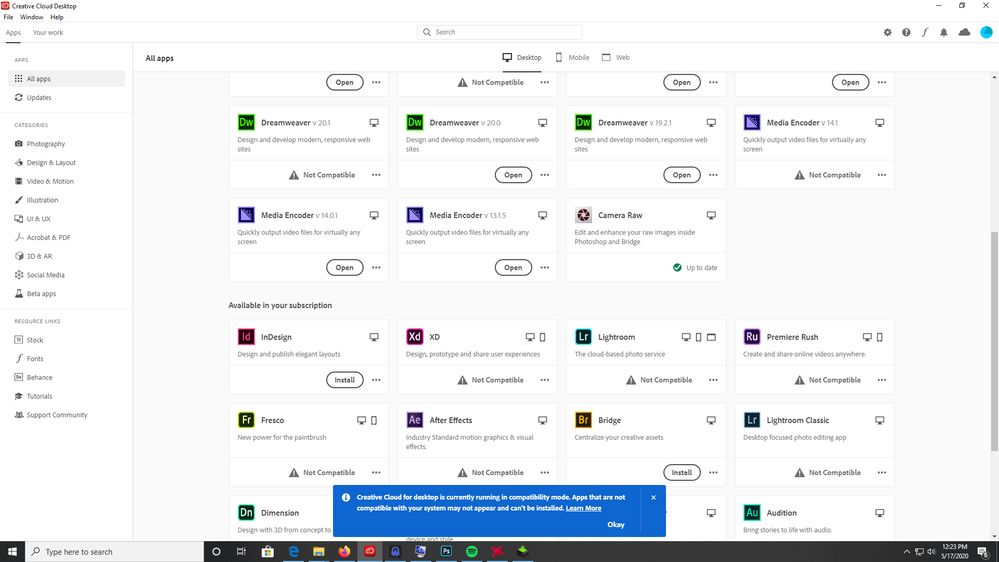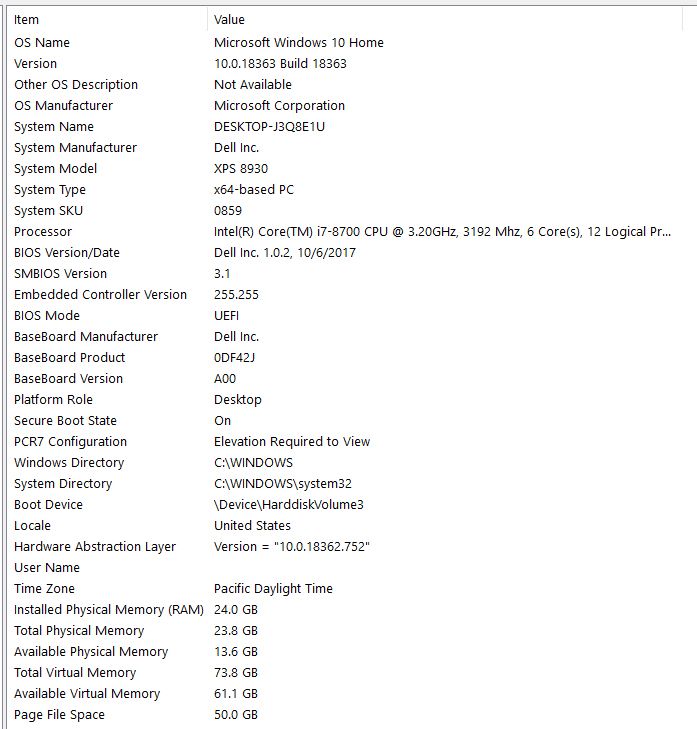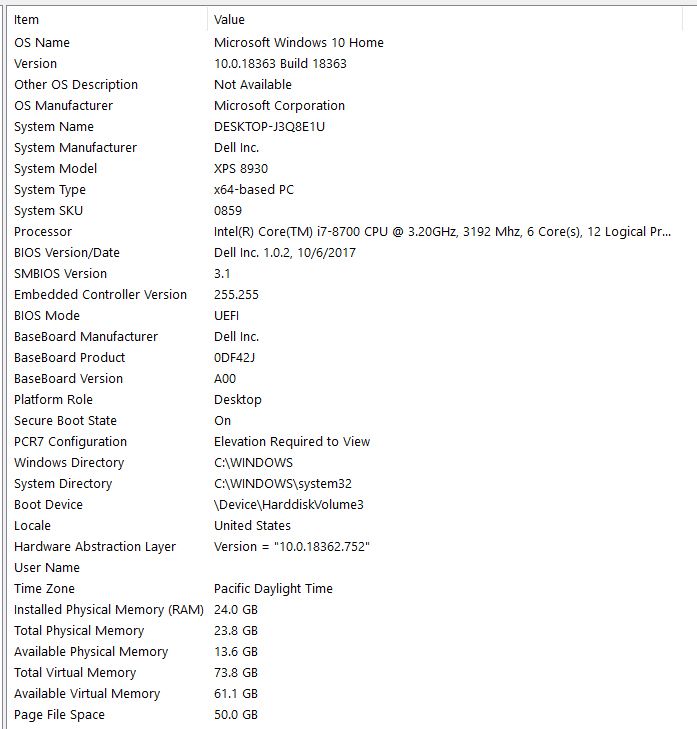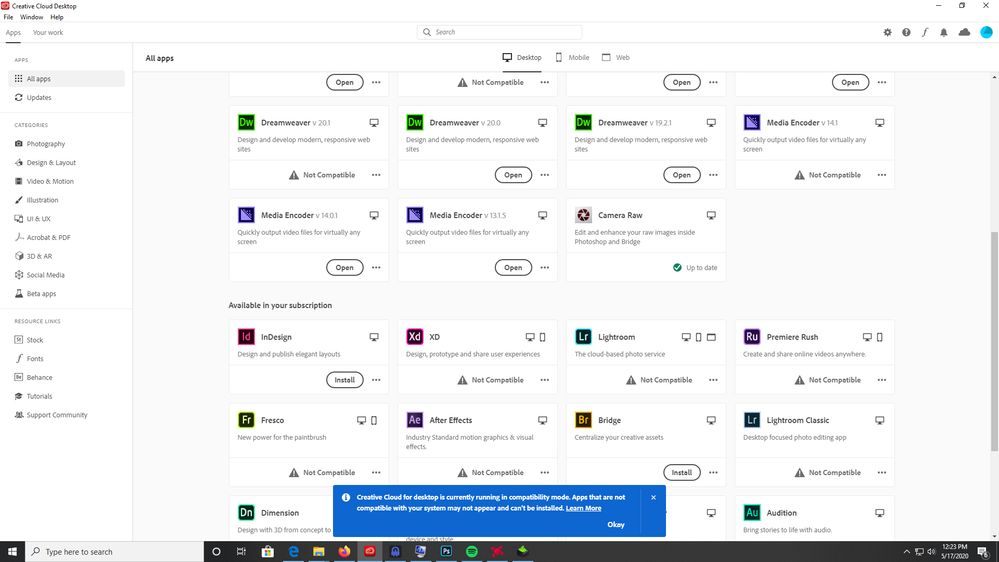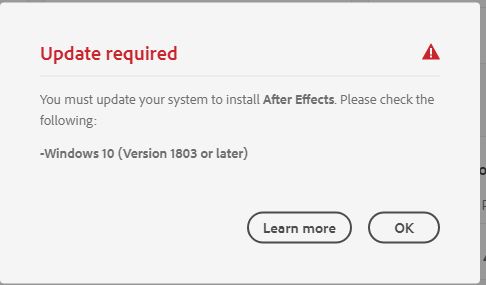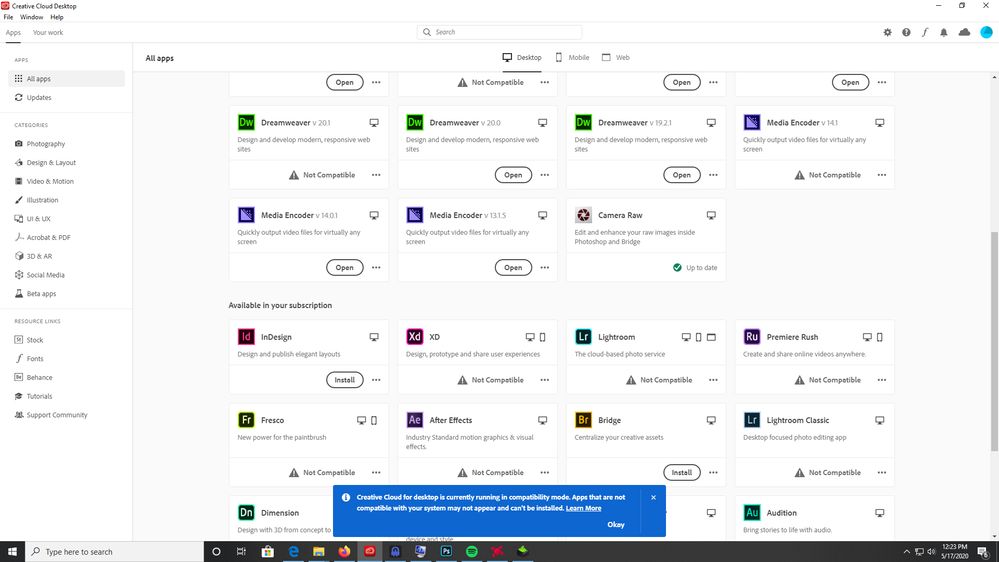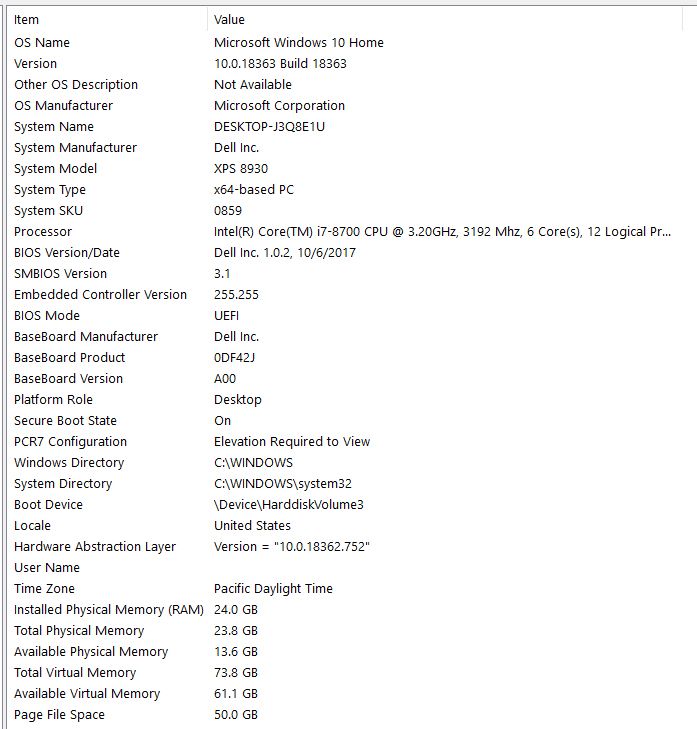- Home
- Download & Install
- Discussions
- Cannot open After Effects and other Apps
- Cannot open After Effects and other Apps
Cannot open After Effects and other Apps
Copy link to clipboard
Copied
I cannot open After Effects, XD, Lightroom, Premeire Rush, Fresco, Lightroom Classic, Animate, Character Animator, Audition, or Prelude.
My system meets all requirements in addition to having the latest version of Windows Version 1909 (OS Build 18363.752)
I have restarted PC, and updated all apps that can be updated manually. CC says its running in Compatability Mode even though when checking properties, the "Run in Compatability Mode" box is unchecked. Photoshop, Illustrator, Dreamweaver and a few others will open and can be updated.
I've not found a specific solution that has helped here on the forums, any help would be greatly appreciated.

Copy link to clipboard
Copied
When you ask a question you need to provide more information
-Forum quick start https://community.adobe.com/t5/Community-Help/ASK-Forum-Success-Guide-Efficiently-using-the-forums/t...
- https://community.adobe.com/t5/Get-Started/Questions-you-need-to-answer-to-receive-better-help/td-p/...
Copy link to clipboard
Copied
Some CC programs will not open or update at all while others operate just fine.
Copy link to clipboard
Copied
I have the latest Windows 1909 (OS Build 18363.752) 64 Home edition and I cannot open After Effects and several other apps. My PC meets all minimum hardware requirements. Intel i7, 24GB RAM, 2TB HD
Photoshop, Illustrator and a few others open without issue, but when I try the others marked in CC as "Not Compatible" it says I need to update to the min version Win 1803. I have restarted, clean installed, installed latest version of Windows, NVIDIA drivers and using an Administrator account. CC notes I am in "Compatability Mode" but when I manually navigate to preferences the "Run Compatability Mode" box is unchecked.
Any help would be greatly appreciated
Copy link to clipboard
Copied
Disco209, please make sure to turn off compatibility mode for the Creative Cloud desktop app. For more information on how to make this change under Windows 10 see https://support.microsoft.com/en-us/help/15078/windows-10-make-older-apps-or-programs-compatible.