Cant install LR
Copy link to clipboard
Copied
Hello!
I cant install LR on my mac. PS did install perfect, but LR wont.
I have reinstalled, i have run the AdobeCreativeCloudCleanerTool and the ApplicationManager. still no luck .
And yes, the install stops on 42%.....
Have also tried to install LR directly from a DMG file, get a error there also..
HELP! I need my Lightroom!
Somtimes my CC wont even start, when i start my mac i get a error message, more error pictures following:

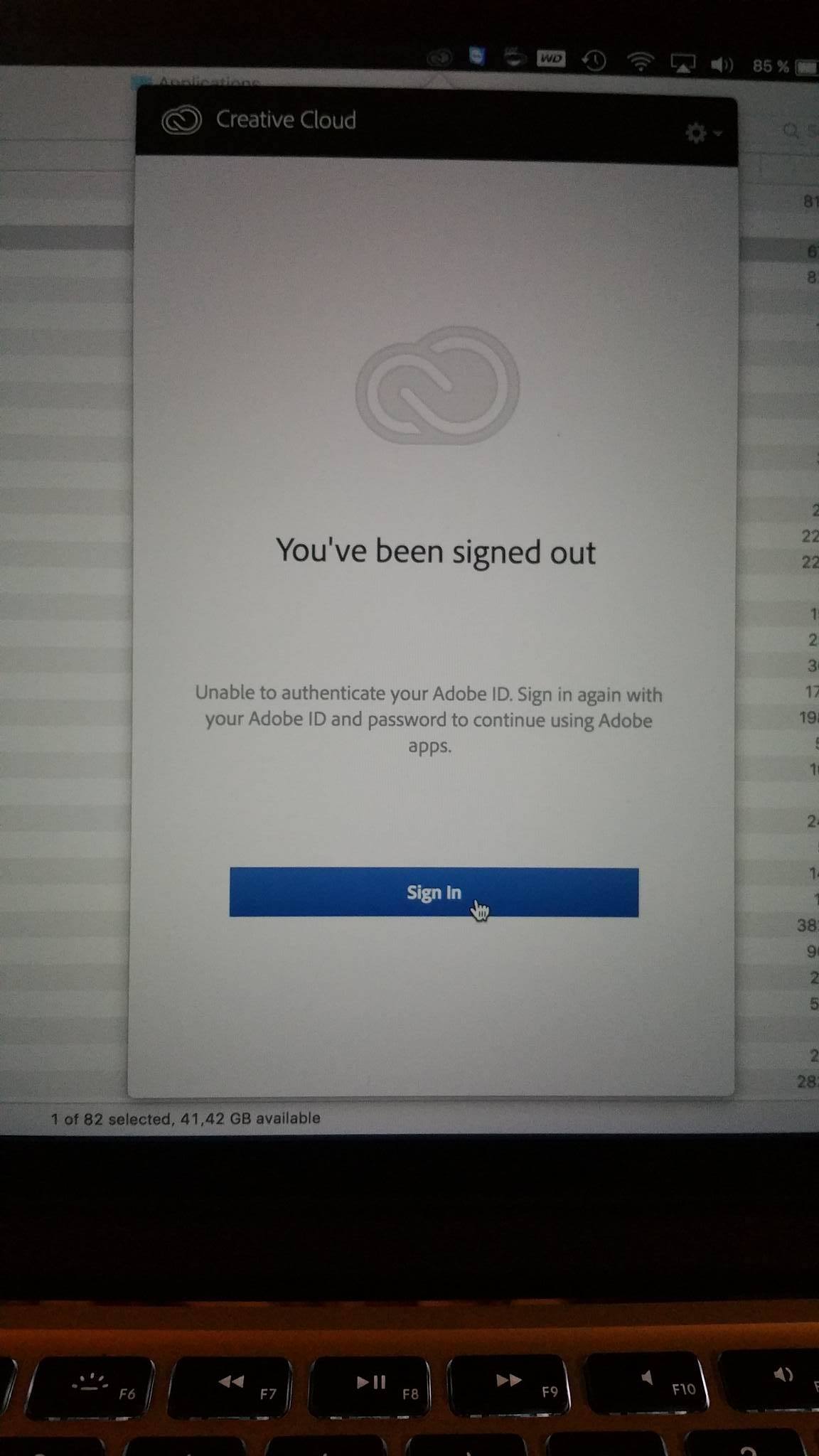
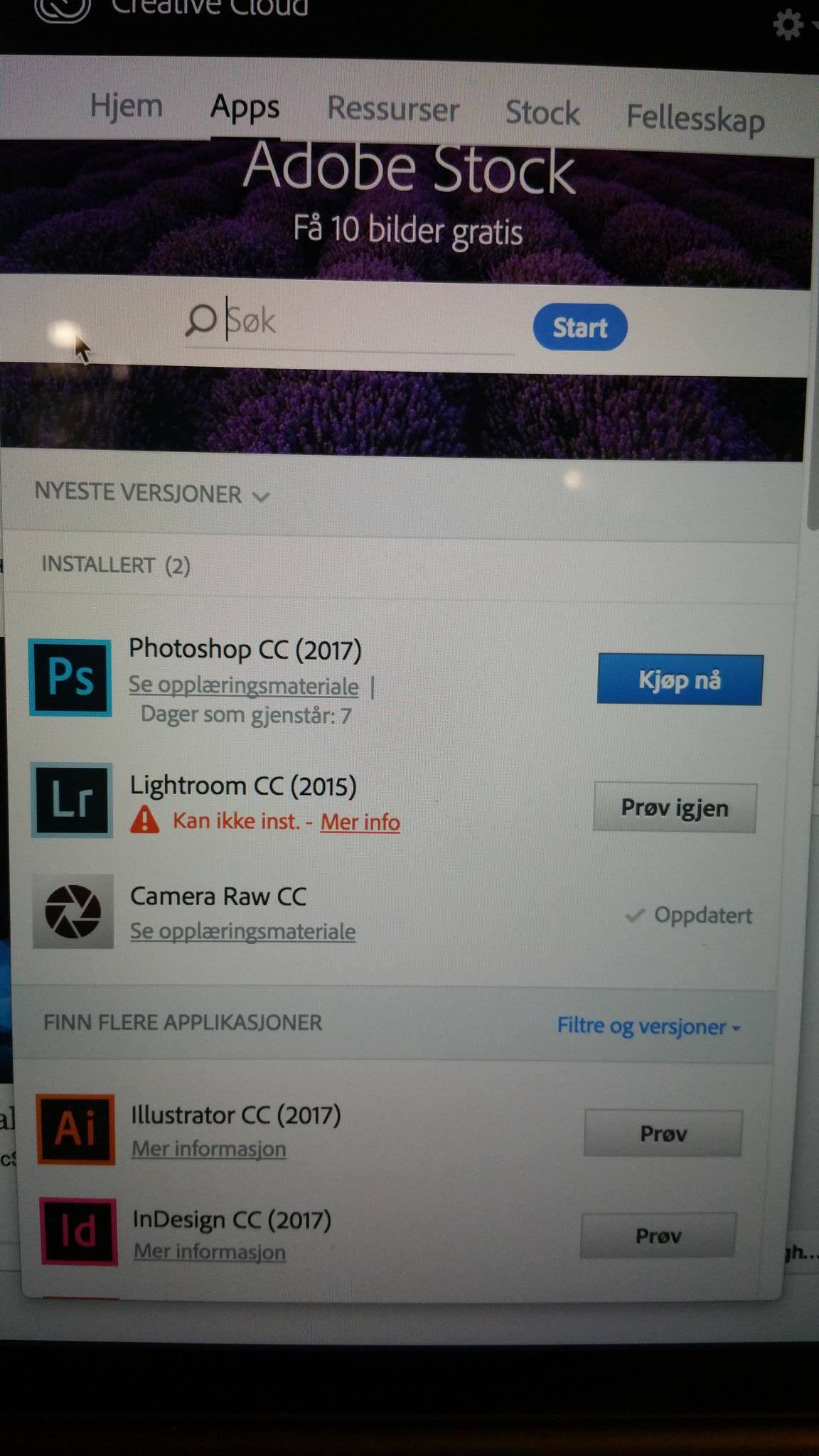

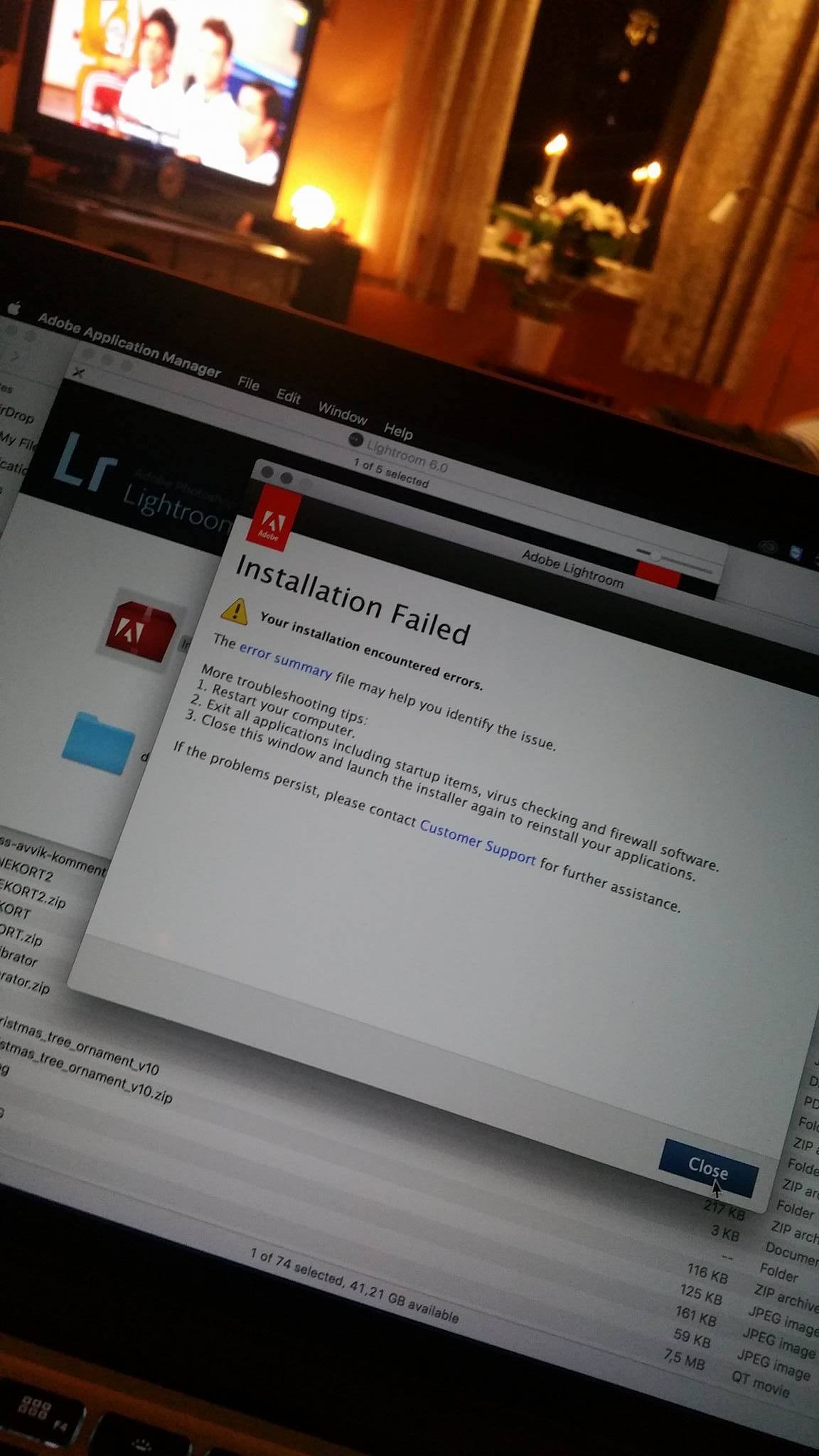
Copy link to clipboard
Copied
use finder to search for all your tmp and temp folders. empty them all.
then
uninstall everything cc including preferences, https://helpx.adobe.com/creative-cloud/help/uninstall-remove-app.html
then uninstall the cc desktop app, https://helpx.adobe.com/creative-cloud/help/uninstall-creative-cloud-desktop-app.html
clean your computer of cc files per http://www.adobe.com/support/contact/cscleanertool.html
restart your computer (don't skip this)
reinstall the cc desktop app, https://creative.adobe.com/products/creative-cloud. (if you have a win os, right click the exe > click 'run as administrator'.
use the desktop app to install your cc programs/trials
Copy link to clipboard
Copied
Still the same... Did it all.
PS seems to install as usal.
Copy link to clipboard
Copied
close all cc programs.
sign out and then back in to your cc desktop application using the same adobe id used to pay for your subscription: http://helpx.adobe.com/creative-cloud/kb/sign-in-out-creative-cloud-desktop-app.html
restart lr install
Copy link to clipboard
Copied
still no luck....
Copy link to clipboard
Copied
using a browser that allows popups and cookies, contact adobe support during pst business hours by clicking here and, when available, click 'still need help', http://helpx.adobe.com/x-productkb/global/service-ccm.html
Copy link to clipboard
Copied
Moving to Creative Cloud Download & Install
Get ready! An upgraded Adobe Community experience is coming in January.
Learn more