- Home
- Download & Install
- Discussions
- Re: CC 2014.1 error 5 crash on load, how to fix?
- Re: CC 2014.1 error 5 crash on load, how to fix?
Copy link to clipboard
Copied
I get this every time I try to load after effects:
"
Configuration error
Please uninstall and reinstall the product.
If this problem still occurs, please contact Adobe technical support for help, and mention the error code shown at the bottom of this screen.
Error: 5
"
What you'll need to know:
The issue is only on my iMac 27-inch, Late 2013 3.4 GHz Intel Core i5 8GB 1600 MHz DDR3 NVIDIA GeForce GTX 775M 2048 MB running OSX Mavericks 10.9.5
I have a full creative cloud monthly subscription
Every other program I use (Photoshop, Premiere, Media Encoder, Bridge, etc) works just fine
I have removed / refreshed AE preferences by both cmd + alt + shift start and also by deleting directories
preferences folder has both read + write permission for my osx account which is admin
I have UNINSTALLED and reinstalled After Effects 5 or 6 times including using the Creative Cloud gear option next to AE as well as manually via the uninstall app in the program folder.
I have tried installing AE CC (pre 2014) and it does not work either
I have tried removing EVERY plugin from library media core and doing so does not fix the problem.
Mediacore DOES initialize every time I try load after effects,
I can get to the point that After Effects loads, I have just a couple of seconds to make a menu selection and open a dialog such as preferences, in which I have time to change any preference. When I hit okay... I get the error above I posted in the beginning of the post. If I have the preferences dialog box open and do not exit it I will not get the error, but of course I can't use AE when in that dialog box. If I let AE load and just wait and not touch anything... I will get the same error after a few seconds.
After Effects CC 2014 DID WORK on this machine before the CC2014.1 update.
How do I believe this happened?
During the AE CC2014.1 update CC app showed AE frozen at 99% of install for over 30 minutes... I had some other issues and had to shut down the computer...
when booting back up I had no need to run AE but since I had to shutdown at a 99% install I figure I better uninstall and reinstall.
CC had a hard time reinstalling AE, it took a couple of times but eventually it did a full install of AE... A few days later I needed to use AE, then I get this error.
I repeat... AE WORKED before this CC2014.1 update.. and even rolling back to CC2014 or CC no longer works either.
I need help resolving this Adobe Team...
AE works on my macbook pro with the exact same programs, setup, and plugins as the iMac.
I need help fixing this please.
P.S.
every time I reinstall AE, for whatever reason.. it takes nearly 30 minutes and gets hung up at 99% for at least 15 minutes before completing the install... just so you know.. this does not seem normal.. it shouldn't take that long to install.. same situation for uninstalling.. takes forever.
Disk Utility shows HDD is fine btw..
I have THOROUGHLY exhausting all the options I could fine online short of wiping Adobe off the iMAC completely which I am NOT wanting to do ... less the other apps that do work stop working or something crazy like that.
 1 Correct answer
1 Correct answer
I just got done with a Remote Access session with Adobe Support.
They pretty much deleted EVERY file on my mac that had the word "adobe" in the filename.
After which... everything worked like brand new!
Problem solved...
The Adobe Creative Cloud Cleaner doesn't remove all the files needed... the representative had to go through manually to delete many files for about 15 to 20 minutes to find them all...
So hope this info helps others!
btw... after he did this... not one single error or issue in consol
...Copy link to clipboard
Copied
Levyimage I would recommend reviewing the installation logs to determine the specific error message. You can find details on how to locate and interpret the installation log files at Troubleshoot install issues with log files | CC - http://helpx.adobe.com/creative-cloud/kb/troubleshoot-install-logs-cc.html. You are welcome to post any specific errors you discover to this discussion.
My guess is that you are facing a file permission error. The install log should give an indication of where the file permission failure is located.
Copy link to clipboard
Copied
Did you ever find a solution to this issue?
Copy link to clipboard
Copied
No... I've been at this for MONTHS on this iMac!
After doing what I'm supposed to:
CC desktop lists applications as "Up to Date" when not installed
And upon loading after a successful install (after checking the logs and finding NO fatal errors) I choose do NOT migrate previous After Effects version settings.
Even when not migrating I get the following error after loading After Effects:
Please uninstall and reinstall the product.
If this problem still occurs, please contact Adobe technical support for help, and mention the error code shown at the bottom of this screen.
Error: 5
When checking console logs I found this:
1/15/15 3:08:12.262 AM After Effects[8196]: There was an error parsing the Info.plist for the bundle at URL Contents/Info.plist -- file:///Applications/Adobe%20After%20Effects%20CC%202014/Plug-ins/Effects/Keylight/KeylightPro.plugin/
The data couldn’t be read because it isn’t in the correct format.
<CFBasicHash 0x610000a72a40 [0x7fff702ddf00]>{type = immutable dict, count = 2,
entries =>
0 : <CFString 0x7fff702c0e00 [0x7fff702ddf00]>{contents = "NSDebugDescription"} = <CFString 0x610000a6b700 [0x7fff702ddf00]>{contents = "Found non-key inside <dict> at line 23"}
1 : <CFString 0x7fff702c33a0 [0x7fff702ddf00]>{contents = "kCFPropertyListOldStyleParsingError"} = Error Domain=NSCocoaErrorDomain Code=3840 "The data couldn’t be read because it isn’t in the correct format." (Malformed data byte group at line 1; invalid hex) UserInfo=0x610000a7e6c0 {NSDebugDescription=Malformed data byte group at line 1; invalid hex}
}
1/15/15 3:08:19.739 AM After Effects[8196]: -[NSMenu menuID]: unrecognized selector sent to instance 0x608000070980
1/15/15 3:08:19.826 AM After Effects[8196]: CoreText performance note: Client called CTFontCreateWithName() using name "Hiragino Kaku Gothic Pro W3" and got font with PostScript name "HiraKakuPro-W3". For best performance, only use PostScript names when calling this API.
1/15/15 3:08:19.826 AM After Effects[8196]: CoreText performance note: Set a breakpoint on CTFontLogSuboptimalRequest to debug.
1/15/15 3:08:19.838 AM After Effects[8196]: CoreText performance note: Client called CTFontCreateWithName() using name "Hiragino Kaku Gothic Pro W3" and got font with PostScript name "HiraKakuPro-W3". For best performance, only use PostScript names when calling this API.
1/15/15 3:08:19.839 AM After Effects[8196]: CoreText performance note: Client called CTFontCreateWithName() using name "Hiragino Kaku Gothic Pro W3" and got font with PostScript name "HiraKakuPro-W3". For best performance, only use PostScript names when calling this API.
1/15/15 3:08:19.840 AM After Effects[8196]: CoreText performance note: Client called CTFontCreateWithName() using name "Hiragino Kaku Gothic Pro W3" and got font with PostScript name "HiraKakuPro-W3". For best performance, only use PostScript names when calling this API.
1/15/15 3:08:19.899 AM After Effects[8196]: invalid drawable
1/15/15 3:08:19.995 AM After Effects[8196]: invalid drawable
1/15/15 3:08:19.998 AM After Effects[8196]: invalid drawable
1/15/15 3:08:20.912 AM After Effects[8196]: CFUserNotificationDisplayAlert: called from main application thread, will block waiting for a response.
1/15/15 3:09:44.257 AM After Effects[8196]: -[NSMenu menuID]: unrecognized selector sent to instance 0x618000262880
1/15/15 3:09:44.257 AM After Effects[8196]: -[NSMenu menuID]: unrecognized selector sent to instance 0x618000262880
This is not cool, months I've been paying cloud subscription and absolutely NO support.
Copy link to clipboard
Copied
So I used to Clean Tool to completely wipe After Effects,
Then I thought.... screw the cloud app! why not do direct download/manual updating...
So I downloaded AE CC 2014 directly:
http://trials3.adobe.com/AdobeProducts/AEFT/13/osx10-64/AfterEffects_13_LS20.dmg
and I double checked for any individual updates:
Adobe - After Effects : For Macintosh
which the only update I saw was 13.2... seems to be no 13.1
Installing AE 13 took less than 5 minutes with the install file!
Installing the 13.2 patch got really slow starting from 40% installed and then these popped up again in the console:
1/15/15 5:49:48.272 AM mdworker[9939]: CFPropertyListCreateFromXMLData(): Old-style plist parser: missing semicolon in dictionary on line 8. Parsing will be abandoned. Break on _CFPropertyListMissingSemicolon to debug.
1/15/15 5:50:38.785 AM mdworker[9892]: zip importer encountered an error (2) scanning "/Applications/Adobe/AdobePatchFiles/{AA97C46A-23AF-4B1A-BF1C-681522994961}.zip".
1/15/15 5:50:40.505 AM mdworker[9939]: CFPropertyListCreateFromXMLData(): Old-style plist parser: missing semicolon in dictionary on line 8. Parsing will be abandoned. Break on _CFPropertyListMissingSemicolon to debug.
1/15/15 5:53:09.026 AM mdworker[9976]: CFPropertyListCreateFromXMLData(): Old-style plist parser: missing semicolon in dictionary on line 8. Parsing will be abandoned. Break on _CFPropertyListMissingSemicolon to debug.
1/15/15 5:53:09.131 AM mdworker[9976]: CFPropertyListCreateFromXMLData(): Old-style plist parser: missing semicolon in dictionary on line 8. Parsing will be abandoned. Break on _CFPropertyListMissingSemicolon to debug.
The update reported it successfully installed... I had my doubts..
And SURE ENOUGH! Error 5 crash!
1/15/15 5:54:21.612 AM After Effects[10001]: objc[10001]: Class NSSoundDeleter is implemented in both /Applications/Adobe After Effects CC 2014/Adobe After Effects CC 2014.app/Contents/Frameworks/dvaui.framework/Versions/A/dvaui and /Applications/Adobe After Effects CC 2014/Adobe After Effects CC 2014.app/Contents/Frameworks/AfterFXLib.framework/Versions/A/AfterFXLib. One of the two will be used. Which one is undefined.
1/15/15 5:54:26.274 AM After Effects[10001]: There was an error parsing the Info.plist for the bundle at URL Contents/Info.plist -- file:///Applications/Adobe%20After%20Effects%20CC%202014/Plug-ins/Effects/Keylight/KeylightPro.plugin/
The data couldn’t be read because it isn’t in the correct format.
<CFBasicHash 0x6000006771c0 [0x7fff702ddf00]>{type = immutable dict, count = 2,
entries =>
0 : <CFString 0x7fff702c0e00 [0x7fff702ddf00]>{contents = "NSDebugDescription"} = <CFString 0x600000677200 [0x7fff702ddf00]>{contents = "Found non-key inside <dict> at line 23"}
1 : <CFString 0x7fff702c33a0 [0x7fff702ddf00]>{contents = "kCFPropertyListOldStyleParsingError"} = Error Domain=NSCocoaErrorDomain Code=3840 "The data couldn’t be read because it isn’t in the correct format." (Malformed data byte group at line 1; invalid hex) UserInfo=0x600000678d80 {NSDebugDescription=Malformed data byte group at line 1; invalid hex}
}
1/15/15 5:54:30.555 AM After Effects[10001]: -[NSMenu menuID]: unrecognized selector sent to instance 0x60000007e400
1/15/15 5:54:30.634 AM After Effects[10001]: invalid drawable
1/15/15 5:54:30.647 AM After Effects[10001]: invalid drawable
1/15/15 5:54:30.650 AM After Effects[10001]: invalid drawable
1/15/15 5:54:31.210 AM After Effects[10001]: .sdef warning for argument 'FileType' of command 'save' in suite 'Standard Suite': 'saveable file format' is not a valid type name.
1/15/15 5:54:31.452 AM After Effects[10001]: CFUserNotificationDisplayAlert: called from main application thread, will block waiting for a response.
1/15/15 5:54:32.771 AM After Effects[10001]: -[NSMenu menuID]: unrecognized selector sent to instance 0x60800007fdc0
1/15/15 5:54:32.772 AM After Effects[10001]: -[NSMenu menuID]: unrecognized selector sent to instance 0x60800007fdc0
So then I thought... why not just try the AE 13 straight install without the 13.2 update....
I reused the Adobe Creative Cloud Cleaner Tool to remove all traces of AE again.
Here's the console log while installing:
1/15/15 5:57:12.000 AM kernel[0]: hfs: mounted Aftr Efcts CC 2014 on device disk4s2
1/15/15 5:57:12.310 AM mds[43]: (Normal) Volume: volume:0x7f81b10c7e00 ********** Bootstrapped Creating a default store:1 SpotLoc:(null) SpotVerLoc:(null) occlude:0 /Volumes/Aftr Efcts CC 2014
1/15/15 5:57:12.313 AM coreservicesd[76]: SFLEntryBase::ListHasChanged mach_msg returned 10000004d
1/15/15 5:57:13.515 AM DiskImages UI Agent[10060]: *** -[NSMachPort handlePortMessage:]: dropping incoming DO message because the connection is invalid
1/15/15 5:57:18.205 AM CoreServicesUIAgent[10057]: Error: qtn_file_apply_to_path error: Read-only file system
1/15/15 5:57:26.578 AM PDApp[10074]: CoreText performance note: Client called CTFontCreateWithName() using name "Times Roman" and got font with PostScript name "Times-Roman". For best performance, only use PostScript names when calling this API.
1/15/15 5:57:26.578 AM PDApp[10074]: CoreText performance note: Set a breakpoint on CTFontLogSuboptimalRequest to debug.
1/15/15 5:57:29.613 AM PDApp[10074]: CoreText performance note: Client called CTFontCreateWithName() using name "Lucida Grande" and got font with PostScript name "LucidaGrande". For best performance, only use PostScript names when calling this API.
1/15/15 5:57:43.747 AM launchservicesd[59]: Application App:"Adobe Application Manager" asn:0x0-2da2da pid:10074 refs=7 @ 0x7fb69977b740 tried to be brought forward, but isn't in fPermittedFrontApps ( ( "LSApplication:0x0-0x2db2db pid=10080 "SecurityAgent"")), so denying. : LASSession.cp #1481 SetFrontApplication() q=LSSession 100005/0x186a5 queue
1/15/15 5:57:43.747 AM WindowServer[95]: [cps/setfront] Failed setting the front application to Adobe Application Manager, psn 0x0-0x2da2da, securitySessionID=0x186a5, err=-13066
1/15/15 5:57:43.759 AM authexec[10082]: executing /Users/davidlevy/Applications/Adobe/OOBE/PDApp/DECore/Setup.app/Contents/MacOS/Setup
1/15/15 5:57:55.000 AM kernel[0]: hfs: mounted 101685137D9D81FD on device disk7s2
1/15/15 5:58:06.000 AM kernel[0]: hfs: unmount initiated on 101685137D9D81FD on device disk7s2
1/15/15 5:58:07.000 AM kernel[0]: hfs: mounted 459A876A8DE8CEFD on device disk7s2
1/15/15 5:58:19.000 AM kernel[0]: hfs: unmount initiated on 459A876A8DE8CEFD on device disk7s2
1/15/15 5:59:00.000 AM kernel[0]: hfs: unmount initiated on Aftr Efcts CC 2014 on device disk4s2
1/15/15 5:59:00.506 AM coreservicesd[76]: SFLEntryBase::ListHasChanged mach_msg returned 10000004d
Hopefull... I thought maybe it would finally work....
NOPE!
1/15/15 6:00:09.763 AM After Effects[10190]: objc[10190]: Class NSSoundDeleter is implemented in both /Applications/Adobe After Effects CC 2014/Adobe After Effects CC 2014.app/Contents/Frameworks/dvaui.framework/Versions/A/dvaui and /Applications/Adobe After Effects CC 2014/Adobe After Effects CC 2014.app/Contents/Frameworks/AfterFXLib.framework/Versions/A/AfterFXLib. One of the two will be used. Which one is undefined.
1/15/15 6:00:10.473 AM PDApp[10194]: CoreText performance note: Client called CTFontCreateWithName() using name "Times Roman" and got font with PostScript name "Times-Roman". For best performance, only use PostScript names when calling this API.
1/15/15 6:00:10.474 AM PDApp[10194]: CoreText performance note: Set a breakpoint on CTFontLogSuboptimalRequest to debug.
1/15/15 6:00:15.352 AM After Effects[10198]: objc[10198]: Class NSSoundDeleter is implemented in both /Applications/Adobe After Effects CC 2014/Adobe After Effects CC 2014.app/Contents/Frameworks/dvaui.framework/Versions/A/dvaui and /Applications/Adobe After Effects CC 2014/Adobe After Effects CC 2014.app/Contents/Frameworks/AfterFXLib.framework/Versions/A/AfterFXLib. One of the two will be used. Which one is undefined.
1/15/15 6:00:19.918 AM After Effects[10198]: There was an error parsing the Info.plist for the bundle at URL Contents/Info.plist -- file:///Applications/Adobe%20After%20Effects%20CC%202014/Plug-ins/Effects/Keylight/KeylightPro.plugin/
The data couldn’t be read because it isn’t in the correct format.
<CFBasicHash 0x618000a6bbc0 [0x7fff702ddf00]>{type = immutable dict, count = 2,
entries =>
0 : <CFString 0x7fff702c0e00 [0x7fff702ddf00]>{contents = "NSDebugDescription"} = <CFString 0x618000a6b6c0 [0x7fff702ddf00]>{contents = "Found non-key inside <dict> at line 23"}
1 : <CFString 0x7fff702c33a0 [0x7fff702ddf00]>{contents = "kCFPropertyListOldStyleParsingError"} = Error Domain=NSCocoaErrorDomain Code=3840 "The data couldn’t be read because it isn’t in the correct format." (Malformed data byte group at line 1; invalid hex) UserInfo=0x618000a608c0 {NSDebugDescription=Malformed data byte group at line 1; invalid hex}
}
1/15/15 6:00:23.942 AM After Effects[10198]: -[NSMenu menuID]: unrecognized selector sent to instance 0x610000265980
1/15/15 6:00:24.034 AM After Effects[10198]: invalid drawable
1/15/15 6:00:24.051 AM After Effects[10198]: invalid drawable
1/15/15 6:00:24.054 AM After Effects[10198]: invalid drawable
1/15/15 6:00:24.597 AM After Effects[10198]: .sdef warning for argument 'FileType' of command 'save' in suite 'Standard Suite': 'saveable file format' is not a valid type name.
1/15/15 6:00:24.837 AM After Effects[10198]: CFUserNotificationDisplayAlert: called from main application thread, will block waiting for a response.
1/15/15 6:00:26.392 AM After Effects[10198]: -[NSMenu menuID]: unrecognized selector sent to instance 0x600000262b40
1/15/15 6:00:26.393 AM After Effects[10198]: -[NSMenu menuID]: unrecognized selector sent to instance 0x600000262b40
Same crap over...and over... and over again.
Copy link to clipboard
Copied
I just got done with a Remote Access session with Adobe Support.
They pretty much deleted EVERY file on my mac that had the word "adobe" in the filename.
After which... everything worked like brand new!
Problem solved...
The Adobe Creative Cloud Cleaner doesn't remove all the files needed... the representative had to go through manually to delete many files for about 15 to 20 minutes to find them all...
So hope this info helps others!
btw... after he did this... not one single error or issue in console log during install or when running any of the adobe apps! yay
Copy link to clipboard
Copied
When disabling the Hiragino Kaku Gothic Pro W3 font via Font Book... AE still crashes error 5 after loading, here's console log messages:
1/15/15 3:25:15.295 AM After Effects[8310]: -[NSMenu menuID]: unrecognized selector sent to instance 0x618000075580
1/15/15 3:25:15.378 AM After Effects[8310]: invalid drawable
1/15/15 3:25:15.393 AM After Effects[8310]: invalid drawable
1/15/15 3:25:15.395 AM After Effects[8310]: invalid drawable
1/15/15 3:25:16.246 AM After Effects[8310]: CFUserNotificationDisplayAlert: called from main application thread, will block waiting for a response.
1/15/15 3:25:18.980 AM After Effects[8310]: -[NSMenu menuID]: unrecognized selector sent to instance 0x600000071a40
1/15/15 3:25:18.981 AM After Effects[8310]: -[NSMenu menuID]: unrecognized selector sent to instance 0x600000071a40
oddly enough, the keylight plugin did not give the same console log error on the 2nd attempt (this morning).
Copy link to clipboard
Copied
It's important to note that I've tried reseting permissions as shown here:
and I've been following this as well, in checking possible quicktime issues:
1/15/15 3:46:08.270 AM After Effects[8479]: -[NSMenu menuID]: unrecognized selector sent to instance 0x61000026b440
1/15/15 3:46:08.350 AM After Effects[8479]: invalid drawable
1/15/15 3:46:08.364 AM After Effects[8479]: invalid drawable
1/15/15 3:46:08.367 AM After Effects[8479]: invalid drawable
1/15/15 3:46:11.444 AM After Effects[8479]: CFUserNotificationDisplayAlert: called from main application thread, will block waiting for a response.
1/15/15 3:47:14.913 AM After Effects[8479]: -[NSMenu menuID]: unrecognized selector sent to instance 0x618000261a00
1/15/15 3:47:14.913 AM After Effects[8479]: -[NSMenu menuID]: unrecognized selector sent to instance 0x618000261a00
After deleting EVERY single plugin:
1/15/15 4:07:25.251 AM After Effects[8664]: objc[8664]: Class NSSoundDeleter is implemented in both /Applications/Adobe After Effects CC 2014/Adobe After Effects CC 2014.app/Contents/Frameworks/dvaui.framework/Versions/A/dvaui and /Applications/Adobe After Effects CC 2014/Adobe After Effects CC 2014.app/Contents/Frameworks/AfterFXLib.framework/Versions/A/AfterFXLib. One of the two will be used. Which one is undefined.
1/15/15 4:07:26.915 AM After Effects[8664]: There was an error parsing the Info.plist for the bundle at URL Contents/Info.plist -- file:///Applications/Adobe%20After%20Effects%20CC%202014/Plug-ins/Effects/Keylight/KeylightPro.plugin/
The data couldn’t be read because it isn’t in the correct format.
<CFBasicHash 0x610000660680 [0x7fff702ddf00]>{type = immutable dict, count = 2,
entries =>
0 : <CFString 0x7fff702c0e00 [0x7fff702ddf00]>{contents = "NSDebugDescription"} = <CFString 0x610000660400 [0x7fff702ddf00]>{contents = "Found non-key inside <dict> at line 23"}
1 : <CFString 0x7fff702c33a0 [0x7fff702ddf00]>{contents = "kCFPropertyListOldStyleParsingError"} = Error Domain=NSCocoaErrorDomain Code=3840 "The data couldn’t be read because it isn’t in the correct format." (Malformed data byte group at line 1; invalid hex) UserInfo=0x610000660340 {NSDebugDescription=Malformed data byte group at line 1; invalid hex}
}
1/15/15 4:07:29.307 AM After Effects[8664]: -[NSMenu menuID]: unrecognized selector sent to instance 0x60000007f280
1/15/15 4:07:29.387 AM After Effects[8664]: invalid drawable
1/15/15 4:07:29.401 AM After Effects[8664]: invalid drawable
1/15/15 4:07:29.403 AM After Effects[8664]: invalid drawable
1/15/15 4:07:30.361 AM After Effects[8664]: CFUserNotificationDisplayAlert: called from main application thread, will block waiting for a response.
1/15/15 4:07:32.563 AM After Effects[8664]: -[NSMenu menuID]: unrecognized selector sent to instance 0x61800026ba00
1/15/15 4:07:32.563 AM After Effects[8664]: -[NSMenu menuID]: unrecognized selector sent to instance 0x61800026ba00
tried command + option + shift when starting AE to reset preferences and still same issue.
It takes over 30 minutes to uninstall AE and another 30 minutes to reinstall... no matter what I do it still won't run when premiere runs just fine.
Very frustrated about this.
I need more info or tools to figure out what EXACTLY is the problem here.
And I find it odd that when reinstalling AE with Adobe CC that it would be downloading from an unaffiliated website called www.6pm.com... what the heck?
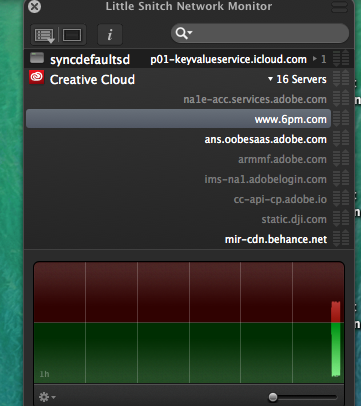
Copy link to clipboard
Copied
Here's the console log output that leads upto a notification of a "successful" install, there was an error with a patch file and a ton of parse errors which I'm not sure if they have anything to do with the install specifically?
1/15/15 4:54:11.000 AM kernel[0]: process Creative Cloud[8901] caught causing excessive wakeups. Observed wakeups rate (per sec): 159; Maximum permitted wakeups rate (per sec): 150; Observation period: 300 seconds; Task lifetime number of wakeups: 48436
1/15/15 4:54:11.302 AM ReportCrash[9060]: Invoking spindump for pid=8901 wakeups_rate=159 duration=284 because of excessive wakeups
1/15/15 4:54:16.000 AM kernel[0]: hfs: mounted Aftr Efcts CC 2014 on device disk2s2
1/15/15 4:54:18.863 AM spindump[9061]: Saved wakeups_resource.spin report for Creative Cloud version 1.9.0.465 () to /Library/Logs/DiagnosticReports/Creative Cloud_2015-01-15-045418_Davids-iMac.wakeups_resource.spin
1/15/15 4:54:25.000 AM kernel[0]: hfs: mounted 101685137D9D81FD on device disk3s2
1/15/15 4:54:26.443 AM mdworker[9049]: CFPropertyListCreateFromXMLData(): Old-style plist parser: missing semicolon in dictionary on line 8. Parsing will be abandoned. Break on _CFPropertyListMissingSemicolon to debug.
1/15/15 4:54:27.000 AM kernel[0]: hfs: unmount initiated on 101685137D9D81FD on device disk3s2
1/15/15 4:54:27.000 AM kernel[0]: hfs: mounted 459A876A8DE8CEFD on device disk3s2
1/15/15 4:54:28.752 AM mdworker[9049]: CFPropertyListCreateFromXMLData(): Old-style plist parser: missing semicolon in dictionary on line 8. Parsing will be abandoned. Break on _CFPropertyListMissingSemicolon to debug.
1/15/15 4:54:29.000 AM kernel[0]: hfs: unmount initiated on 459A876A8DE8CEFD on device disk3s2
1/15/15 4:55:04.000 AM kernel[0]: hfs: unmount initiated on Aftr Efcts CC 2014 on device disk2s2
1/15/15 4:56:18.000 AM kernel[0]: hfs: mounted AfterEffects_CC_13_0_2_upd on device disk2s2
1/15/15 4:56:18.423 AM mds[43]: (Normal) Volume: volume:0x7f81b1159800 ********** Bootstrapped Creating a default store:1 SpotLoc:(null) SpotVerLoc:(null) occlude:0 /Volumes/AfterEffects_CC_13_0_2_upd 1
1/15/15 4:56:19.196 AM mdworker[9231]: CFPropertyListCreateFromXMLData(): Old-style plist parser: missing semicolon in dictionary on line 8. Parsing will be abandoned. Break on _CFPropertyListMissingSemicolon to debug.
1/15/15 4:56:19.273 AM mdworker[9231]: CFPropertyListCreateFromXMLData(): Old-style plist parser: missing semicolon in dictionary on line 8. Parsing will be abandoned. Break on _CFPropertyListMissingSemicolon to debug.
1/15/15 4:56:20.000 AM kernel[0]: hfs: unmount initiated on AfterEffects_CC_13_0_2_upd on device disk2s2
1/15/15 4:56:23.898 AM authexec[9250]: executing /Applications/Utilities/Adobe Application Manager/DECore/Setup.app/Contents/MacOS/Setup
1/15/15 4:56:44.198 AM mdworker[9258]: zip importer encountered an error (2) scanning "/Applications/Adobe/AdobePatchFiles/{143C90E5-5321-4218-96CE-D419C7E672E4}.zip".
1/15/15 4:57:01.000 AM kernel[0]: Sandbox: CVMCompiler(9268) deny mach-lookup com.apple.distributed_notifications@Uv3
1/15/15 4:57:16.000 AM kernel[0]: hfs: mounted AfterEffects_CC_13_2_ftr on device disk3s2
1/15/15 4:57:16.639 AM mds[43]: (Normal) Volume: volume:0x7f81b2816c00 ********** Bootstrapped Creating a default store:1 SpotLoc:(null) SpotVerLoc:(null) occlude:0 /Volumes/AfterEffects_CC_13_2_ftr 1
1/15/15 4:57:21.000 AM kernel[0]: hfs: unmount initiated on AfterEffects_CC_13_2_ftr on device disk3s2
1/15/15 4:57:24.190 AM mds[43]: (Normal) Volume: volume:0x7f81b1074e00 ********** Bootstrapped Creating a default store:1 SpotLoc:(null) SpotVerLoc:(null) occlude:0 /Volumes/AfterEffects_CC_13_0_2_upd 1
1/15/15 4:57:24.499 AM authexec[9287]: executing /Applications/Utilities/Adobe Application Manager/DECore/Setup.app/Contents/MacOS/Setup
1/15/15 4:58:22.340 AM Console[9307]: setPresentationOptions called with NSApplicationPresentationFullScreen when there is no visible fullscreen window; this call will be ignored.
1/15/15 4:58:24.979 AM mds[43]: (Normal) Volume: volume:0x7f81b2956000 ********** Bootstrapped Creating a default store:1 SpotLoc:(null) SpotVerLoc:(null) occlude:0 /Volumes/AfterEffects_CC_13_2_ftr 1
1/15/15 5:04:00.854 AM mdworker[9367]: CFPropertyListCreateFromXMLData(): Old-style plist parser: missing semicolon in dictionary on line 8. Parsing will be abandoned. Break on _CFPropertyListMissingSemicolon to debug.
1/15/15 5:04:34.852 AM mdworker[9367]: CFPropertyListCreateFromXMLData(): Old-style plist parser: missing semicolon in dictionary on line 8. Parsing will be abandoned. Break on _CFPropertyListMissingSemicolon to debug.
1/15/15 5:04:52.918 AM mdworker[9321]: zip importer encountered an error (2) scanning "/Applications/Adobe/AdobePatchFiles/{AA97C46A-23AF-4B1A-BF1C-681522994961}.zip".
1/15/15 5:07:09.742 AM mdworker[9397]: CFPropertyListCreateFromXMLData(): Old-style plist parser: missing semicolon in dictionary on line 8. Parsing will be abandoned. Break on _CFPropertyListMissingSemicolon to debug.
1/15/15 5:07:09.822 AM mdworker[9397]: CFPropertyListCreateFromXMLData(): Old-style plist parser: missing semicolon in dictionary on line 8. Parsing will be abandoned. Break on _CFPropertyListMissingSemicolon to debug.
Then when starting up for the first time I selected migrate settings,
and then I get this in succession:
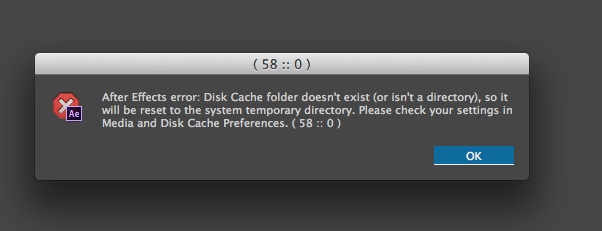
Which is not a big deal, just means I have my render drives offline atm.
But what's weird is I've been trying to delete EVERY trace of any AE installs yet CC 2014.1 keeps finding previous install information such as my render drives..
Then this F*&^ing thing again:
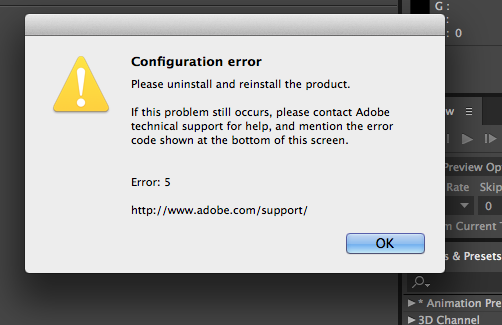
I'm REALLY tired of this....
Here's console log:
1/15/15 5:10:15.591 AM After Effects[9460]: objc[9460]: Class NSSoundDeleter is implemented in both /Applications/Adobe After Effects CC 2014/Adobe After Effects CC 2014.app/Contents/Frameworks/dvaui.framework/Versions/A/dvaui and /Applications/Adobe After Effects CC 2014/Adobe After Effects CC 2014.app/Contents/Frameworks/AfterFXLib.framework/Versions/A/AfterFXLib. One of the two will be used. Which one is undefined.
1/15/15 5:10:29.559 AM After Effects[9460]: There was an error parsing the Info.plist for the bundle at URL Contents/Info.plist -- file:///Applications/Adobe%20After%20Effects%20CC%202014/Plug-ins/Effects/Keylight/KeylightPro.plugin/
The data couldn’t be read because it isn’t in the correct format.
<CFBasicHash 0x600000275180 [0x7fff702ddf00]>{type = immutable dict, count = 2,
entries =>
0 : <CFString 0x7fff702c0e00 [0x7fff702ddf00]>{contents = "NSDebugDescription"} = <CFString 0x600000273480 [0x7fff702ddf00]>{contents = "Found non-key inside <dict> at line 23"}
1 : <CFString 0x7fff702c33a0 [0x7fff702ddf00]>{contents = "kCFPropertyListOldStyleParsingError"} = Error Domain=NSCocoaErrorDomain Code=3840 "The data couldn’t be read because it isn’t in the correct format." (Malformed data byte group at line 1; invalid hex) UserInfo=0x6000002730c0 {NSDebugDescription=Malformed data byte group at line 1; invalid hex}
}
1/15/15 5:10:33.729 AM After Effects[9460]: -[NSMenu menuID]: unrecognized selector sent to instance 0x60000006cb40
1/15/15 5:10:33.883 AM After Effects[9460]: invalid drawable
1/15/15 5:10:33.897 AM After Effects[9460]: invalid drawable
1/15/15 5:10:33.899 AM After Effects[9460]: invalid drawable
1/15/15 5:10:49.497 AM mdworker[9475]: CFPropertyListCreateFromXMLData(): Old-style plist parser: missing semicolon in dictionary on line 8. Parsing will be abandoned. Break on _CFPropertyListMissingSemicolon to debug.
1/15/15 5:10:49.588 AM mdworker[9475]: CFPropertyListCreateFromXMLData(): Old-style plist parser: missing semicolon in dictionary on line 8. Parsing will be abandoned. Break on _CFPropertyListMissingSemicolon to debug.
1/15/15 5:10:53.024 AM After Effects[9460]: CFUserNotificationDisplayAlert: called from main application thread, will block waiting for a response.
1/15/15 5:11:05.919 AM After Effects[9460]: -[NSMenu menuID]: unrecognized selector sent to instance 0x61800007f6c0
1/15/15 5:11:05.919 AM After Effects[9460]: -[NSMenu menuID]: unrecognized selector sent to instance 0x61800007f6c0