CC 2019 - Very slow
Copy link to clipboard
Copied
I have updated to CC 2019.
Since doing that all my Adobe apps are very slow to open
They worked fine before
Copy link to clipboard
Copied
Please provide us informations about your OS, your Computer, your Hardware Setup.
Copy link to clipboard
Copied
It literally takes minutes to render simple shapes and text animating on a fast computer. The only explanation is recursion problems and sloppy programing. its ridiculous. I think adobe just keeps adding on fixes to a inherently broken system. time to scrap the whole thing and start over. Adobe what are you doing with my $50 a month? stop making useless software that you will discontinue in a two years and start fixing After effects.
Copy link to clipboard
Copied
Hey... now seriously. Need urgently to get a working version of Illustrator (suppose each one will need his correspondent daily used program). As far I can see… I can only get a downgrade from 22. I’ve installed, uninstalled and reinstalled both again, but that doesn’t make any difference. I’ve lost one week of work, guessing and experimenting in three different computers, both PC and Mac.
How I can install previous versions? Even CC2014 or 15. I need urgently to finish a work today… literally, I’m risking my job!
Copy link to clipboard
Copied
https://forums.adobe.com/people/Edu+Couchez wrote
How I can install previous versions? Even CC2014 or 15. I need urgently to finish a work today… literally, I’m risking my job!
The earliest version available is 2018.
Copy link to clipboard
Copied
Thank you... that is what I was afraid of. So time to start to test alternatives while Adobe decide what to do with Illustrator.
Copy link to clipboard
Copied
There may be a problem either with your computer or network. I too, I experienced on my workstation, which is nominally a high end workstation, performance problems until the IT changed the OS from Windows 7 to Windows 10. I got a second boost when they changed my system harddisk for a SSD.
In my home office, my workstation is nominally weaker, but I did always have a satisfactory performance.
My experience also is that when IT mis-configures the firewall and proxy, some delays will occur due to communication trouble.
Plugins:
Plugins are installed in a specific directory C:\Program Files\Adobe\Adobe Illustrator CC 2019|2018\Plug-ins. Best is to install third party plug-ins again when downgrading.
Fonts:
Fonts should synchronise with the document. Fonts installed on your system do not change by down-grading.
Trouble shoot: check the graphics drivers. Graphics drivers, when not at the correct version, very often cause trouble with Adobe programs.
Copy link to clipboard
Copied
Well... lost two projects and money thanks to Illustrator useless behavior. So I have nothing more to do while I'm waiting to open three AI files (20 minutes and counting).
Downgraded to AI CC 2018, no plugins, no fonts... nothing changes on threee different computers. Mac and PC... below, the sad image I have in front of me from the past 6 minutes.
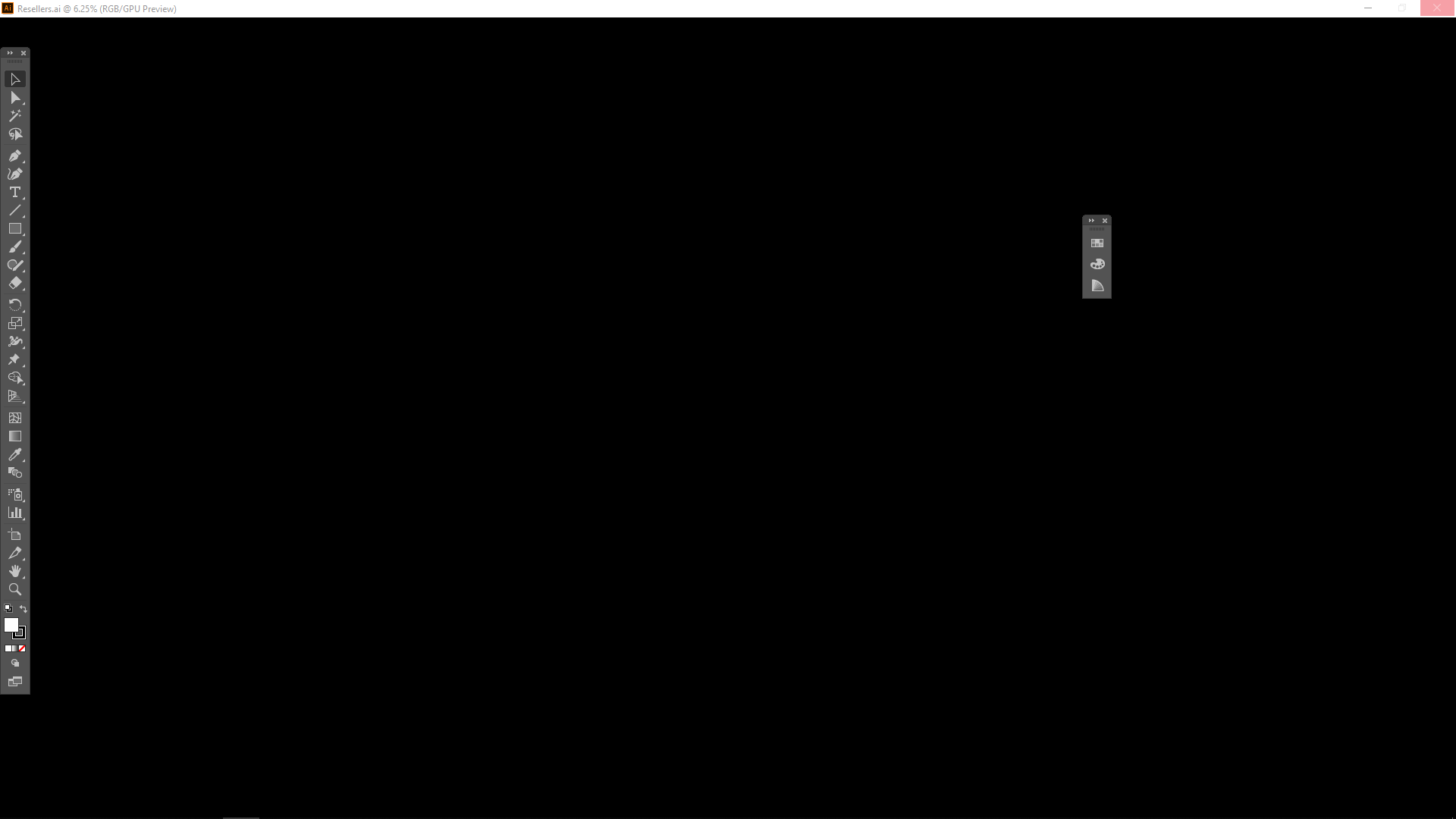
Copy link to clipboard
Copied
InDesign CC 2019 is SO slow I cannot use it. I've restarted, relaunched, turned off preflight, done everything I can find to get it to work, but it just spins its wheels. It's a relatively small file. I can't work, I have clients waiting. Adobe, this is not good enough!
Copy link to clipboard
Copied
I had this. Turns out the prefs, which can be corrupted by just having a bad breakfast one morning, lost connection to my GPU, which was grayed our suddenly. Deleting the InDesign prefs completely while the app is quit and booting it up again once the prefs are deleted allowed me to reselect the GPU in the performance pref and things were fast again.
Copy link to clipboard
Copied
How do you delete preferences?
Copy link to clipboard
Copied
Hope this helps (I have to do this pretty much every time I install a new action in Photoshop to resolve the "the *insert tool here* isn't available" etc, etc, error prompts, and every now and then in Illustrator (not so much after reverting back to 2018). Very much a pain in the @ss as you lose all preferences. But... I've learned to live with it for now until a better graphics/publishing tool set comes along, or I make the time to transition to something else. Adobe CC has become a bloated time suck (which, ironically, doesn't leave me much time to spend learning a new tool set. Well played, Adobe.... Apologies or the rant ![]() )
)
Factory Reset:
- Close InDesign
- Double click on Adobe InDesign’s icon.
- QUICKLY hold down Ctrl+Alt+Shift. (for Windows) or CTL+OPT+CMD+Shift (for Mac OS X)
- When a dialog appears, ask you “Delete InDesign Preference Files?” Click Yes.
Warning! This procedures will delete any custom settings you have, including document and print presets, transparency flattener presets, and custom stroke styles, and restore all the settings to the defaults. The preferences files will be recreated when InDesign is relaunched. Read also “How to Reset Adobe Photoshop to default settings?” and another guide. Hopefully the article of How to Reset Preferences in Adobe InDesign to Improve Performance useful for you.
ref; https://seventrumpet.com/how-to-reset-preferences-in-adobe-indesign-to-improve-performance/
Copy link to clipboard
Copied
Premiere Pro and After Effects are PAINFUL to use now. I have 2014 still installed and it's so much faster
Copy link to clipboard
Copied
I have the same issue. Terrible performance with CC 2019. If I save my work, close everything, and try to shut the program down it takes forever just to close the program.

Copy link to clipboard
Copied
I've encountered exactly the same thing. Generally Illustrator and Indesign are performing very sluggish. Indesign particularly requires around 1 moment to have the option to alter a square of text when first opening. after that it performs fine.
Artist is continually having 'review' issues after a touch of utilization.
Find more inspiration, events, and resources on the new Adobe Community
Explore Now

