 Adobe Community
Adobe Community
CC 2019 - Very slow
Copy link to clipboard
Copied
I have updated to CC 2019.
Since doing that all my Adobe apps are very slow to open
They worked fine before
Copy link to clipboard
Copied
Sorry sent that too soon.... I use Extensis Suitcase Fusion and I figure out that if I turn off the “Activate fonts in embedded objects” in the extension preference within the Adobe app I’m using... the problem disappears.
Since I have done that... no more issues. The Adobe apps are back to its old self!!
Sent from my iPhone
Copy link to clipboard
Copied
I do not use Extensis Suitcase Fusion or any Adobe extensions and also experience the same agonizing frustrations with CC 2019 as those posted here.
I would love to change up my toolset completely. Adobe has become a burden.
Copy link to clipboard
Copied
Our department was already one week behind due to seasonal requests. Now thanks to unnecessary changes made by Adobe, we are literally at a standstill.
Copy link to clipboard
Copied
Under the edit tab, go to preferences/general and uncheck the "show the home screen when no documents are open" box. This worked for me using Windows 10 and it should work for Mac users as well.
Copy link to clipboard
Copied
I also wanted to chime in to express my frustration with how slow the CC 2019 apps are. They've been getting slower and slower with each new iteration, and in a production environment such as ours (with having to deal with large/complex files) speed is far more important than new corner-case features.
I will actually use CS6 apps whenever possible. The difference in productivity is night and day.
Copy link to clipboard
Copied
Regarding the "be patient" post... this thread was started over 3 months ago and still nothing. I dread having to open Acrobat PRO DC 2019 to do any work. When I can, I open my PDF docs in a web browser just to save some time. And chances are, if somebody's ready this thread, they're probably not a typical end user, but somebody who needs to hear a little more than, "have you tried rebooting your computer?" I thought Microsoft trademarked that answer.
Copy link to clipboard
Copied
Just have to add that this is agonizing. Adobe CC 2019 on stand alone iMac
Copy link to clipboard
Copied
CC 2019 is garbage, it is so so so slow.
I have a brand new iMac, it is perfect running any other program, but everytime I open a CC2019 App, it is slow as hell.
Illustrator: slow start, slow moving around, occasionally need to wait for 2 seconds when you do anything.
Photoshop: slow start, slow for some tools, and don't know why cannot draw straight line anymore with shift
Acrobat DC: this is shit, can't use at all, wait a year for files to open, incredibly laggy when you scroll, can't use at all
Copy link to clipboard
Copied
I feel like we've gone back to the early days of personal computing. The spinning beach ball basically comes up whenever I do ANYTHING. This is really awful. Maybe in protest we should all go back to using Letraset, pens, pencils, paint, film.
Copy link to clipboard
Copied
CC2019 is the biggest trash. It's bad even for Adobe standards, and they are already very low.
I downgraded to CC2018
Copy link to clipboard
Copied
I am having the same issue. Bridge is incredibly slow. It takes forever to process after the 2019 version.
Copy link to clipboard
Copied
I have a new Theory.
Do you folks have retina displays? Somewhat above 4k?
I disabled resolution scaling (MacOS Mojave) and now everything runs like butter. ![]()
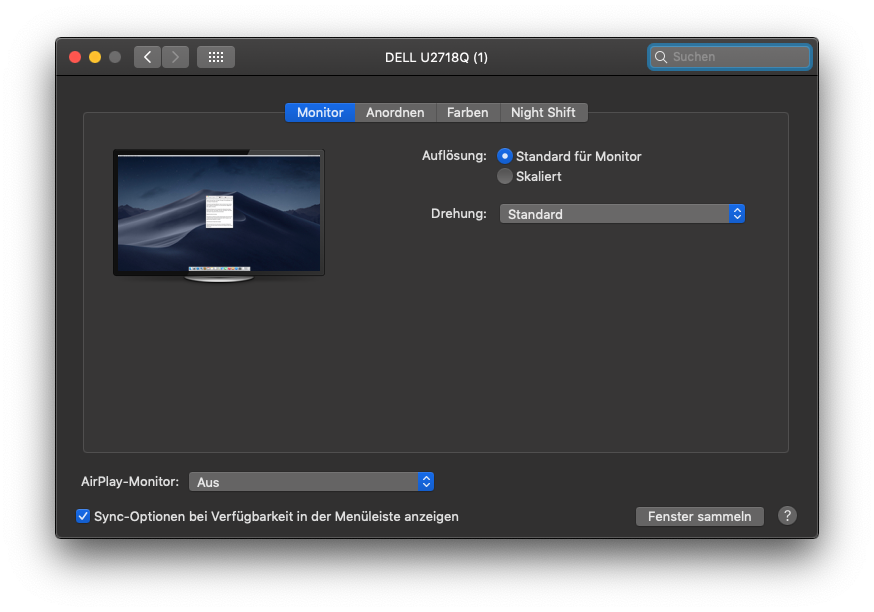
See the radio button. Set it to Standard and see if it helps.
This wouldn't explain the problems for windows users tough
Copy link to clipboard
Copied
No retina display here. Resolution: "Default for display".
(You had me excited for a moment, though! #priceisrightsadtuba
Copy link to clipboard
Copied
I also thought that when I got a new 32" 4K Samsung. Had to Option-click Scale to get proper scaling and not "(low resolution)" options in order to be able to see the actual MacOSX interface. Eventually set it to 3200 x1800 which is a very happy middle between microbial and graphics pro 2560 x 1440.
So when I saw you post I jumped, tossing all carefully curated window settings to the wind.
No dice.
Still took Bridge—after numerous uninstalls and reinstalls and preference deleting—about 10 seconds to select something I clicked on.
Copy link to clipboard
Copied
Also having serious problems with speed in almost all CC2019 apps. New MacBook Pro 2018, 4K Eizo 27". Pluss serious slow startup in illustrator, PhotoShop and InDesign. And what's up with all those "look at this"-pop-ups. Why not just one pop-up, in the beginning, asking me if I want to look more closely at new features – they are annoying, and I keep having to click them away. And what is up with that Shift-key-thing. It was intuitive as it was – this is not MS Word, and it is not even consistent across tools Adobe Send Ideas
Copy link to clipboard
Copied
Adobe, your programs seriously suck. How hard is it to get this right? I put off moving from 6 as long as I could as I'd heard of the problems. Finally upgraded and everything is so very very very slow. I've had to reinstall CC 3 times since Friday.
Constant crashes, 10 minutes to open an app.
Sort it out. Your programs cost a fortune now that everyone has to pay a stupid monthly license and what do we get for it? Not much.
Copy link to clipboard
Copied
I thing the problem is that ball has been turning bigger and bigger... and no one knows how to stop it. The solution should be build a new Illustrator right from 0, turn back to the old "dongle" keys, and make programs free from being constantly dependent on internet connections.
Copy link to clipboard
Copied
Hi Everyone...
Glad to see i'm not the only one having issues with a slow mac after updating Adobe CC apps. This problem of slow machine started towards end of 2018...especially for me with Adobe Premiere...
Firstly, why is there a need to update the software every 2 weeks??? I will be on a deadline for an edit and then when i want to export the edit, I can't because...the program won't work unless i update it to the latest update....which takes over an hour....and then i have to update Media Encoder and After Effects because they work hand-in-hand....that takes another 2 hours...and THEN! Machine is too slow and "run out of Application space...."! And because of all the updates, the machine holds onto an older version of every programme, in case there is work from old version that won't convert to new version!
And have had major issues exporting edits from Premiere since all these updates in the last 3 months...Help!!
When is Adobe going to sort this out???
Copy link to clipboard
Copied
So I had *some* success after I uninstalled/deleted as many 32 bit apps as I could using CleanMyMac. Was finally able to launch and use photoshop and illustrator again, though both are still prone to hang ups and crashing. I had to go back to Illustrator CC2018 again though, as my Wacom display, when using the pencil tool to draw, was skipping around in CC2019. I would blame Wacom, but it works perfectly in CC2018.
In short, the frustration continues. But perhaps purging your machine of those legacy apps (many of which are Adobe helpers) will help.
Copy link to clipboard
Copied
I have simple vector shapes and low res audio using joysticks and a few sliders and after effects is barley moving. are the expressions really taking this much computing power. I run houdini sims on the same computer and it can do millions of particles quickly. With after effects it's ridiculously slow. this has to be bad programming. I guess it could just be the plugins slowing everything down. But I doubt that's all it is.
Copy link to clipboard
Copied
It's impressive on how this forum is filling up and Adobe is communicating absolutely nothing. They just don't give a flying ****
Copy link to clipboard
Copied
Adobe is reaching out. Except they want us to spend half our day gathering information, exporting reports, making screen recordings and screen shots... instead of just going back and checking what they did wrong to cause all this.
Copy link to clipboard
Copied
We are all betatesters paying to do our job 🙂
Copy link to clipboard
Copied
Same here... in last updates, Illustrator has been slower and slower. Constant screen freezing, endless spinning beach balls on OSX and "not responding" messages on Windows. Each command, change of tool or selecting any submenu implies as 10 seconds to wait… breaking working flow and intuitiveness. With latest update, I needed to wait 10 minutes to load simple files in the best cases… most of time, I’ve to force to exit Illustrator and start again.
Even I invested money to replace my HD on a fast DELL for a SSD trying to improve it. Now everything goes rocket fast… except for Adobe things, Illustrator shortened the waiting time for 5 minutes to start, and other 5 minutes to load files. After it… freezes and spinning balls as usual.
Needles to say… I’ve lost projects and money in the meanwhile. And NO, I don’t have time to start a new learning curve in other design programs… although I’m sure it will be a survival need in a near future.
Copy link to clipboard
Copied
Adobe is going to put us out of a job. I have whipper-snappers and colleagues (who are not graphics industry veterans) using Canva, LucidPress, Zazzle and others to create graphics and print. They are tired of waiting on us Adobe evangelists to do things the standard way... and these issues with bugs, slowness and unnecessary changes to the software are making it worse.


