- Home
- Download & Install
- Discussions
- CC Aplication damaged or missing install error
- CC Aplication damaged or missing install error
Copy link to clipboard
Copied
I have CC plan for teams last 4 years and all was working OK BUT recently on my Workstation i say that CC app i's damaged and it needs to be repaired.
I let it go "repair" and it downloads/installs itself again but after 99% of done it gives me same error so it's constant loop of downloading/installing app all over and over again with no solution ![]() . Sa i can't updgrade my CC apps at all.
. Sa i can't updgrade my CC apps at all.
WEB login works fine but CC app is broken ?
See attached screenshoot.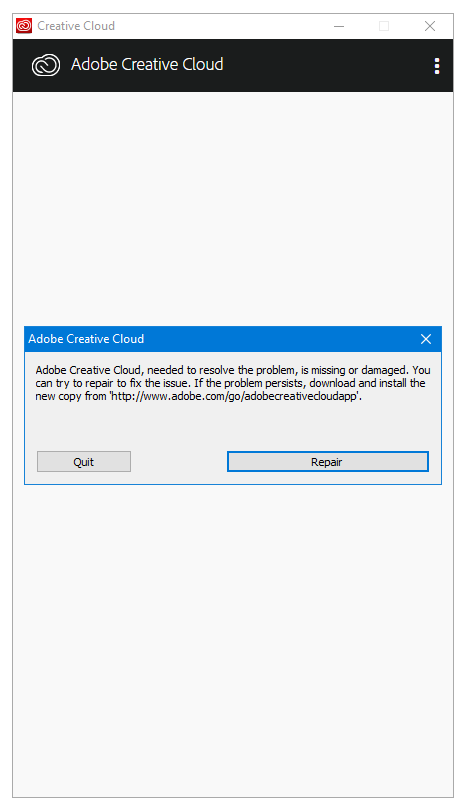
Please Help,
Thanks.
 1 Correct answer
1 Correct answer
https://helpx.adobe.com/creative-cloud/kb/creative-cloud-missing-damaged.html
if that fails, follow solutions 2 and 3 here:
https://helpx.adobe.com/creative-cloud/kb/failed-install-creative-cloud-desktop.html
Copy link to clipboard
Copied
https://helpx.adobe.com/creative-cloud/kb/creative-cloud-missing-damaged.html
if that fails, follow solutions 2 and 3 here:
https://helpx.adobe.com/creative-cloud/kb/failed-install-creative-cloud-desktop.html
Copy link to clipboard
Copied
Thanks, i managed to remeove it from Comand promt (admin rights) with CC Cleaner app and then reinstalled desktop version again, now it works.
Copy link to clipboard
Copied
you're welcome.
Copy link to clipboard
Copied
None of these are working for me
Copy link to clipboard
Copied
uninstall everything cc including preferences, https://helpx.adobe.com/creative-cloud/help/uninstall-remove-app.html
then uninstall the cc desktop app, https://helpx.adobe.com/creative-cloud/help/uninstall-creative-cloud-desktop-app.html
clean your computer of cc files per http://www.adobe.com/support/contact/cscleanertool.html
restart your computer (don't skip this)
reinstall the cc desktop app, https://creative.adobe.com/products/creative-cloud.
if you're unable to install the cc desktop app at this stage, use an administrator account (solution 3 here, https://helpx.adobe.com/creative-cloud/kb/creative-cloud-missing-damaged.html)
use the desktop app to install your cc programs/trials
Copy link to clipboard
Copied
I did this but it just gets stuck on the loading screen and then gives me this error
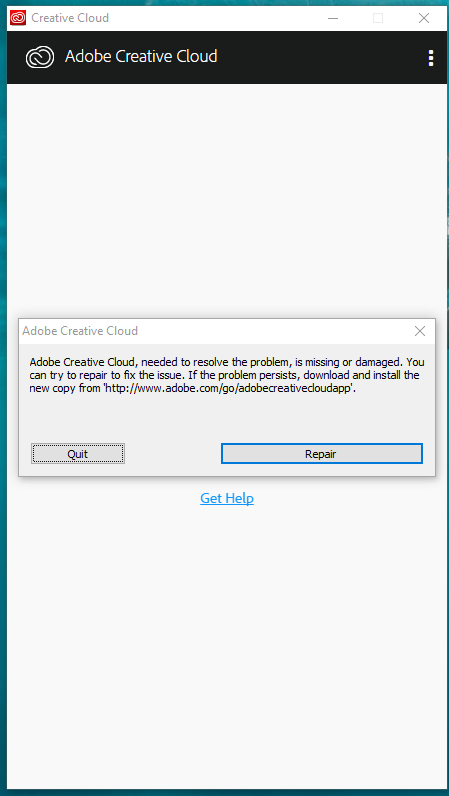
Copy link to clipboard
Copied
using a browser that allows popups and cookies, contact adobe support during pst business hours by clicking here and, when available, click 'chat', http://helpx.adobe.com/x-productkb/global/service-ccm.html
or contact the Adobe Twitter team at @AdobeCare
Copy link to clipboard
Copied
I've tried that but there is no option for 'Creative Cloud'
Copy link to clipboard
Copied
click account issues to get a chat option.
Get ready! An upgraded Adobe Community experience is coming in January.
Learn more