- Home
- Download & Install
- Discussions
- CC installs old version of Lightroom!
- CC installs old version of Lightroom!
CC installs old version of Lightroom!
Copy link to clipboard
Copied
My Creative Cloud installations are so far up to date, but with Lightroom, I have a substantial problem. Indeed I get an old version of LR CC installed.

However the CC panel pretends LR as being up to date.
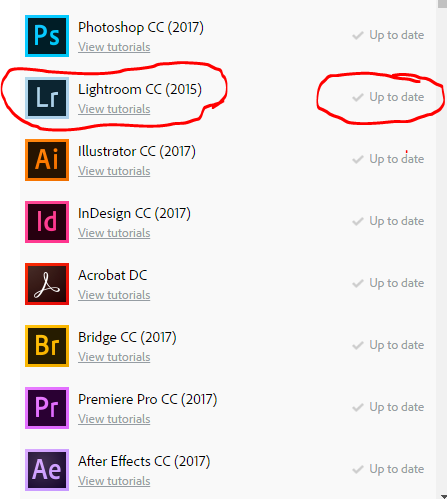
I'm on Windows 7SP1.
Copy link to clipboard
Copied
2015 is the most current major version of Lightroom - there is no 2017. However, it should show the update to 2015.12.
Copy link to clipboard
Copied
https://forums.adobe.com/people/F.+McLion wrote
2015 is the most current major version of Lightroom - there is no 2017. However, it should show the update to 2015.12.
Yes...or as I did uninstall/install, it should have installed the latest version... But should does not help me with my problem... 😞
Copy link to clipboard
Copied
Install is always 2-step: 2015 base installer and then a single update to the latest version.
Try to sign off and back in to have it detect and offer you the latest update.
Copy link to clipboard
Copied
Does not work: sign out/in, reboot, ...
I have now manually downloaded the latest update, but I have to wait for my system administrator. Frustrating. I suspect the company firewall blocking some of the CC traffic, as it works all fine, when I'm outside the FW (cf at home).
Copy link to clipboard
Copied
Moving to Creative Cloud Download & Install
Copy link to clipboard
Copied
I have now connected a PC to a simple router, avoiding our firewall installation and still CC does not install LR updates.
Downloading manually the updates and trying to install does not work neither. "Update Failed"
Message is "Updates have been suppressed", but my administrators do not suppress updates.
Copy link to clipboard
Copied
PAWU what error messages are you receiving when attempting to apply the Lightroom CC 2015 update? For information on how to locate the error message within the installation log see Troubleshoot Adobe Creative Cloud install issues with log files.
Please post any errors you discover to this public forum discussion PAWU.
Copy link to clipboard
Copied
Just to give a small stus report:
I did look into the log file. The log file was from the instal of Lightroom 6 and that went good. The update did not (yet) produce a log file...
I will retry and post the error message tomorrow. I was today eliminating problems that could interfere with out network (virusscanner, firewall, proxy, ...).
We will also tomorrow use a clean laptop and install on that one LR. If that works, I will desinstall and cleanup (CC CLEANER) all Adobe CC products.
Thanks for the help!
Copy link to clipboard
Copied
Status report: my system support (the guy with the admin password) reinstalled the standard config. LR now updates to the latest version...but just on this Laptop. I have 6 seats... 😞 . And the system guy overwrote the error log before sending it to me... 😞
Copy link to clipboard
Copied
Thanks for the update PAWU. Is it possible that only the System Support guy has the necessary access to apply the updates? Can he grant you the required access so that he doesn't have to install the update on five more computers?
