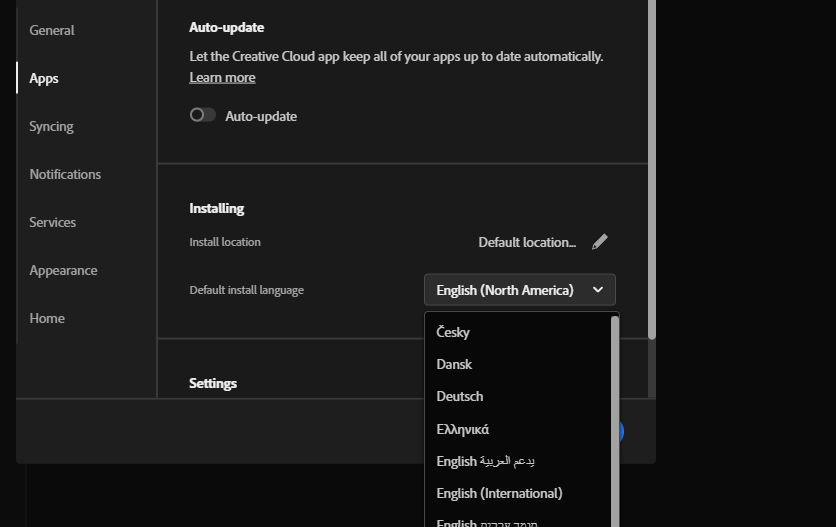- Home
- Download & Install
- Discussions
- change language only after effects 2020 mac
- change language only after effects 2020 mac
Copy link to clipboard
Copied
Hi, I wanted to be able to change only the language to ENGLISH after effects 2020 mac. Other Adobe programs in Spanish.
 2 Correct answers
2 Correct answers
Sergib29615559, you can use the process listed in https://helpx.adobe.com/creative-cloud/help/change-install-language.html to change the language of your installed apps. You may need to remove and reinstall After Effects for the change to take effect.
Worked easy and fast, had no success with re-installing.
Mac M1 OS 14.1.1
Copy link to clipboard
Copied
Sergib29615559, you can use the process listed in https://helpx.adobe.com/creative-cloud/help/change-install-language.html to change the language of your installed apps. You may need to remove and reinstall After Effects for the change to take effect.
Copy link to clipboard
Copied
That`s a joke. You have to remove a program to change the language?
Copy link to clipboard
Copied
There's a simplest workaround:
Go to the app in the Finder. Right click and select "Show Package content". Then go to "contents/dictionaries". There you'll find all the installed languages and, among them, the folder "es_ES".
Just rename that folder to "es_ESBackup" or something like this, in order to recover it anytime you want to.
The next time you start AE will receive an error message but don't care about it, it's only warning you about the missing folder es_ES. After you click ok, it will restart in english.
When you want to come back to spanish, just have to rename de folder to the former name "es_ES"
Copy link to clipboard
Copied
We change the name of the folder or the dat thing?
Copy link to clipboard
Copied
Dont work.
Copy link to clipboard
Copied
It worked for mine thank u!
Copy link to clipboard
Copied
Worked perfectly. Thank you.
Copy link to clipboard
Copied
I tried everything and this is the only way. Tried removing & instaling again, downloading language pack, nothing worked.
Thank you!
Macbook Pro - After Effects 2023
Copy link to clipboard
Copied
This is the best way, no doubts.
As of sept. 2023 in the newest version, the ApplicationLanguage option in the console doesn't show up anymore (macOS M1). Reinstalling just for that is really a joke.
Copy link to clipboard
Copied
to change the install language of any cc app:
uninstall your current app that's using an incorrect language, https://helpx.adobe.com/creative-cloud/help/uninstall-remove-app.html.
then follow these instructions to install with the correct language: https://helpx.adobe.com/creative-cloud/kb/change-installed-language.html
hamburger menu>file>preferences>apps>default install language:
Copy link to clipboard
Copied
Worked easy and fast, had no success with re-installing.
Mac M1 OS 14.1.1
Copy link to clipboard
Copied
Great, Thanks, it worked for me on After Effects 2024
Copy link to clipboard
Copied
This worked great, thanks
Find more inspiration, events, and resources on the new Adobe Community
Explore Now