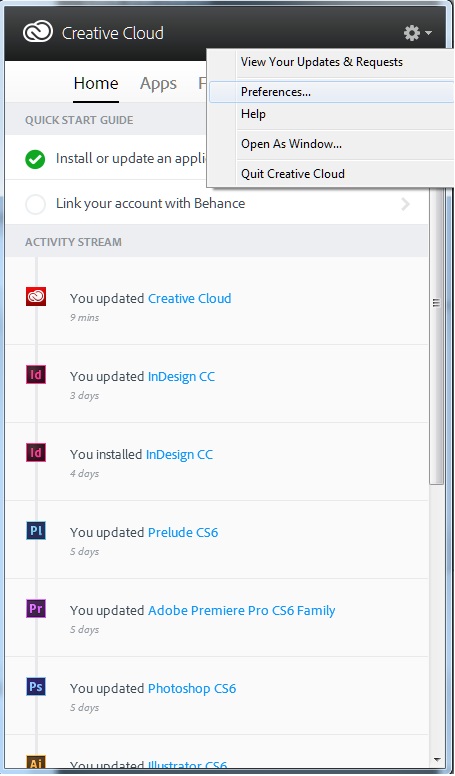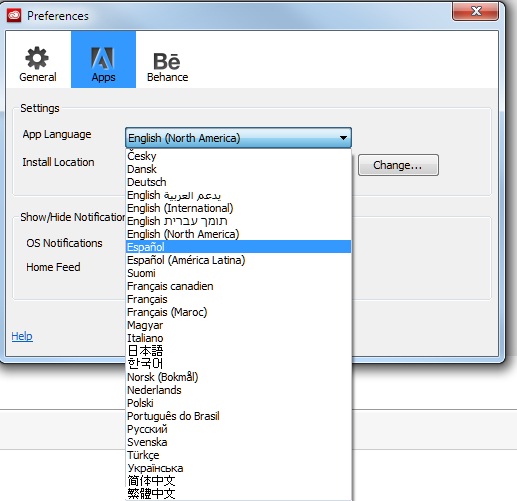Copy link to clipboard
Copied
I would like to change my menu to spanish. How can i do that? I have a subscription to indesign running in english.
 1 Correct answer
1 Correct answer
For this purpose you first need to change the lanuage of Operating System to Spanish and
need to setup the "App Language" to Spanish from Creative Cloud Desktop app Preferences under "Apps" tab.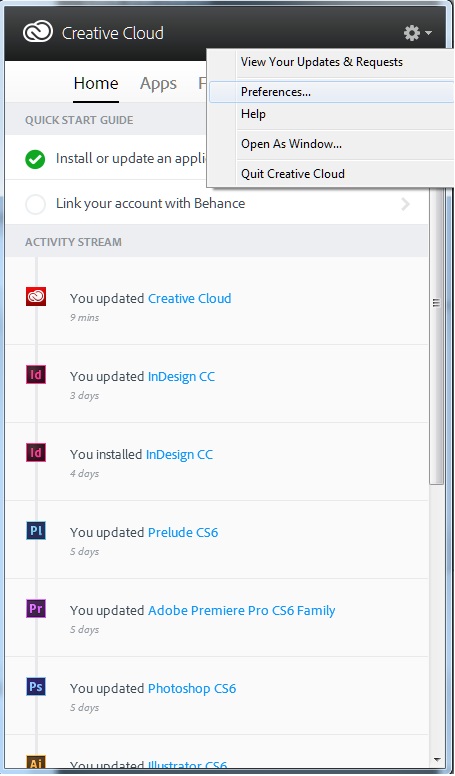
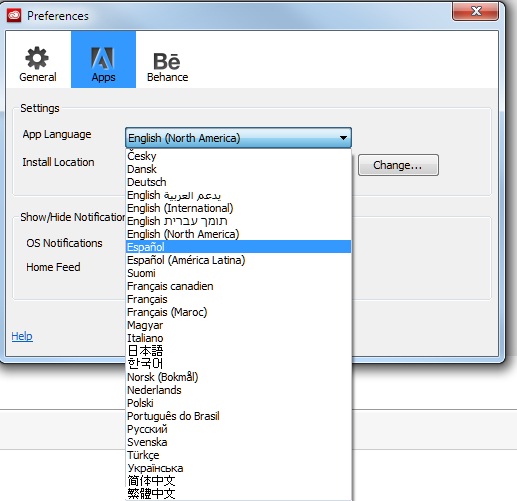
Copy link to clipboard
Copied
Please launch Creative Cloud Desktop application and go to setting (available on top right hand side), In setting you will get the option to change the installer language of the software select the langauge in which you want to install the software and apply the setting.
After applying the setting you can install the software in the selected the lanuage.
Regards,
Jatin Dembla
Copy link to clipboard
Copied
For this purpose you first need to change the lanuage of Operating System to Spanish and
need to setup the "App Language" to Spanish from Creative Cloud Desktop app Preferences under "Apps" tab.