- Home
- Download & Install
- Discussions
- Cloud Creative installation error with code 72
- Cloud Creative installation error with code 72
Copy link to clipboard
Copied
Hi everyone
And I'm sorry to ask these questions. Well let start it :
1 : I try to install Adobe Cloud Creative desktop app fro mac and each it try to download its file after few sec i get error 72 and i search everywhere to find what is wrong but i couldn't find any answer.
- Cleaning my mac and try again but no luck
- Reinstalling my mac again no luck
2 : I find my 2014 CC suite disc and try to install that one and after finishing install when i start to update it start to update application manager but at the very end it ask my mac credential to install the update
but i getting the error A12E6 on my fresh mac.
- Try to download application manager update from adobe.com and install it but it said application manager maybe damaged.
Im really confuse right now and really don't know what to do.
if anybody knows please help me.
 1 Correct answer
1 Correct answer
If yes , try with below steps once :
Click on the below link and open Photoshop Elements download page .
Simply keep the page open .
https://helpx.adobe.com/photoshop-elements/kb/photoshop-elements-10-11-downloads.html
Then click on below link and download Adobe Creative Cloud direct installer file .:
http://trials2.adobe.com/AdobeProducts/KCCC/1/osx10/ACCCx3_0_0_74.dmg
Then try to install Adobe Creative Cloud application and check.
Copy link to clipboard
Copied
i already enabled my root account and now i did run aam from inside my root section but still same error. its drive me crazy what is wrong with this aam
Copy link to clipboard
Copied
Please try with above steps and make sure to trash the folders I mentioned from both Libraries .
Copy link to clipboard
Copied
I did what you said in my root account but still same error
Copy link to clipboard
Copied
Will do one thing , Photoshop CC 2014 application .
Click on Help menu and select Updates option and check.
Copy link to clipboard
Copied
I already done that same error
Copy link to clipboard
Copied
Brucgovn i give up , this is not very simple problem, adobe should see in this and solve the problem. you guide me in every direction you think it could help me and i appreciated it , but it really pissed me off when adobe staff don't bother themselves to see in side this to help their customer.
I gave your first answer correct for your help and every other answer you gave me.
Thank you for your kindness and helping me.
Copy link to clipboard
Copied
So Sorry to hear that .
Error 72 is caused mainly due to Network and Permissions .
We Enabled Root User account and the issue still remain same .
In this case , if you are using Wireless/ Wifi Internet network , connect the computer with Wired Ethernet connection and check.
Or
If you are already using Wired connection ,
It is better to contact Adobe Customer Support once and have it checked once again .
You can open a case from your Adobe account .
I see that you had already tried with different Internet connection also .
We had tried almost all possible steps.
I guess, it will be necessary to check with Log files once .
The chat Support agent can also remote access your computer to fix the issue .
Click on Still need Help and select Chat.
Copy link to clipboard
Copied
We had tried all possible solutions, except Complete Adobe files, folders removal from Applications , Utilities, User Library and System Library.
But It is better to check with Customer support once , because the complete removal includes removal of all Adobe apps,
Copy link to clipboard
Copied
Are you getting error message like this ?
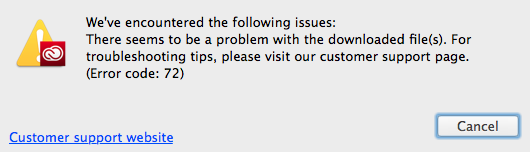
-
- 1
- 2
Find more inspiration, events, and resources on the new Adobe Community
Explore Now