 Adobe Community
Adobe Community
Cloud teatcher abonnement
Copy link to clipboard
Copied
Hello
How open lightroom on one pc and photoshop on 2 others?
Actually in can not open lightroom on my laptop because photoshop is installed onmy 2 pc
Thank you
Copy link to clipboard
Copied
Hi willyv59749176,
I understand that you have a Creative Cloud plan and you have installed Photoshop on 2 computers and you are trying to use Lightroom on third machine.
I would like to inform you that with an account, you will be able to install the apps on just 2 machines. It doesn't matter that you install just a single application or all on a computer but when you activate this one application in your machine , it counts as complete activation.
Therefore maximum 2 installation are allowed in a CC plan and you will be able to use the app on just one machine at a time.
Regards
Himanshu Gupta
Copy link to clipboard
Copied
Thank you for you ansewer which does not solve my problem unfortunatly
Copy link to clipboard
Copied
Hi willyv59749176,
I completely understand your concern and requirement of using the applications on multiple machines. In this case, I would suggest you to purchase another plan on a different email id and then you can use it on third machine.
Creative Cloud pricing and membership plans | Adobe Creative Cloud
Regards
Himanshu Gupta
Copy link to clipboard
Copied
One more possibility:
There are - as said by staff - only 2 activations allowed.
You can deactivate the apps on one PC in the CC App (no need to uninstall).
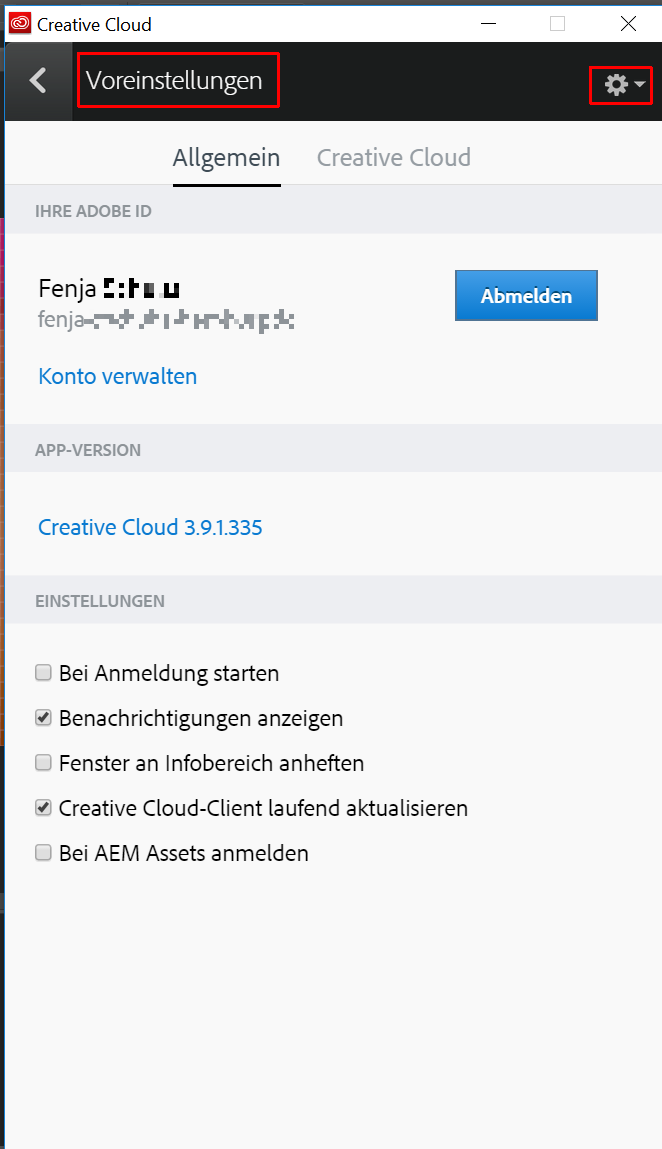
Then you can install and activate one ore more apps on the laptop.
Fenja