- Home
- Download & Install
- Discussions
- Creative Cloud Application Manager Won't Open
- Creative Cloud Application Manager Won't Open
Copy link to clipboard
Copied
After some problems with Premiere CC I had to delete and reinstall. It installed back to version 7.0. After a reboot of my system I see that Creative Cloud isn't auto-opened at startup. I go to open Creative Cloud Application Manager to update and it won't open. The Creative Cloud icon bounces a few times then disapears. I tried to update from Premiere from inside the application itself (help>update) but then I recieved this message:
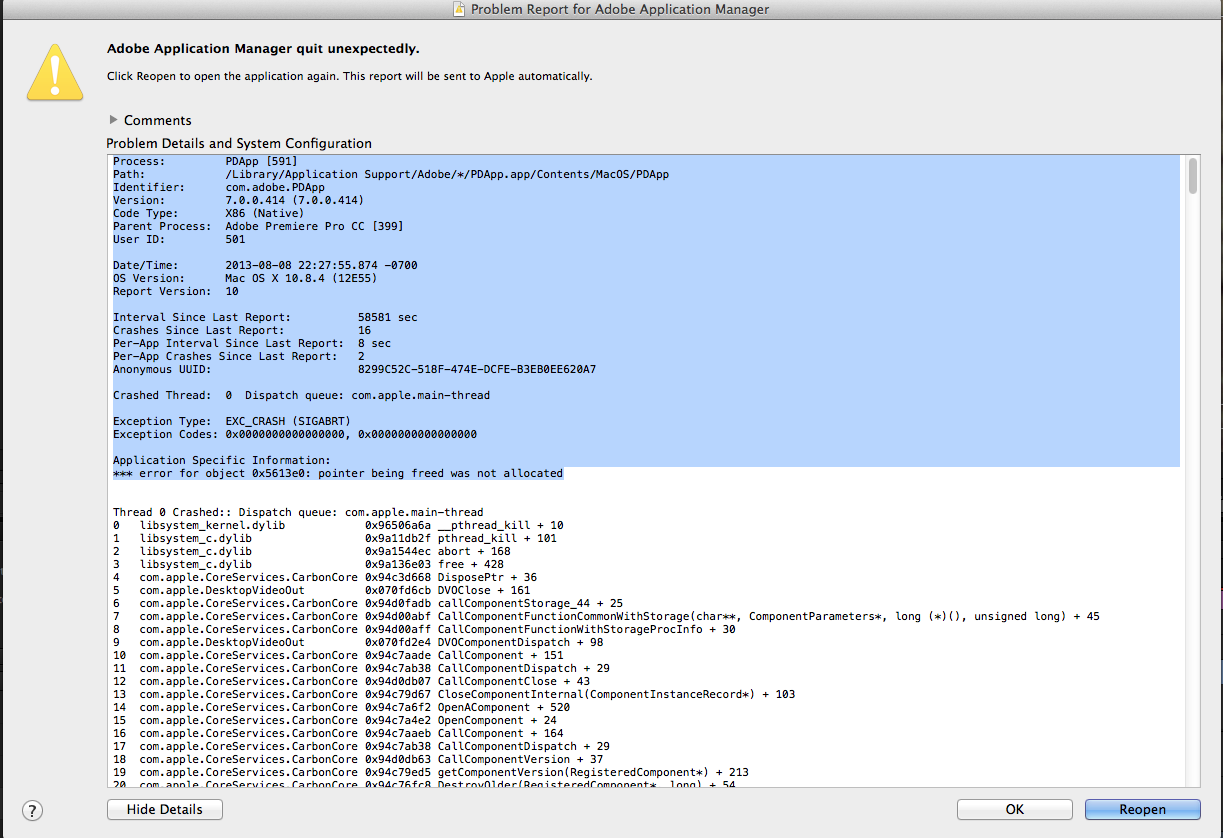
I've deleted and reinstalled Creative Cloud, trashed my prefs, restarted my system, all the normal stuff. But it still won't work. Please help. I need to be able to update the software.
 1 Correct answer
1 Correct answer
Hi Jessica,
You might try uninstalling Creative Cloud and any Creative Cloud products with uninstallers at
Mac HD > Applications > Utilities > Adobe Installers
Then run the Cleaner Tool and remove everything Creative Cloud related
http://www.adobe.com/support/contact/cscleanertool.html
Then reinstall the Creative Cloud app and all the desktop apps again, like Premiere Pro CC
-Dave
Copy link to clipboard
Copied
Hi Jessica,
You might try uninstalling Creative Cloud and any Creative Cloud products with uninstallers at
Mac HD > Applications > Utilities > Adobe Installers
Then run the Cleaner Tool and remove everything Creative Cloud related
http://www.adobe.com/support/contact/cscleanertool.html
Then reinstall the Creative Cloud app and all the desktop apps again, like Premiere Pro CC
-Dave