 Adobe Community
Adobe Community
- Home
- Download & Install
- Discussions
- Creative Cloud Apps panel won't load
- Creative Cloud Apps panel won't load
Copy link to clipboard
Copied
Creative Cloud Apps panel won't load. Been like this since the latest AE update failed a few days ago. All apps are working and CC looks fine. Log out of CC and quit CC are greyed out and not available. Any ideas. Pete.
 1 Correct answer
1 Correct answer
Actually it's come good this morning... thanks for that. I had restarted a number of times... anyway all good for now. If I can solve my PPro issue I'll be a happy man.
Copy link to clipboard
Copied
Third Unkle which operating system are you using? What steps have you tried so far to resolve your difficulties with the Creative Cloud Desktop application?
Copy link to clipboard
Copied
Hey there! I am having the same trouble as Third Unkle where the apps section continuously has the loading symbol on my Creative Cloud Desktop. I have tried uninstalling and reinstalling, and I have tried restarting my MAC. I am using standard mac OS X version 10.9.5. Please help!
Copy link to clipboard
Copied
Same here, on OSX 10.7.5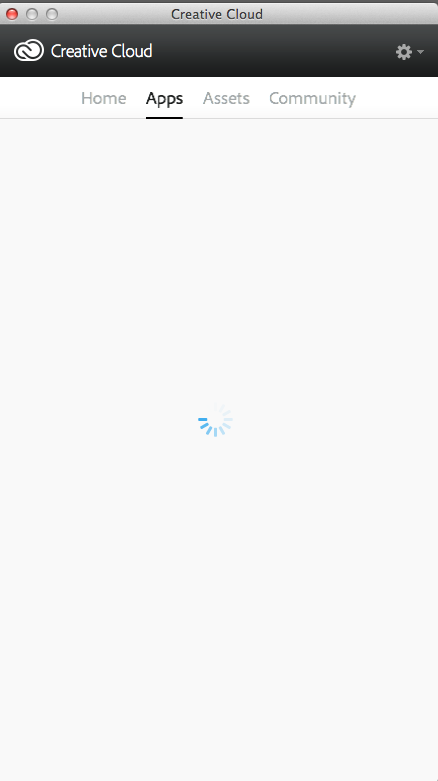
Copy link to clipboard
Copied
I am having the same issue. Mac OS 10.9.5.
I can open and use my CC applications (PS, AI, ID), but not the CC window. I need to access some fonts from TypeKit, and can't access it right now.
Should I uninstall and then reinstall the CC application?
Copy link to clipboard
Copied
I'm having the same problem as moomookate too also on OSX 10.7.5
Copy link to clipboard
Copied
I just used solution #5 from this page, and it worked:
Copy link to clipboard
Copied
THANKS I'LL GIVE IT A TRY...
Copy link to clipboard
Copied
#4 on Intrepid Navigator’s link list worked for me.
Edit 13/5/15 - Solution #4 only worked temporarily - on next start-up back to the old problem. So I went to solution #5, and it’s indeed worked now. The CC App loads like it should each time.
So here’s that link from Adobe once again titled: “Creative Cloud App Doesn’t Open” - https://helpx.adobe.com/creative-cloud/kb/creative-cloud-app-doesnt-open.html
The first time I saw this before coming here, it looked too daunting, But trust me, it’s not. Solution #5 merely involves finding a single folder, deleting its contents and restarting your Mac. Done.
Copy link to clipboard
Copied
Same problem here!, There is no any #5, can any one help me? please
Copy link to clipboard
Copied
no use
Copy link to clipboard
Copied
Copy link to clipboard
Copied
Actually it's come good this morning... thanks for that. I had restarted a number of times... anyway all good for now. If I can solve my PPro issue I'll be a happy man.
Copy link to clipboard
Copied
Excellent thanks for the update!
Copy link to clipboard
Copied
Hi there... I am Peter Hickson and most certainly did not make the original post. Either there is a glitch in the forum or my account has been hacked. How best to proceed? I have changed my password. Do I need to do anything else? Slightly concerned. Pete.
Copy link to clipboard
Copied
Pete the original post was from February 18, 2014. If you believe there was unauthorized access to your account then changing your password should prevent anyone else from accessing it.
Copy link to clipboard
Copied
Thanks Jeff. Didn't read the date of the original post correctly. Think that probably was me after all. Do you know where the best place to check compatibility with the latest OSX updates is?
Finding it hard to search for information regarding Mavericks 10.9.5 and there have been problems in the past so very reticent to upgrade the OS.
Cheers. Pete.
Copy link to clipboard
Copied
Pete I would recommend searching/posting in the forums for the particular software titles you are concerned about. Especially if you are concerned about Mac OS 10.10. The community in the specific software title forums will have a better indication of compatibility with an upcoming OS release.
You can also find a list of our system requirements at System requirements | Creative Cloud. The list of supported operating systems are listed as part of the requirements.
Copy link to clipboard
Copied
Hello Jeff,
I have tried updating my creative cloud but for some reason, it never happened and the download kept stopping at 25%.
So I went on forums to try to troubleshoot, I changed browsers, reboot my mac and finally uninstalled the application.
This morning, I tried launching the installation but that too seems to become buggy now...I am very concerned as my clients
are waiting for me to deliver a project today and I can'T think of something else to do at this point. Please let me know if I am missing
something, thank you.
