- Home
- Download & Install
- Discussions
- Creative Cloud Connection update error - U43M1D204
- Creative Cloud Connection update error - U43M1D204
Copy link to clipboard
Copied
Received an update request from the Adobe Application Manager for the "Creative Cloud Connection". The error states "The download appears corrupted. Press Cancel, wait a few minutes and try again (U43M1D204). I tried this several times receiving the same error. Please advise how to correct.
MAC OS 10.8.3
 1 Correct answer
1 Correct answer
Can you try deleting all data from following location on your machine and try updating again.
~/Library/Application Support/Adobe/AAMUpdater/1.0/
Let me know if that works.
Copy link to clipboard
Copied
Hi
After a restart of my Mac between the PhotoshopCC update and the BridgeCC update; BridgeCC updated from the CC app. Thank you to everyone who contributed to this solution.
Thank you ESWAT, I hope the Adobe techs award you a couple of free months on the cloud for your solution.
Hi Adobe, Yes I have loved you since we were just v2.5. You are testing our relationship, your monetary demands aside, we need to get along better. I should have been enjoying your flashy new makeover; instead I spent so much time just getting you to let me in the door.
Hardly the way to treat a friend.
Have a great day everyone!
Copy link to clipboard
Copied
As Rick has mentioned, much thanks to ESWAT for the help.
I found that a restart is not necessary after installing Photoshop CC to then install Bridge CC.
Instead of moving the Setup.dmg file to the folder mentioned above (Library/Application Support/Adobe/AAMUpdater/1.0/Install/PhotoshopCameraRaw8-8.0/9.0.592/setup.dmg), simply copy it there. When Photoshop CC is installed, the Setup.dmg file will be deleted. Copy the file once again to the folder, and then run the Bridge CC update and you should be off to the races.
It must be said that as great as Adobe's apps are, the lack of support with this issue has been nothing short of extremely disappointing. Thankfully the community can step in to help where Adobe cannot.
Copy link to clipboard
Copied
Thank you ESWAT
That worked, Thank you very much.
Copy link to clipboard
Copied
Thanks ESWAT, I just downloaded the file you indicated and launched it. That did the trick as well ![]()
Copy link to clipboard
Copied
Thank you very much ESWAT for this detailed post and all the help. I used your information with posted info from kevenlupien to find the needed folder and the info from Rick Adams on where to put the Setup.dmg file and it worked to update to Camera Raw 9.0
I have no idea how you people figured this out but I'm grateful for the fact that you did.
Cheers and thanks again,
Peter
Copy link to clipboard
Copied
This mostly worked for up to and including Step 3.
CC still wouldn't update properly but what did work was mounting the setup.dmg file and directly launching the patch/installer contained within. In my case, the setup.dmg file was for Photoshop Camera RAW. Afterwards, restarting CC showed that Photoshop CC is now up to date.
Hope this helps anyone who was similarly stuck. Thank goodness for all the users who contributed to the solution. Nuts to Adobe for not solving this. The error messages to try downloading again or to contact customer support are pretty much useless.
Copy link to clipboard
Copied
Perfect. Thanks ESWAT! I spent a couple of hours with an Adobe Tech, even letting him take control of my computer for a while, to no avail. You solved the problem in 2 minutes flat. Kudos! The only difference for me was to open the .dmg file and run the patch.
Copy link to clipboard
Copied
OMG Finally!
You did it ESWAT!
I've been having this problem for months! Literally. Tried everything, Adobe was no help at all. The only difference in my case was that it didn't work when I first tried to put setup.dmg in the Install directory. There was already the directory PhotoshopCameraRaw in Install and it itself contained the directory 9.0.502. When I put the file setup.dmg in this last directory, it worked.
After the update, the Install directory was then empty.
So in my case I had to put the setup.dmg file in the following directory:
Library/Application Support/Adobe/AAMUpdater/1.0/Install/PhotoshopCameraRaw/9.0.502
Thank you so much!
JC
Copy link to clipboard
Copied
ESWAT's solution seems to be spot-on, with one hick-up: My download url is "http://ccmdl.adobe.com/AdobeProducts/FUSE/2015_1/osx10-64/Fuse_2015_1_UE.dmg" and when I try to download the file from a browser I get the following error:
Access Denied
You don't have permission to access "http://ccmdl.adobe.com/AdobeProducts/FUSE/2015_1/osx10-64/Fuse_2015_1_UE.dmg" on this server.
So, unless someone comes up with a sophisticated trick, I think I'm doomed (and all people like me wanting to play with Fuse while it's free).
Any ideas?
Copy link to clipboard
Copied
This worked for me and I spent 2.5 hours with adobe support last night - they even took over my computer for almost 2 hours and they did not find a fix - but you did!!! Thanks!![]()
Copy link to clipboard
Copied
I have been having the same problem, I completely did a clean install of Yosemite. I downloaded the creative cloud and downloaded my three programs. Lightroom updated fine, Photoshop and Bridge downloaded fine but after it downloaded, I got a message telling me that I can't download the updates for Photoshop or Bridge. I tried cleaning out the AAMUUpdater, that didn't help.
This is what I keep getting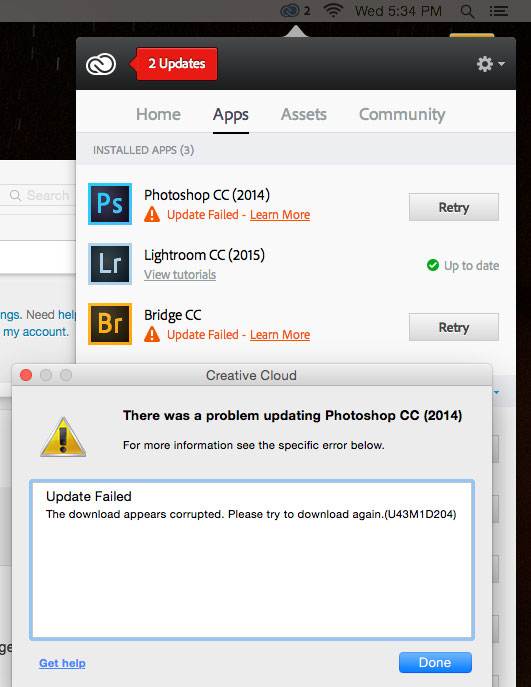
Copy link to clipboard
Copied
I have the same problem and don't know what to do.
I tried deleting the folder suggested and I reinstalled.
It doesn't work.
Copy link to clipboard
Copied
Same problem on OS X. Tried the solutions here and they don’t work. Please fix this.
Copy link to clipboard
Copied
It worked for me as well. Thank you I only had to do it once though for Photoshop. After Effects and Bridge It fixed all three at once.
Thanks Again!
Copy link to clipboard
Copied
I really want to try this since I'm also have this exact same error, but I'm also having the issue that MrAlexander is experiencing. I don't have:
Library/Logs/AdobeDownload
Instead I have:
Library/Logs/Adobe/Installers
And in that folder is the following file: Adobe Photoshop CC 2014 15.0 04-25-2015.log.gz
Is that the one I attempt to move? Thanks very much for any assistance, this is really frustrating.
Copy link to clipboard
Copied
Paulo75, the folder is in ~/Library/Logs/AdobeDownload but it is likely hidden (the tilde being the name you gave to your home). Google how to reveal hidden folders or look for that specific folder using an app like EasyFind (a spotlight search won't locate it for you). Hope it helps.
Copy link to clipboard
Copied
Having this issue for several days now. Tried many of the solutions provided by members but nothing has worked. Adobe needs to figure this out.
Copy link to clipboard
Copied
francisc49095222 thanks fort the suggestion, and I was able to reveal hidden folders and files. However, "~/Library/Logs/AdobeDownload" still didn't appear, as I still have just "Library/Logs/Adobe/Installers"
Copy link to clipboard
Copied
paulo75,
Launch Finder. When Finder is in focus, press: SHIFT+Command+G - it'll open the "Go to the folder" box. In that box, paste the following string in there: ~/Library/Logs/AdobeDownload
The entire string is important. It starts with the '~' and ends with the 'd', both end inclusive.
Copy link to clipboard
Copied
i'm still having this problem and i can't find any of these paths listed above is there an easy way to get this done?>
Copy link to clipboard
Copied
First click on the below link and open Photoshop Elements download page , just simply keep it open :
https://helpx.adobe.com/photoshop-elements/kb/photoshop-elements-10-11-downloads.html
Then click on below link and download Photoshop CC 2014 and Adobe Camera Raw 9 update:
http://swupdl.adobe.com/updates/oobe/aam20/mac/PhotoshopCameraRaw8-8.0/9.0.592/setup.dmg
Once the download is completed ,. Quit Creative Cloud desktop .
Then install updates.
Copy link to clipboard
Copied
didn't work not sure what i did wrong?
Copy link to clipboard
Copied
Quit Creative Cloud desktop app.
We need to rename 1.0 folder from both ~/library and /library
-----------------------------------------------------
1) Right click on Finder icon and select "Go-To" Folder option.
2) You will get a text box, type-in below command and then hit 'Return' key.( Do not miss ~ symbol)
~/library
3)Then navigate to Application Support>Adobe>AAMUpdater .
Open AAMUpdater and rename 1.0 folder to Old-1.0.
---------------------------------------------------------------------------
1) Right click on Finder icon and select "Go-To" Folder option.
2) You will get a text box, type-in below command and then hit 'Return' key.
/library
3)Then navigate to Application Support>Adobe>AAMUpdater .
Open AAMUpdater and rename 1.0 folder to Old-1.0.
----------------------------------------------------------------------
Then try to install Updates and check .
Copy link to clipboard
Copied
im running off a mac so im not sure how to get to this pathway
Copy link to clipboard
Copied
A few days after I was able to solve the problem with the solutions provided in this thread, Adobe sent this along to me;
We are contacting you regarding the Photoshop CC update install issue. We are glad to provide you with the information.
We are really sorry that we were unable to respond on a timely manner. We would request you to download the camera raw update for Photoshop from the below link.
http://www.adobe.com/support/downloads/thankyou.jsp?ftpID=5883&fileID=5929
Once the download gets completed then please install the update from the above application. Then please launch Creative Cloud and check if the application shows uptodate.
As you work through the instructions note the results, including any error messages you receive. If you need further assistance, update your case with these details. The more specific the details, the more effectively we can assist you.
You can also contact us back via Live chat in case if you need any further assistance.
You can initiate the chat from the following link :
http://helpx.adobe.com/contact/index.html
We are available 7 days a week, 24 hours a day.
I have not tried this, my updates have been installed. But it is here for anyone else to try.
Thanks.
