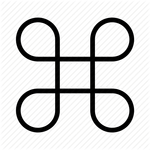Adobe Community
Adobe Community
- Home
- Download & Install
- Discussions
- Creative Cloud Desktop App - Slow Downloads
- Creative Cloud Desktop App - Slow Downloads
Creative Cloud Desktop App - Slow Downloads
Copy link to clipboard
Copied
Anyone else experiencing very slow downloads while using the Adobe Creative Cloud Desktop App?
With the recent updates to many CC apps, I was attempting to perform the updates using the desktop app, but after a couple of hours, only one app had been updated. I thought it could be my PC so, I performed a complete reset and reinstall of Windows 10.
After the reinstall, I am now simply trying to download and install the Creative Cloud Desktop App, but it has been sitting at 5% for over 30 minutes. Very frustrating. There is no issue with my internet connection, as I am able to access other sites with no issue.
Anyone else experiencing this type of crazy slowness?
- Michael J Titera
Copy link to clipboard
Copied
Yes to the slow downloads.
I have 2 PC's and spent hours with tech support to no avail. I updated all my drivers, and it seemed to be fixed on 1 machine when I updated the network and Intel ME drivers. When I had exactly the same problem on a second machine, the above fix did not help.
I get super fast downloads on all other sites, just not Adobe's update.
Both of my machines are MSI motherboards, but I don't think that is the problem.
I also get to about 5-7% and the download just crawls to a stop. I can look in the task manager and the ethernet speeds are down to around 8 KBytes/second! Other sites clock in at 50 MBytes/sec.
This is clearly something to do with Adobe's site. Both of these occurred during a weekend, the first fix I thought was driver issues was resolved on Tuesday. I will see if this machine also gets 'fixed' during the week.
I don't understand why they can't mirror download sites or similar to get around this.
Mike
Copy link to clipboard
Copied
Yes, getting the same issue as well, starting this month. Updates seemed to be getting stuck at the first couple percent, so I thought it might be something like this: Connecting to CC - Stuck on 'Installing update..' Ended up uninstalling everything, trying the cleaner, deleting everything, but then just installing the desktop app wasn't progressing. I decided to just wait awhile and it looks like nothing is stuck, it's just plain slow. Just the desktop app is taking hours to download. Now I have none of my apps and it's probably going to be days before it's all downloaded again ![]() Yet another crippling Adobe issue with no solution in sight. If this keeps up, I'm seriously going to start looking into alternatives...
Yet another crippling Adobe issue with no solution in sight. If this keeps up, I'm seriously going to start looking into alternatives...
Copy link to clipboard
Copied
I don't like it, but I've found a decent workaround. You can download and install CC apps individually from this page: Download Creative Cloud apps
Since they're just zip folders, normal download speeds apply. Unfortunately, this means none of the apps will be controlled by CreativeCloud (so no updates), and will just be separate apps installed on your computer like the good old days. Better than nothing but I'm not paying Adobe $50 a month to have to do workarounds...
Copy link to clipboard
Copied
One of my machine seemed to have been fixed when I updated the Intel ME drivers on the board, but sadly, the second computer was not fixed by doing any driver updates. On the second machine, I simply let it run 3 days straight to download the updates and that worked, but that caused me to curse Adobe for 3 continuous days.....
I have 2 full licenses, and on a 3 computer at work, there were no speed issues, so I can't explain the difference. I asked Tech Support if they were aware of Comcast or other providers throttling back these downloads and they were not aware of it. Since I run a very vanilla installation with no tweaks and 1 of the computers was new, I can't imagine we are the only ones having this issue.
Copy link to clipboard
Copied
Do you have to have access to internet to work on the workaround apps?
Copy link to clipboard
Copied
Same [removed] slow download it is Adobe that is the problem.
Copy link to clipboard
Copied
I have the same problem with downloading packages from the Adobe Adminconsole.
600kb for 16 GB is no fun at all!
Adobe pls fix!
Copy link to clipboard
Copied
Same problems here... We´ve been experienced slow downloads and updates since 4 months...
Adobe: I really hate and im thinking to go for blackmagic da vinci resolve for editing and compose.
Copy link to clipboard
Copied
Hi!
I was having same issues with superslow download speed while trying to install CC desktop app and Photoshop CC on my laptop. After 20 minutes of installation the estimated time left was somewhere around 300 minutes so I cancelled it. Then I turned on my VPN connection and started all over again and both apps downloaded and installed in few minutes. Unfortunately I don't know why turning on my VPN solved the issue, but maybe someone from Adobe can explain that?
Copy link to clipboard
Copied
I'm sure it's not a computer issue - I have experienced the same on more than one machine. It's not an internet speed issue either as I get much higher transfer rates at other sites. Looks like an Adobe issue to me.
Copy link to clipboard
Copied
Thank God I read your comment! I turned on my iMac anti-virus and vpn and Photoshop was installed in mins as compared to the blank screen for ages before that! Thanks so much.
Copy link to clipboard
Copied
I am also experiencing slow downloads on Windows. I also have a MacBook Pro on the same network, all apps were installed on the Mac in the time it took to install Illustrator on my Windows machine.
It isn't a computer issue. My MacBook has less memory and processor. It isn't a network issue - they are both on the same switch in adjacent jacks. Switching the jacks doesn't change anything.
Someone at Adobe needs to get this fixed.
Copy link to clipboard
Copied
Sorry to hear that, David.
Does it work better for you if you use the direct links?
Adobe Creative Cloud CC 2019 Direct Download Links
I'd be interested to hear if that is faster for you to download using the same computer and Internet connection...
Copy link to clipboard
Copied
Tried direct download and it crashes - error 501
Copy link to clipboard
Copied
Crashes? What do you mean by that?
Were you able to successfully download the installer? That is the key question...
When did the error 501 occur? Was it during the installation itself? If so, then that has nothing to do with downloading, which is the issue here.
Please feel free to share more details if you need further help. Hard to tell otherwise.
Copy link to clipboard
Copied
I had issues with extremely slow download on my macbook. Here's what finally worked for me after stopping installs several times and trying again over a full day and a half. I started my mac in safe mode. Photoshop downloaded in under 10 mins. I have no idea why that worked but I'm glad it did!
Copy link to clipboard
Copied
hi, robhinh! where can i find "Safemode" on my macbook??? trying to find it in my system preferences, cant seem to find it!
Copy link to clipboard
Copied
When you start or restart, hold down the Shift key until a bit after the apple appears. That should start it in safe mode.
Robin Heiskell
[personal information removed]
Copy link to clipboard
Copied
Very slow download speed from Admin console, anyone found a solution?
Copy link to clipboard
Copied
Copy link to clipboard
Copied
It's deadly slow. I've been updating photoshop for 4 hours now and I'm at 45%.
Another machine says it's going to take 42 minutes to install the CC app.
Copy link to clipboard
Copied
Im 24 hours in to trying to install PS - only at 73% - pulling my hair out!!
Copy link to clipboard
Copied
I ended up contacting my workplace's IT and it turned out that they were limiting our download speed, which wasn't just making downloads slow, it was also completely preventing the Creative Cloud desktop app from downloading/updating.
Once they removed the speed limits I was able to download and install everything pretty quickly.
Copy link to clipboard
Copied
I have the same issue! Apparently Adobe hasn't done anything to solve it.
-
- 1
- 2