 Adobe Community
Adobe Community
- Home
- Download & Install
- Discussions
- Creative Cloud does not remember/store my credenti...
- Creative Cloud does not remember/store my credenti...
Creative Cloud does not remember/store my credentials.
Copy link to clipboard
Copied
I have several issues login in to my Creative Cloud CC Apps. (I´m a full member to the Cloud, running on Windows 7, 64 bit).
1. Creative Cloud Connection app does not remember or store my credentials. I have to re-write them frequently. Also, It constantly disconnects itself from the web.
2. Photoshop CC, InDesign CC and Illustrator CC require, every other time I launch them, to sign-in.
3. I have to sign the "Adobe Software License Agreement" every time I launch Photoshop, Illustrator or InDesign.
The cycle goes like this:
I launch the program and I´m asked to sign in (a trial version window):
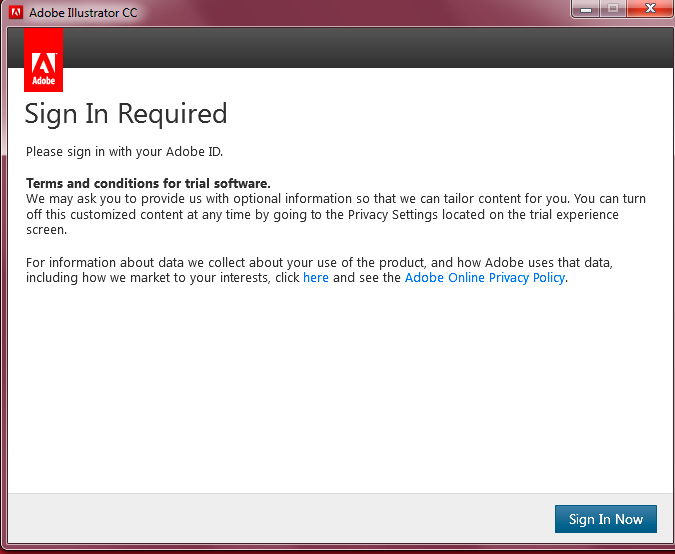
I click the "Sign in Now" button below and get this:
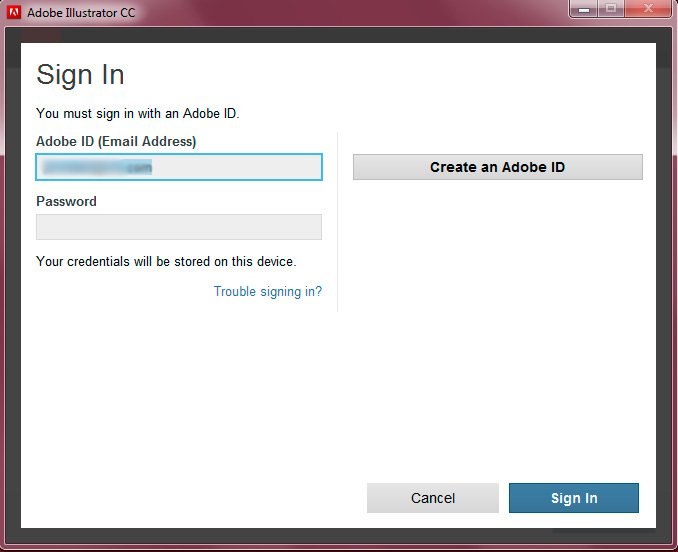
I Log in with my password and get the "Software License Agreement":
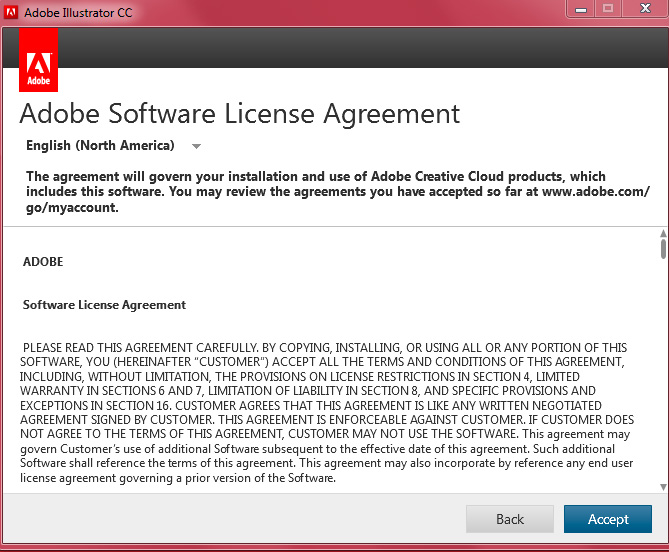
Click on "Accept" and get the trial period expired message (I´m not on trial):
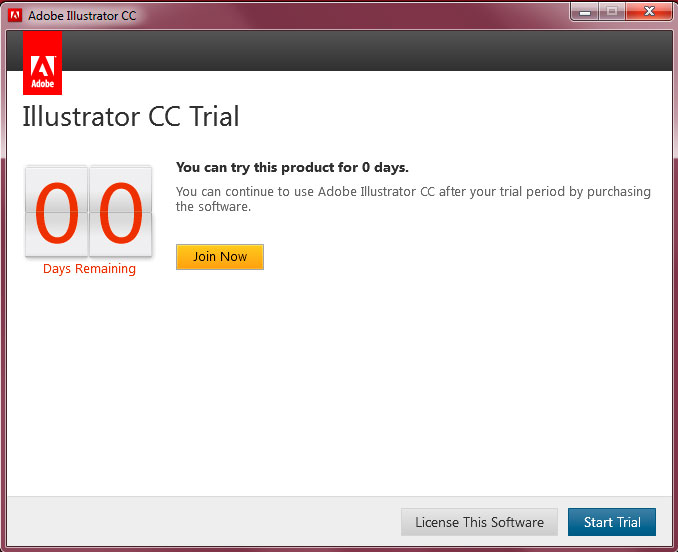
Click on "License this software" and get this:
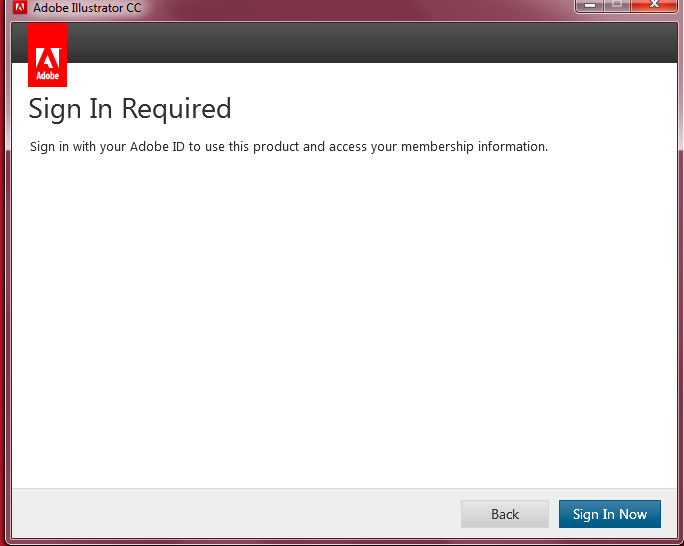
I click on "Sign In Now" and get the previous pop up again (it's ridiculous):
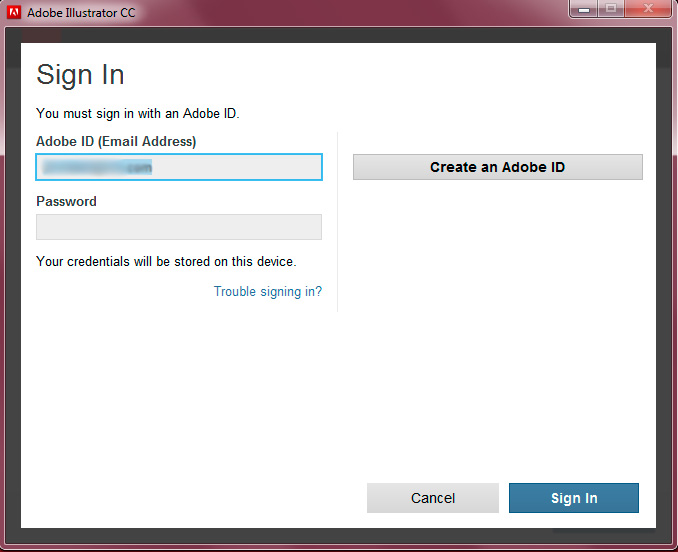
Then the "Thank you" pop up again (7 now!) and the program finally launches.
I have to go trough this every time I launch a program. Anybody else experiencing this issues?
Copy link to clipboard
Copied
Hi MarcRene,
Thanks got the logs..
Apologies deleting file wont help in this case.
Can you try quiting Creative Cloud Desktop App (Launch Creative Cloud App->Settings->Quit).
And then launch applications.
This should solve the issue.
Please also do mail me the logs in case this is still not working..
Priyank
Copy link to clipboard
Copied
Hm, stopped Desktop App and launched several Apps. Worked
Hope it stays this way ![]()
Copy link to clipboard
Copied
Hi There, this didnt help me and i still have to sign agreement everytime i open an application - i often work on location and sometimes dont have internet connection - im worried as i need to work on very large video production projects ongoing

Copy link to clipboard
Copied
This problem keeps happening and no fixes really work. It's absolutely insane that adobe is not able to deliver a software activation. It's implemented worse than their so called features.
Copy link to clipboard
Copied
Hi,
For users who are facing this issue on windows can you please try solution mentioned in http://helpx.adobe.com/creative-cloud/kb/unable-login-creative-cloud-248.html and drop a mail at priyjain [at] adobe [dot] com if you are still facing this issue.
Priyank
Copy link to clipboard
Copied
Hi,
Can you please try solution mentioned in http://helpx.adobe.com/creative-cloud/kb/unable-login-creative-cloud-2 48.html and drop a mail at priyjain [at] adobe [dot] com if you are still facing this issue.
Priyank
Copy link to clipboard
Copied
Hi,
Apologies for inconvinence caused due to this. Can you try deleting OPM.DB from steps below and try again.
- Mac OS: You can locate the OPM.db file in the \User\\Library\Application Support\Adobe\OOBE folder. To access the hidden user Library folder, see Access hidden user library files | Mac OS 10.7 Lion. - http://helpx.adobe.com/x-productkb/global/access-hidden-user-library-f iles.html
- Windows: You can locate the OPM.db file in the :\Users\\AppData\Local\Adobe\OOBE folder. To view the hidden AppData folder, see Show hidden files, folders, filename extensions | Windows XP, Vista, Windows 7. - http://helpx.adobe.com/x-productkb/global/show-hidden-files-folders-ex tensions.html
Also we would like few more details:
- When has this issue started occuring, was this after installation of any specific adobe product.
- On which platform are you seeing this.
- Please do mail me PDApp.log along with details of above on priyjain@adobe.com
- Also we would like to know if after above steps this issue occurs ever again in future.
Priyank
Copy link to clipboard
Copied
Also we would like few more details:
- When has this issue started occuring, was this after installation of any specific adobe product.
- On which platform are you seeing this.
- Please do mail me PDApp.log along with details of above on priyjain@adobe.com
- Also we would like to know if after above steps this issue occurs ever again in future.
Priyank
Jain,
so far, for me, things are back to normal: all programs run just fine. I'm not sure what exactly was the fix, but this is what I did:
- Erased the opm.db file.
- Deactivated my antivirus and firewall temporarily
- Signed out of the Creative Cloud app; started it again as an administrator; logged in.
And it worked. Note that only erasing opm.db didn't work for me. It worked until I signed out and logged in again.
I´ll check if the problem is definitively solved and post about it.
- The problem started right after the install of the new CC apps (I was using Cs6, as a Cloud member)
- I'm running on Windows 7, 64 bit
Copy link to clipboard
Copied
Hi All,
Thanks for the confirmation, this would help us in isolating the root cause. I will update this forum once we have a permanent resolution.
However I would like to point out that deleting the file would not be a solution for this issue.
Priyank
Copy link to clipboard
Copied
This has happened to us before and using the Adobe CC Cleaner tool available for download at Adobe always resolves the issue. Make sure you have a reliable internet connection after you re-install the softawre and login with your Adobe ID. This problem appears to occur under one or more of the following situations in our experience:
1. Changing from to Creative Cloud from a single product subscription
2. Changing from one subscription of CC cloud to another (i.e Moving from an expired subscription to say a new subscription under promo pricing or from retail to academic)
3. Changing from Adobe CC Individual for Adobe CC for Teams
4. Lapse in CC subscription and restarting it again
Hope this helps.
Copy link to clipboard
Copied
I tried all the steps suggested here and on other threads but no luck. After several hours with Adobe Support including them remotely managing my Mac still no luck. I took matters into my own hands and finally solved the issue for good! ![]()
Follow the steps outlined in my post here if you're still having issues. I'm on OS X so some of the folders and file locations will be different for Windows users.
Copy link to clipboard
Copied
SAME problem for me.. AND Adobe Support says iam the one and only with this problem.... 😞
in my case the 32 bit apps are working fine... the 64 bit apps cant get licensed.
I tried out anything written here. but nothing works for me.
Copy link to clipboard
Copied
iam very shocked about this BAD adobe CC support...
this happens when you devolping sotware in India or China...
BADBADBAD!
Copy link to clipboard
Copied
Yeah and support is always some person from INDIA who really have no clue on how real enterprises need to conduct business. Adobe really really really suck at customer service
Copy link to clipboard
Copied
At least on my system, the problem now seems to be solved. After the update to Photoshop 14.1 failed, I have been fed up with this crap.
Following the suggestions from mrjonnywood I made the following steps:
- complete uninstall,
- running adobe cleaner,
- deleting all the leftover directories
- reinstalling the applications
No nag screens anymore...yet. We will see how long it'll take for adobe to mess it up again ![]()
Copy link to clipboard
Copied
this way works NOT for me... i cant and wont deinstall all Adobe apps from my system.
I also use the CS 5 Suite on my system and i should stay there.
this is a problem caused by adobe... and adobe should solve it!
FACT!
i suggest everyone has the same problem to report it via phone to the adobe support..
the told me, that iam the one and only who has this problem
so if you dont report it to adobe .. they will not react and solve it.!
to solve such a big problem by yourself is not our job.. we pay for the sofware each month and
the software should work.
Copy link to clipboard
Copied
of course Adobe should fix it. Preferrably THIS year, but I really doubt it.
I'm not yet sure if our problems are caused by inability, sadism or both. (if you ask me, the answer is "both")
By the way, guess what... had to enter my account data again today.
Good non-work, Adobe.
Copy link to clipboard
Copied
I had a discussion with german support this morning.
The master levelsupport send me a completle wrong solution for the problem.
The supoort guy told me, that adobe knows about the problem..
But we are only !!!! several tousend people of over 2 million subscribers...
Adobe has no big interest to solve this problem
Such an answer sucks!
This is the badest company ever!
Copy link to clipboard
Copied
I started this post in June. As of today, I have to log in every time I reboot my computer. During work, the CC connection app disconnects randomly. And I have to sign the Adobe License Agreement 5 or 6 times a day. It is totally frustrating. My first year as a subscriber finished and, with it, my half prize promotion... I feel so disappointed paying for a fully functional software and getting this disturbing log in issues.
Hope someone from staff can update this post again, helping the community understand, fix or troubleshoot this. I've had this problem from day one: MORE THAN A YEAR NOW.
Copy link to clipboard
Copied
All of a sudden, out of the blue today, this stupid issue has happened to me as well. I am not sure why you guys can't get your act together for those of using CC on a Windows machine.
I am a subscriber and have been for almost a year now and as of this evening, my computer thinks that I am using trial versions of Photoshop CC, InDesign CC, and Illustrator CC. It wants me to put in all my credentials all over again and only wants to give me 30 days on the software. Why?
I have tried what you suggested:
1) Logged out of CC
2) Deleted the OPM.db file
3) Logged in as an administrator - and I could see all my software and that it was "up to date" so it recognized me
4) Opened up Photoshop CC - and it did not recognize me as a subscriber, and asked me to finish my registration.
I am on a Windows Machine running Windows 7.
The software is not recognizing my credentials even though they are right there on the screen in CC. I need to know how to fix this immediately. My business relies on me being able to use this software all day, every day!!! Without access I cannot work, I cannot make a living.
I don't think you understand how important it is that you support all your customers and make this subscription service work seamlessly - not just for your MAC subscribers.
PLEASE HELP!!!!
Copy link to clipboard
Copied
I did try everything.Neither starting the cc desktop app as admin,the cleaning of some files,new installation,changing the language settings did work out.CC desktop app is still signing me out every few days,start the apps and accept license again and again.Nothing works.
CS6 worked perfectly but CC desktop app does not.At the end of my subscription I will stop it and move to work with software that does work.Adobe does not help even with direct support chat it still does not work.I am tired of this.I pay almost 60euros a month for a software that does not work!!!!
Copy link to clipboard
Copied
I had an issue with my account when I upgraded to CS6 (that's as far as Im going judging by the mess I see happening now) and my experience with the Indian tech support was so frustrating, I spent 10 hours on the phone to them and got nowhere - I might as well have been speaking a different language.
In the end I looked up the Adobe number in UK and rang them, was put through to a lovely English speaking lady who sorted out my issue in one minute.
As I thanked her I suggested that I post her number in the forum so that others may benefit from her wisdom and ability to sort out problems where tech support can not. She begged me not to do that.
I feel though that if the Adobe switchboard were to start taking calls where Tech support were not able to sort things out quickly, then the management might sit up and take note.
Just saying.
Copy link to clipboard
Copied
This has gotten much worse the last week or so, I am now losing credentials as often as 5 times an hour. I have already tried deleting OPM.db, that doesn't fix it.
Copy link to clipboard
Copied
I am also having this issue since the Creative Cloud update my system did on the 3rd November.
Now I am being asked to login for everything - even when opening a PDF. And the license agreement is driving me mad.
I have a year's subscription and they manage not to forget my credit card details, yet I can't save my login on my computer?
This is very irritating indeed.
I am on Windows 7 (64bit) with full admin rights.
Copy link to clipboard
Copied
I have been experiencing the same issue for a week now (several months w/o a problem). Adobe online tech support doesn't seem to understand how to fix this. How do we get a phone number to call in?