 Adobe Community
Adobe Community
Copy link to clipboard
Copied
Can you help me?
I have paid for the creative cloud photoshop and lightroom service, and the panel shows me to buy it. What should I do? I've tried almost everything.
Thanks for help
Peter
 1 Correct answer
1 Correct answer
Adobe employees solved the problem.
Thank you Chandni Khan
Copy link to clipboard
Copied
Hi ,
First thing is to verify that you're connected with the correct ID .
ON Creative cloud desktop windows ,Click the gear icon and choose Preferences.
In the General panel, if the email address is not correct ,clic sign out button and sign in with the correct ID .
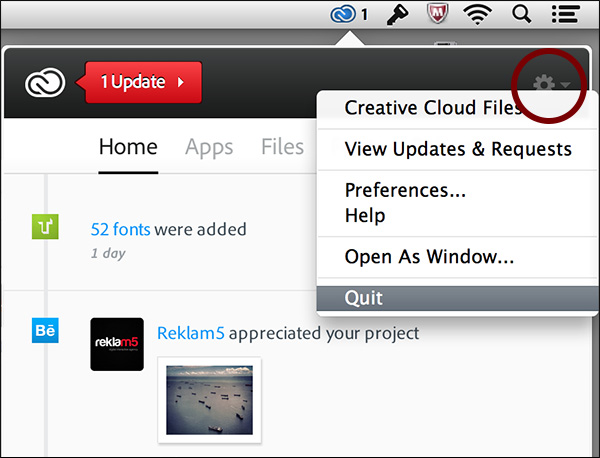
Second thing ,verify your Hosts file as explained on this doc :
https://helpx.adobe.com/x-productkb/policy-pricing/activation-network-issues.html
Regards,
Copy link to clipboard
Copied
The first point doesn't work I will check the second one.
Thank You for your help
Copy link to clipboard
Copied
Unfortunately I did everything and still does not work.
Copy link to clipboard
Copied
Adobe employees solved the problem.
Thank you Chandni Khan