 Adobe Community
Adobe Community
- Home
- Download & Install
- Discussions
- Creative Cloud Enterprise Sign-In not working
- Creative Cloud Enterprise Sign-In not working
Creative Cloud Enterprise Sign-In not working
Copy link to clipboard
Copied
I have a school Enterprise account and have tried numerous times to sign into the Creative Cloud desktop app with it. whenever I click the option to sign in with Enterprise ID, it takes me to a blank pop-up titled, "Enterprise ID Sign in". I believed it is just that the screen took a while to load, but now after leaving the pop-up open for idk how long, I'm not so sure. Does anyone have a fix for this? For clarification, this image shows my problem.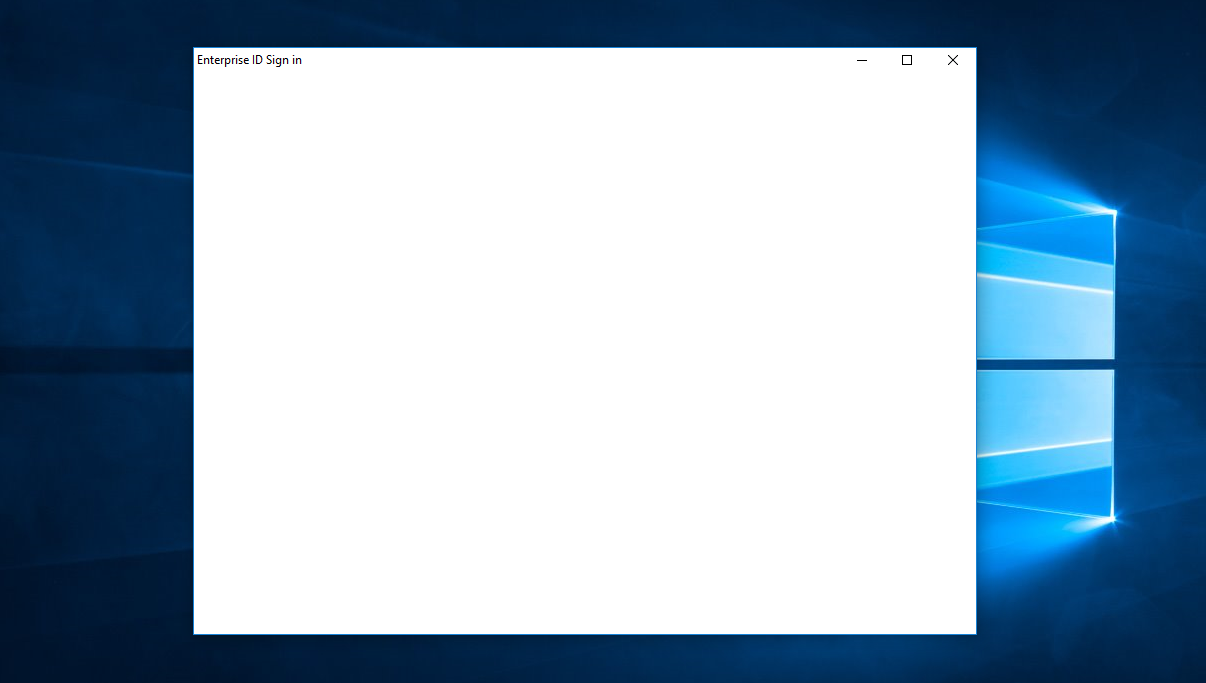
Copy link to clipboard
Copied
See here: Enterprise ID, sign in, and account help
Some quick tipps:
- go to https://www.adobe.com and sign in there with your school id.
- contact your schools support.
- check your network connection: Error downloading or updating Adobe Creative Cloud apps
Copy link to clipboard
Copied
I need to use the cloud to finish installing an extension as per the instructions in this page
https://www.adobeexchange.com/creativecloud/install-instructions.853.html
and the network connection works as the rest of the creative cloud works, as does most of my online applications.
I have also tried using the link and buttons, but none worked...
I'll contact the IT Admin... Thanks!
