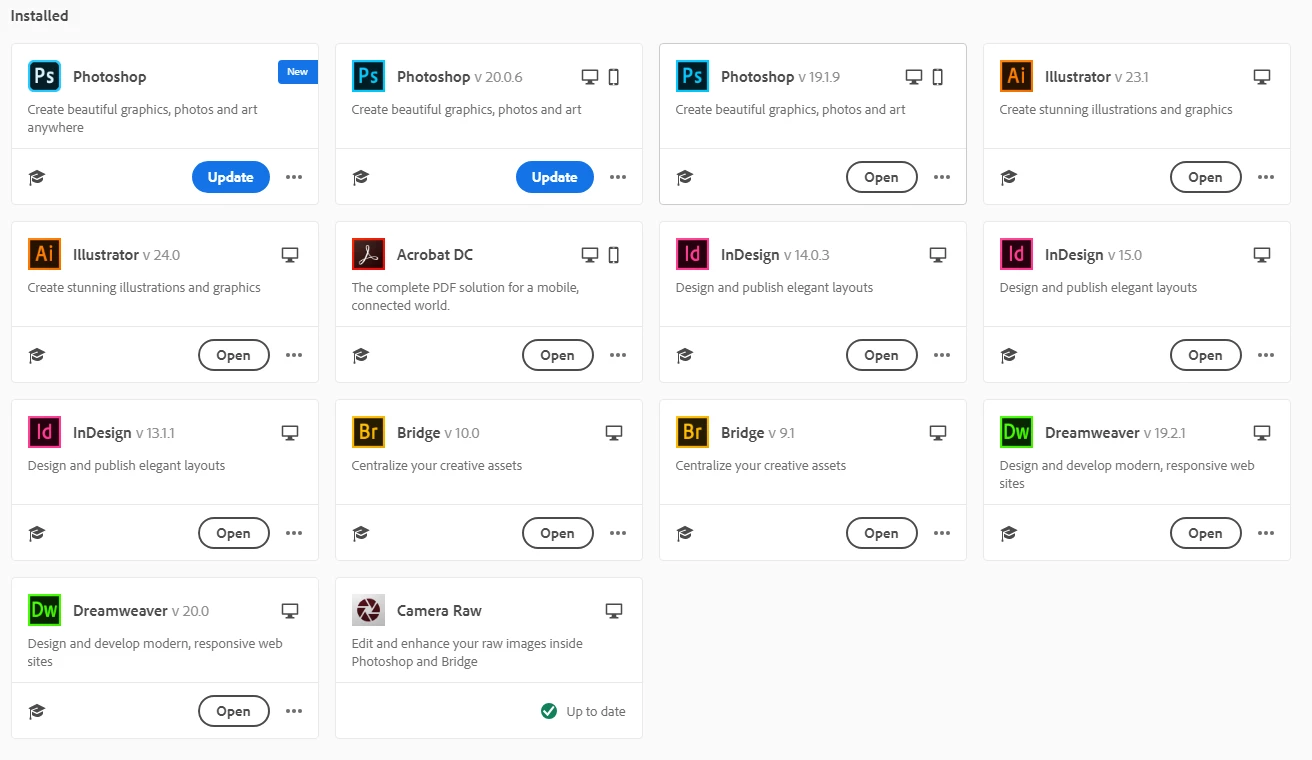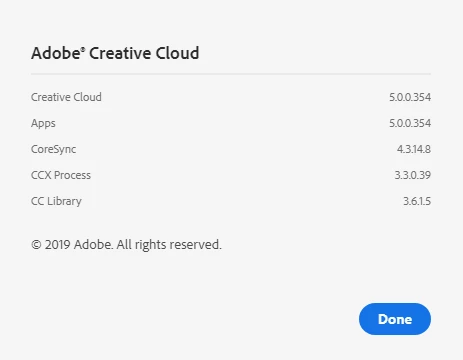Creative Cloud > files being stored locally
Good afternoon,
I'm hoping someone here more well versed in Adobe can help me out.
I have a user who has an Adobe Creative cloud license, and utilizes a number of the apps available
within the CC.
Working in InDesign, she received an alert that she could not package the file as she was out of
hard drive space.
Laptop is Win10, and she has a 512 GB hard drive.
I transferred some work off the computer, but the main culprit is the Creative Cloud files folder w/in her windows explorer profile folder. It's at 260 GB.
I thought that with CC, the files were stored on the cloud and not locally? I have
other CC users and their files are not stored locally.
If the files should be stored on the cloud, is there a setting somewhere that was missed during the install we can adjust?
I've attached some screenshots of her CC version, and the apps being used.
If there's any additional info needed, please let me know.