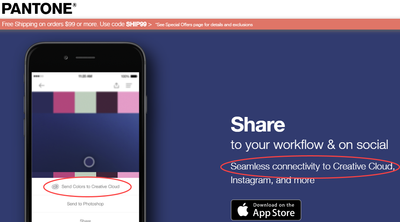- Home
- Download & Install
- Discussions
- Creative Cloud Help.... [Pantone Studio app colors...
- Creative Cloud Help.... [Pantone Studio app colors...
Copy link to clipboard
Copied
Hello...I have an app Pantone Studio...that is linked to my creative cloud account. When I find a color I want to send to my creative cloud...so that I can use it on my desktop devices; Photoshop/Illustrator etc....it tells me that it's sent it...but I can't find the file or swatch that I sent anywhere! Where do these go??
Thank you!
 1 Correct answer
1 Correct answer
I figured it out! It took awhile, but everything is funneling over to creative cloud now! Thank you.
Copy link to clipboard
Copied
This is a question for the Pantone Studio developers. It has nothing to do with Adobe.
And I don't understand what you mean you have it Linked to your Creative Cloud account?
Have you checked your Files on CC to see if they got uploaded?
Copy link to clipboard
Copied
> And I don't understand what you mean you have it Linked to your Creative Cloud account?
The Pantone app integrates with Adobe Cloud accounts and sends colors direct to Creative Cloud libraries and Photoshop.
https://www.pantone.com/studio
Copy link to clipboard
Copied
I figured it out! It took awhile, but everything is funneling over to creative cloud now! Thank you.
Copy link to clipboard
Copied
What did you do to make it work? Might help someone referencing this discussion later.
Copy link to clipboard
Copied
Where do they go... I can't find them either...