Turn on suggestions
Auto-suggest helps you quickly narrow down your search results by suggesting possible matches as you type.
Exit
- Home
- Download & Install
- Discussions
- Creative Cloud Not Installing Update
- Creative Cloud Not Installing Update
0
Creative Cloud Not Installing Update
Participant
,
/t5/download-install-discussions/creative-cloud-not-installing-update/td-p/7667594
Oct 01, 2015
Oct 01, 2015
Copy link to clipboard
Copied
For more than a week now I have been notified of an update to Creative Cloud. But when I try installing it, the screen, shown below, remains like that for as long as I have the Application open. In the meantime, I do not have the use of the Application Manager. I really need to have this matter resolved now. I use Windows 7.
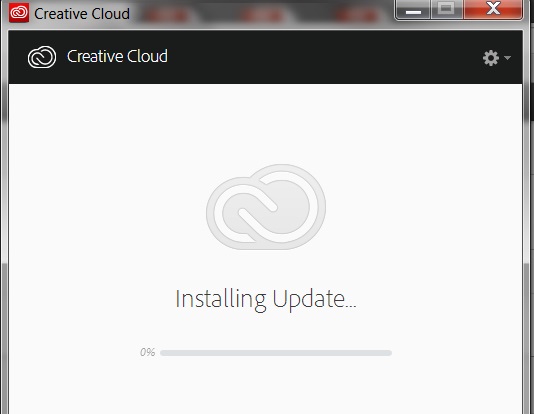
TOPICS
Creative Cloud
Community guidelines
Be kind and respectful, give credit to the original source of content, and search for duplicates before posting.
Learn more
Adobe Employee
,
/t5/download-install-discussions/creative-cloud-not-installing-update/m-p/7667595#M264831
Oct 01, 2015
Oct 01, 2015
Copy link to clipboard
Copied
HI,
Close the following process from the Task manager , reboot your machine and try installing the update again .
Processes :-
- Creative Cloud.exe
- Adobe CEF Helper.exe
- Adobe Desktop Service.exe
- AdobeIPCBroker.exe
- Adobe Installer.exe
- AdobeUpdateService.exe
- AdobeServiceInstaller.exe
- CreativeCloud(URIHandler).exe
- AAM Updates Notifier.exe
- CCLibrary.exe
- node.exe
- CoreSync.exe
Hope this resolves your issue .
KS
Community guidelines
Be kind and respectful, give credit to the original source of content, and search for duplicates before posting.
Learn more
Adobe Employee
,
LATEST
/t5/download-install-discussions/creative-cloud-not-installing-update/m-p/7667596#M264832
Oct 02, 2015
Oct 02, 2015
Copy link to clipboard
Copied
moving to Creative Cloud Download & Install
Community guidelines
Be kind and respectful, give credit to the original source of content, and search for duplicates before posting.
Learn more
Resources
Creative Cloud Desktop application
Troubleshooting
Creative Cloud Resources
Copyright © 2024 Adobe. All rights reserved.


