 Adobe Community
Adobe Community
- Home
- Download & Install
- Discussions
- Re: creative cloud seems to be taking longer
- Re: creative cloud seems to be taking longer
Copy link to clipboard
Copied
Hi, after purchasing 1 year subscription of CCI and download+install of Creative Cloud on Mac, I get this error.
I have no idea how to solve it.
The internet connection is good (actually I tried with 2 different wifi, but still same problem.
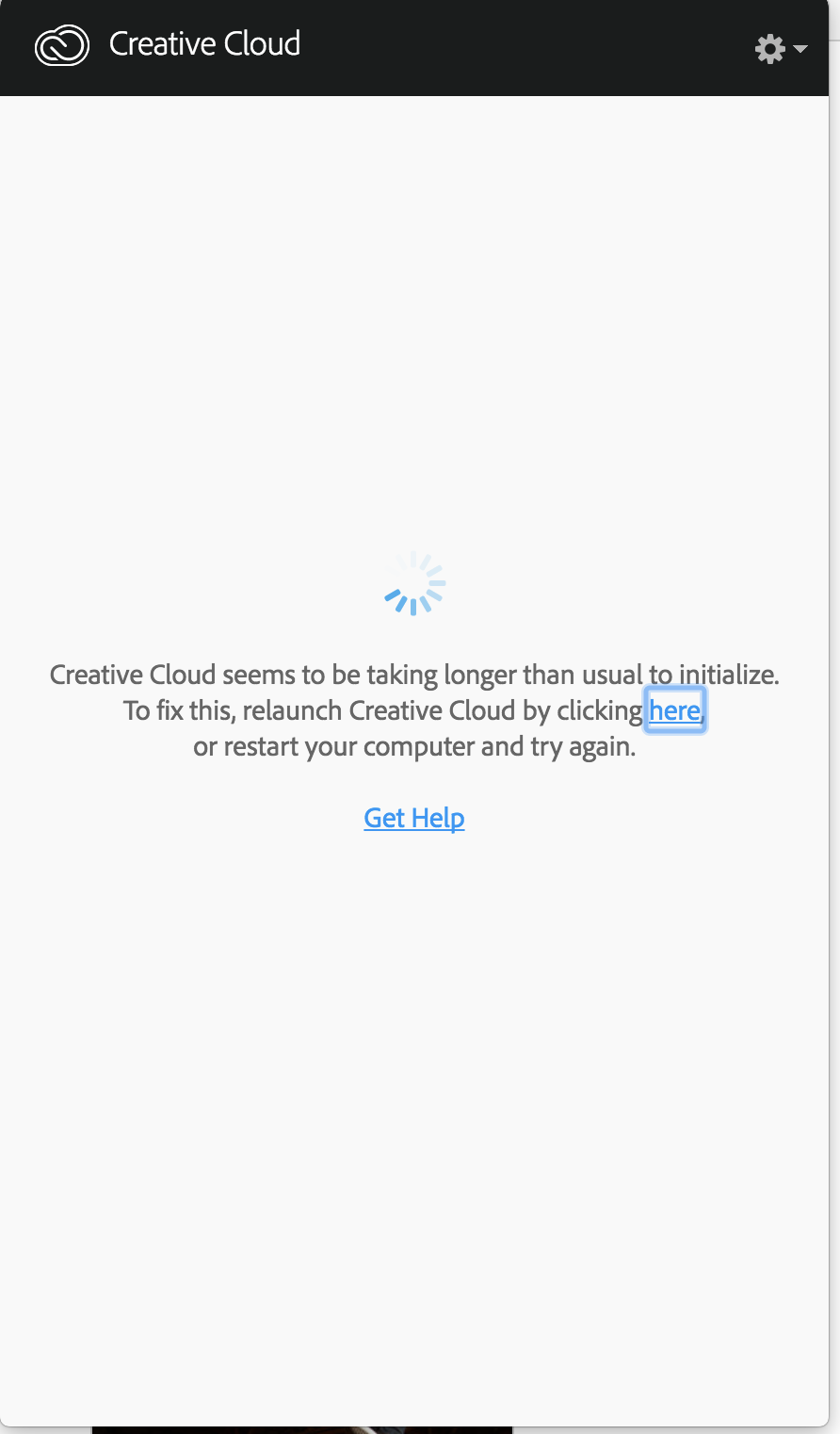
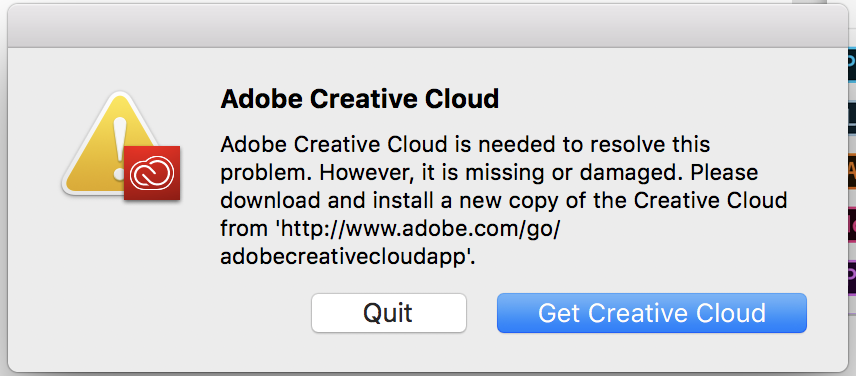
I click "HERE" on the first image, but I don't get anything helpful.
What to do?
Thanks
 1 Correct answer
1 Correct answer
Daniele, since you have tried to follow the steps, I would advise you to Contact Customer Care where the support agent will remotely connect to your machine and help you fix the issue.
Copy link to clipboard
Copied
HI danielel61401468,
Please refer the below links for the mentioned issues.
Adobe Creative Cloud desktop app doesn't open or shows a spinning progress wheel
App doesn't open | Progress wheel spins continually
Error: "Adobe Creative Cloud is needed to resolve this problem"
Adobe Creative Cloud Issue of Missing or Damaged Files
Please let me know if this helps or if you need any further assistance. Thanks!
Regards
Himanshu Gupta
Copy link to clipboard
Copied
hi, no it doesn't work.
about first link the OOBE folder seems not existing
about other 3 links u sent me, I did all, but problem is still existing.
using cc cleaner I get this:
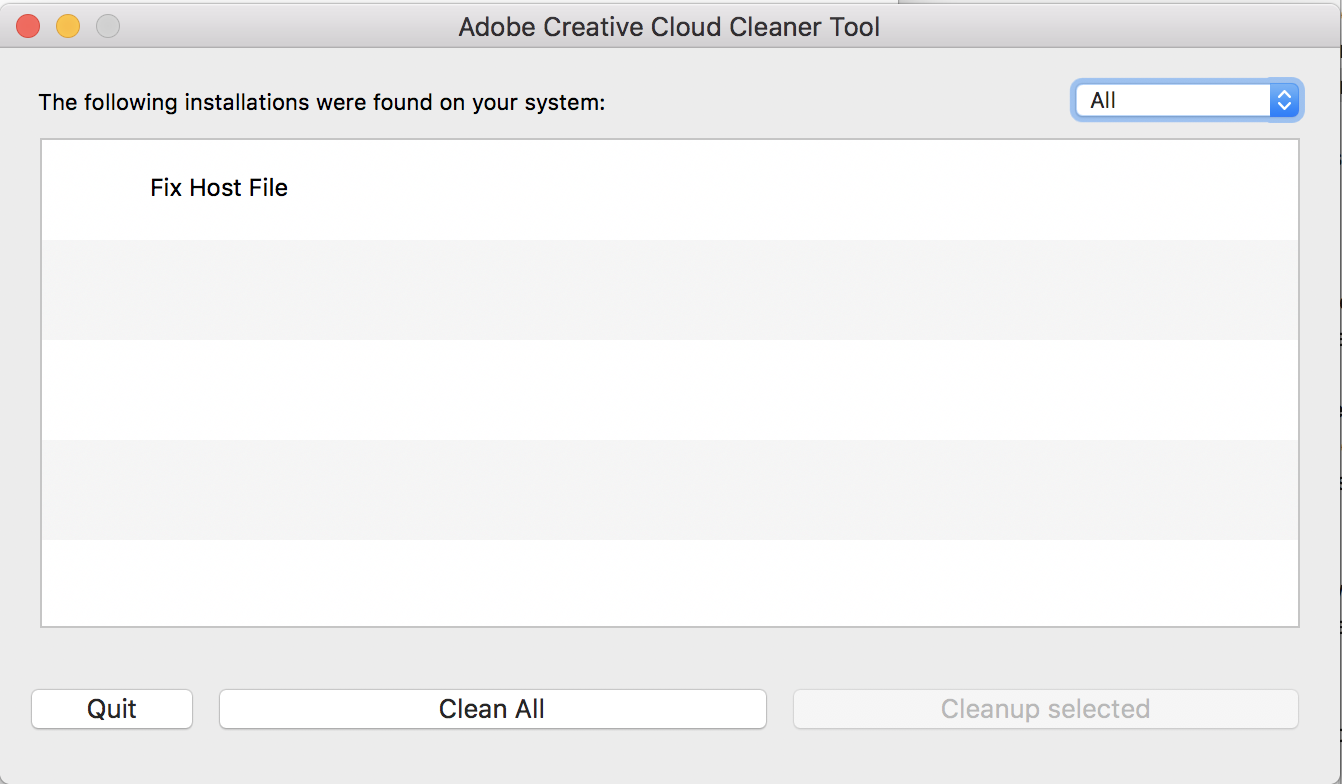
but my hosts file is perfectly clean and there is nothing related to adobe in it.
whats next?
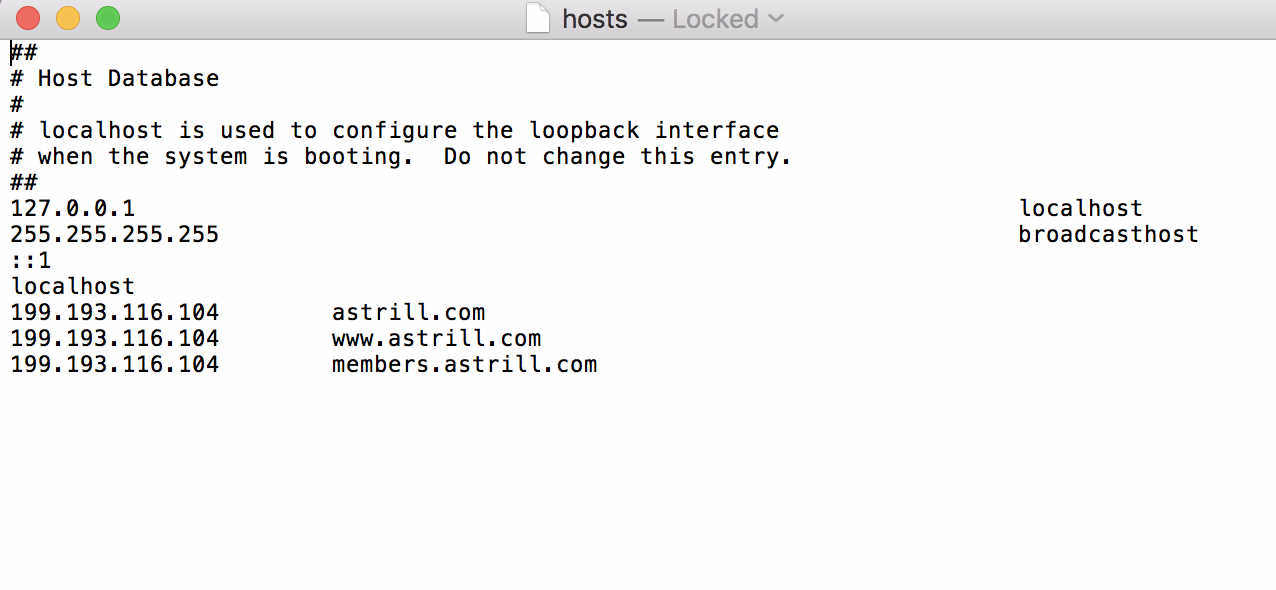
Copy link to clipboard
Copied
Moving to Creative Cloud Download & Install
Hi Daniele,
Please try the steps below:
- Uninstall the Adobe CC desktop app from the machine (Creative Cloud Help | Uninstall the Creative Cloud desktop app)
- Set the permissions to 'Read and write' on Adobe folders for the all the users in the following locations:
- /Library/Application Support/
- /Users/[user name]/Library/Application Support/
- Restart the machine.
- Install the Adobe CC desktop app (Creative Cloud Help | Creative Cloud for desktop)
Regards,
Sheena
Copy link to clipboard
Copied
hi sheena,
could you please explain me in detail how to do this step?
- Set the permissions to 'Read and write' on Adobe folders for the all the users in the following locations:
- /Library/Application Support/
- /Users/[user name]/Library/Application Support/
thanks
Copy link to clipboard
Copied
This link might help: OS X Yosemite: Set permissions for items on your Mac
Copy link to clipboard
Copied
Hi Sheens, thanks for you link.
It worked and now several apps are correctly installed.
Unfortunately i get error for Lightroom CC and Acrobat DC, which actually i can download but once it is time to install i get error message like you see below:

Once clicking on "LEARN MORE" i get this windows:
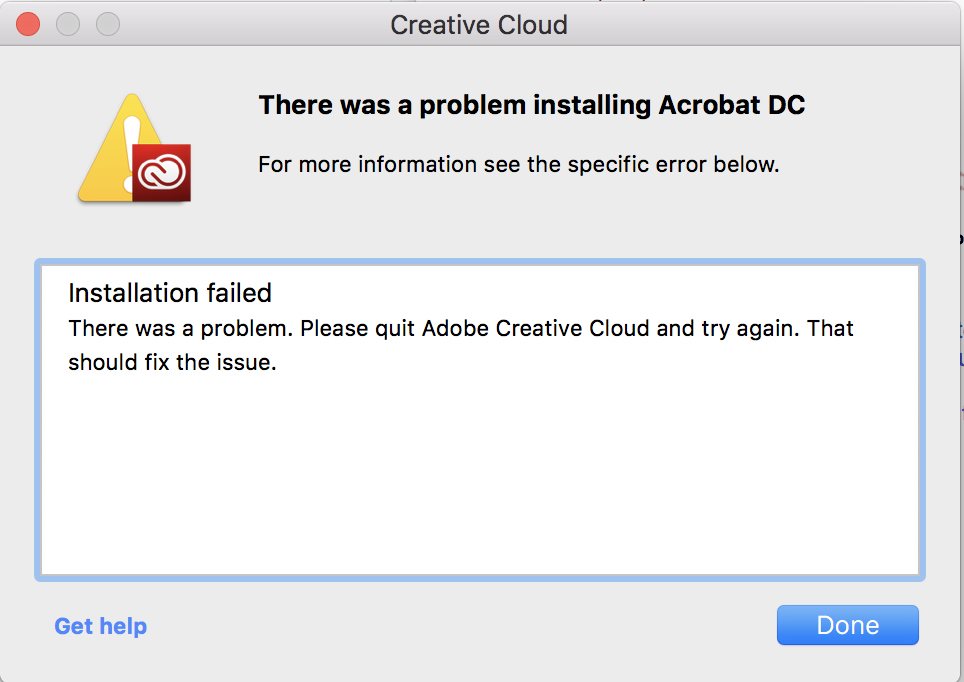
I do as suggested (quitting and trying again) but I end up at the same error.
I tried even to restart the computer and changing wifi connection, but still same error at the end.
Unfortunately it doesn't say which error number, jut only a generic error, so i cannot find a solution online.
Ho to solve it?
thanks
Copy link to clipboard
Copied
Daniele, while you quit the Adobe Creative Cloud desktop application can you also try to end the Adobe processes from the Activity monitor so that we are sure that this application is not running in the background and then you can try to launch it again and install the desired applications.
Let me know the result.
Copy link to clipboard
Copied
ok, how to do it?
which once should i choose?
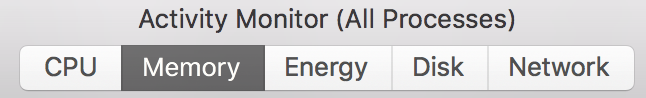
cpu, memory, ebergy, disk or network?
alos there are several adobe open.
which one I should close?
and actualy , how to quit them? right click + quit? or what?
thanks
Copy link to clipboard
Copied
Click on CPU tab and then locate Adobe Creative Cloud process and then click on the same and then Force Quit.
Copy link to clipboard
Copied
Hi Brucgovn I did as you said, but then once i open again creative cloud and try to install my last 2 apps (acrobato dc and lightroom) i get the same error.
I'm very upset, I bought something doesn't work and it become so complicated to use.
Copy link to clipboard
Copied
Daniele, I would advise you to run the Adobe Creative cloud uninstaller available here: Use the Creative Cloud Cleaner Tool to solve installation problems . This will help you to uninstall the CC desktop application and close down the conflicting processes as well.
You can then install the Adobe CC desktop application from here: Download Adobe Creative Cloud apps | Free Adobe Creative Cloud trial
Copy link to clipboard
Copied
Hi Sheena, I already went through the uninstallation of creative cloud and i used the cleaning tool already.
after that i was able to install all other apps i need for my job. You can see the begonning of my treat.
Unfortunately, It didn't work for all apps I need for my job and I am still unable to install Acrobat DC and Lightroom, as I always get the error.
The situation is very unpleasent and it is increadibly slowing down my productivity with this now way to download apps from the cloud etc.
How to solve this situation? I urgently needs these apps for job which i purchased but i'm unable to use yet.
Could you please suggest me a fisical place where i can go and talk with someone in person? Like what I would do with apple, in case of apple issues?
thanks
Copy link to clipboard
Copied
Daniele, since you have tried to follow the steps, I would advise you to Contact Customer Care where the support agent will remotely connect to your machine and help you fix the issue.