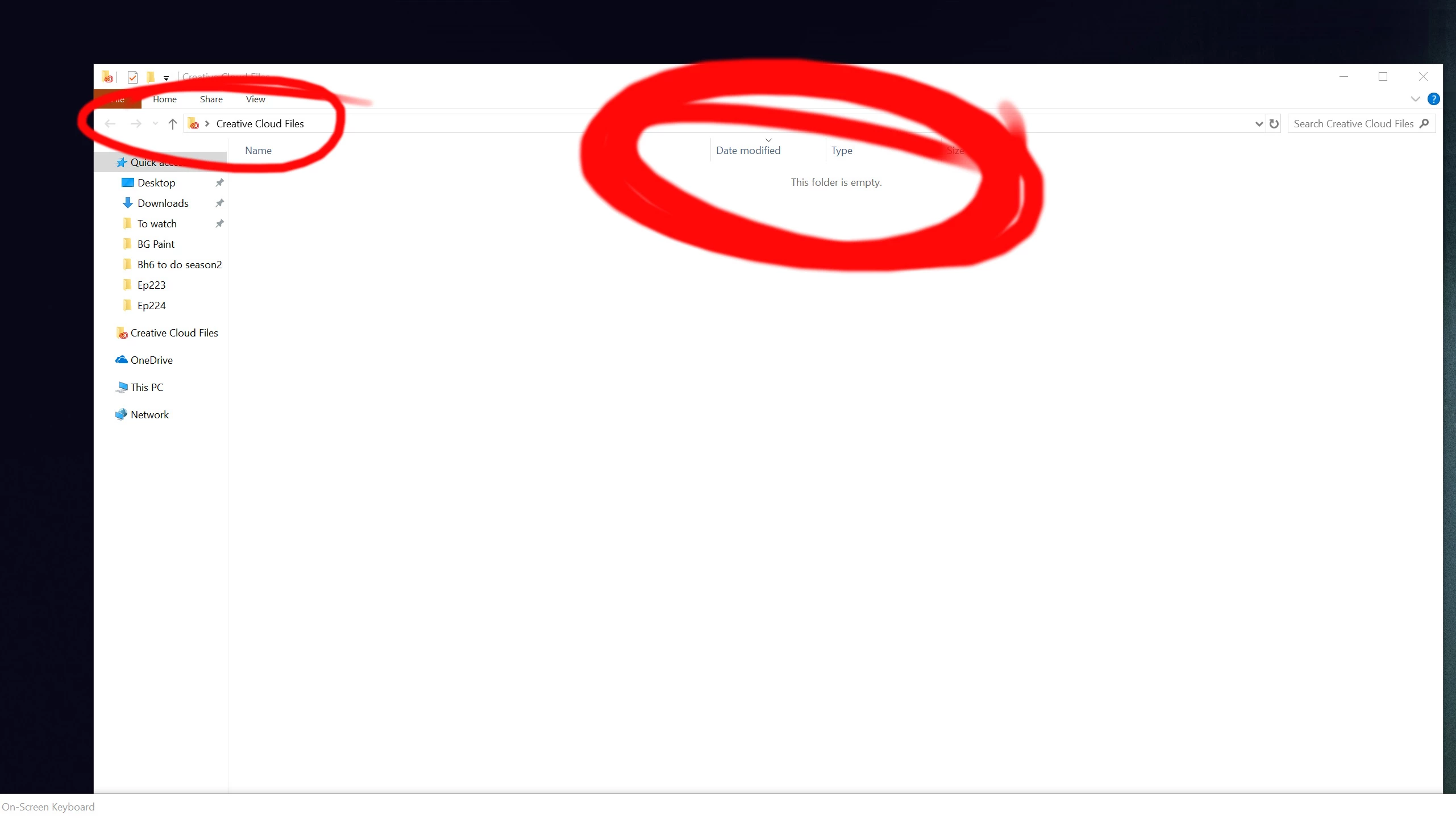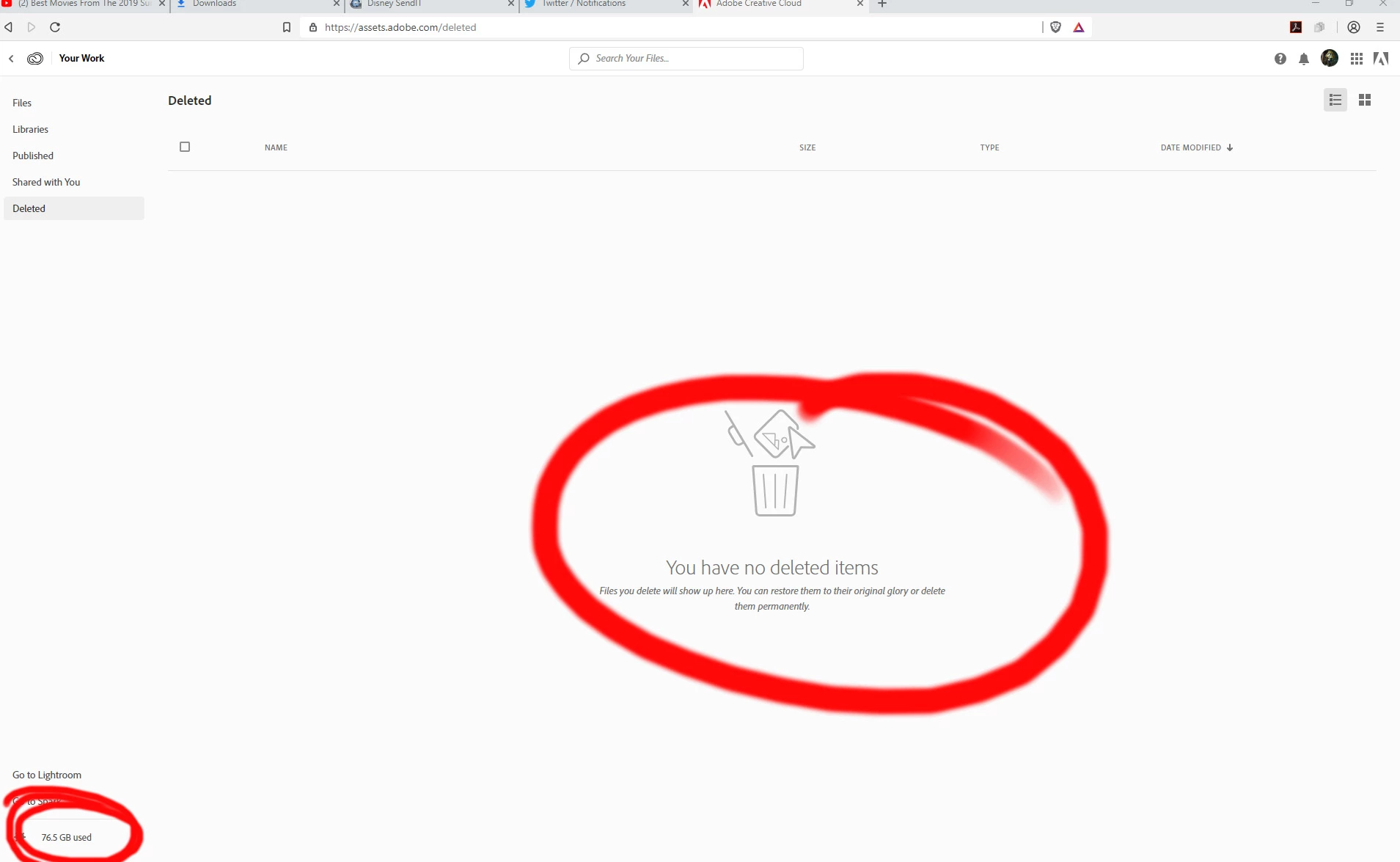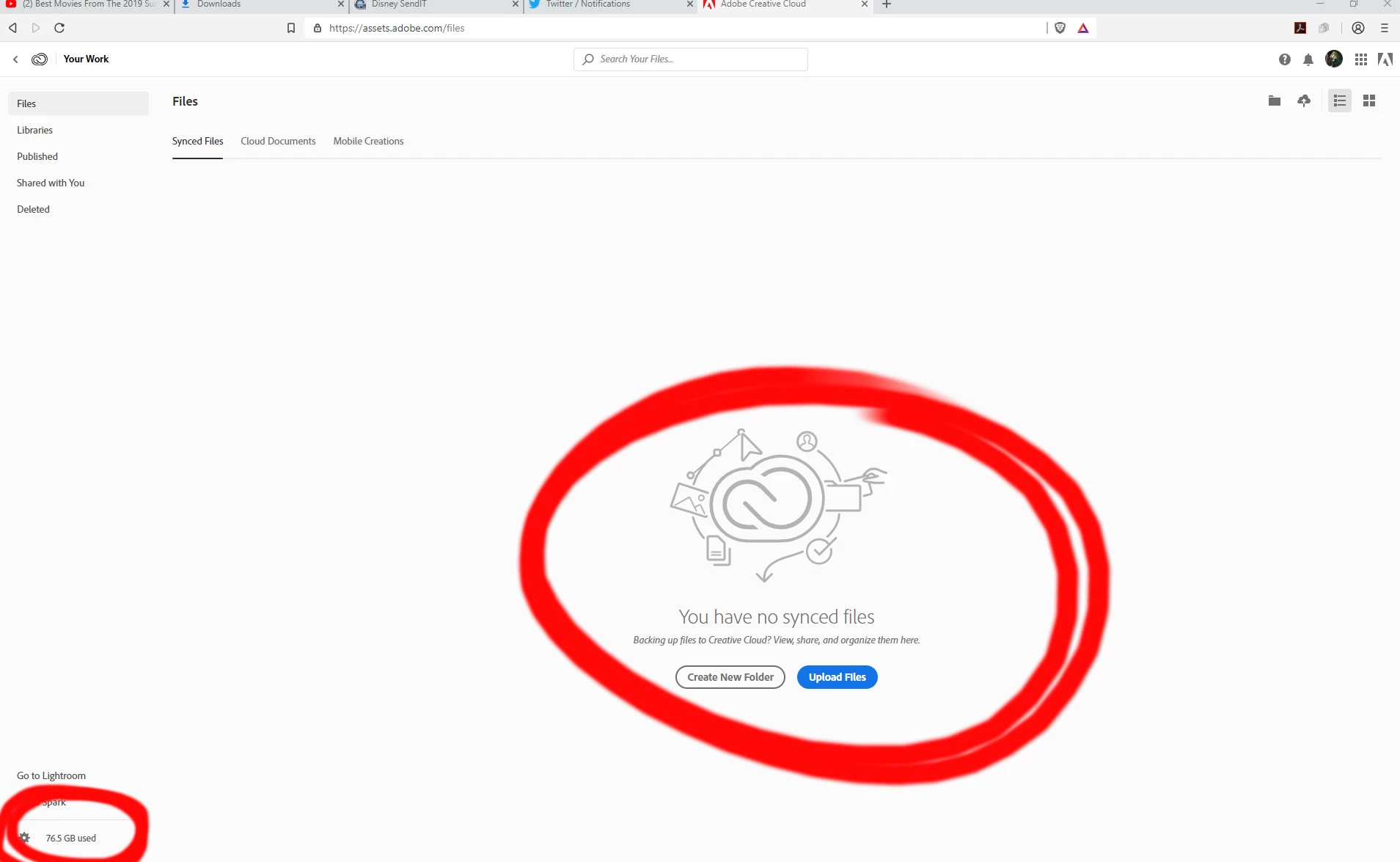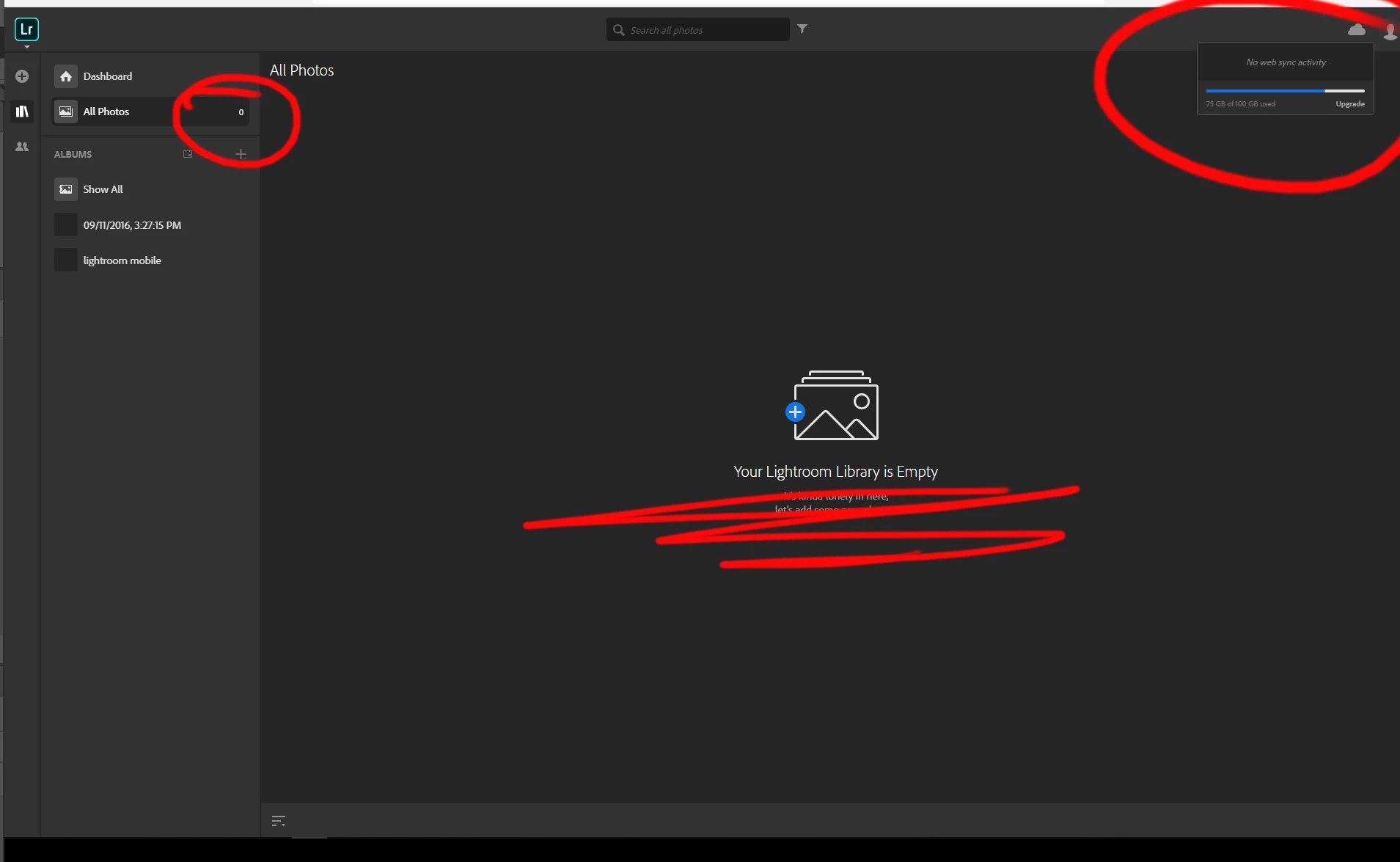Creative cloud storage 75% full but all storage locations empty
Guys ,
My creative cloud Storage is bugged.
It's saying that its 75% full ( out of 100 gigs) but I've actually emptied all creative cloud Storage folders.
I've been trying to contact adobe support through phone But after trying to call twice and 3 hours of music playing i've given up
I've talked to adobe Chat support and they've escallated my case like 3 times already. I keep Getting emails from incompetent support engineers that aren't even reading / looking at the screens shots Ive taken. Their Replies back don't even have solutions. they end up just throwing me in a loop. The replies make no sense because they clearly havent read or looked at the screen shots ive sent.
I've been talking to adobe support on twitter and they are just as bad...
Now Trying here...
I know There are 4 different places for cloud Storage. Adobe lightroom , assets 1 , assets 2 and Acrobat documents.
I've EMPTIED ALLLL folders. all my folders on my desktop, online on the cloud. in all the locations as empty. I've completely emptied the Deleted / Archive folders for Assets. all is empty HOWEVER It's telling me i'm still using 75% of storage. No one at adobe has been able to help me and they keep escalating the issue.
The last Tech support guy that emails back just said that Assets and lightroom are considered as 1 storage so thats why my storage is fulll.... which is NO HELP whatsoever because my lightroom is completely EMPTY.
Really frustrated and tired with adobe support right now. I've been dealing with this for a week....
The only screenshot i dont have here is The documents acrobat one. I only have 20mb of PDFs there... So where is this 75% storage im filling up.
This makes no sense and Adobe Support cant seem to grasp this issue and are giving me poor / no support with empty replies saying its being escalated....