- Home
- Download & Install
- Discussions
- Creative Cloud Update failed - Error Code 127
- Creative Cloud Update failed - Error Code 127
Creative Cloud Update failed - Error Code 127
Copy link to clipboard
Copied
Error Code: 127
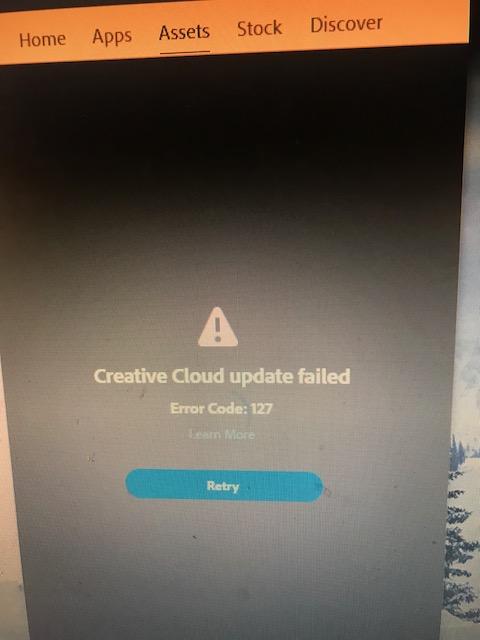
Copy link to clipboard
Copied
uninstall everything cc including preferences, https://helpx.adobe.com/creative-cloud/help/uninstall-remove-app.html
then uninstall the cc desktop app, https://helpx.adobe.com/creative-cloud/help/uninstall-creative-cloud-desktop-app.html
clean your computer of cc files per http://www.adobe.com/support/contact/cscleanertool.html
restart your computer (don't skip this)
reinstall the cc desktop app, https://creative.adobe.com/products/creative-cloud.
if you're unable to install the cc desktop app at this stage, use an administrator account (solution 3 here, https://helpx.adobe.com/creative-cloud/kb/creative-cloud-missing-damaged.html)
use the desktop app to install your cc programs/trials
Copy link to clipboard
Copied
Copy link to clipboard
Copied
continue following the steps in message 1 as best you can.
if that fails, a restoration or your computer to a pre-cc installation time, may resolve the issue and reformatting always solves the issue if you hardware and os are compatible with cc.
Copy link to clipboard
Copied
Hi Madhavp67848536,
As you are unable to update the Creative Cloud desktop app as it fails with an error "Error code 127".
Just to confirm, have you already tried following the steps given in the following help document: "Failed to install" error received when installing Adobe Creative Cloud desktop app" ? If not, then give it a try.
If yes, and it didn't help then you may manually remove the Creative Cloud desktop app by following steps given here:Photoshop Installation Failed
Let us know if this helps.
Get ready! An upgraded Adobe Community experience is coming in January.
Learn more

