Creative Cloud Updates Crashing Both Mac and PC
Copy link to clipboard
Copied
Every time I try to fire up the Adobe Installer, it gives me a message that there are "Critical Updates". I click OK on the Mac, have to type in the system password to allow the Adobe Installer to make changes to the root directory.
About a minute later, I get an error message: "We've encountered the following issues: Sorry, there seems to be a problem with the installation process (Error code; A12E1). For troubleshooting tips, please visit our customer support page.
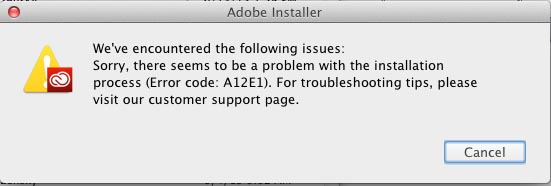
After that, my Mac Pro locks up. The spinning beach ball comes on the screen, and I cannot even reboot. Finder does not work. Activity Monitor shows all the cores at idle, but with massive disk activity.
I have to do a hard reboot on my machine to break it out of the loop. I have had to do this three times now. The last time, even holding the Power button down didn't seem to make an impression on my Mac Pro, so in desperation, I yanked the power cord out of the wall.
My machine
Mac Pro 2,1
2 x 4 core 3Ghz processors
Radian 4870 w 1Gig of RAM
13 Gigs of 667 MHz DDR2 RAM
OS X Lion 10.7.5
3 x 2Tb disks
Copy link to clipboard
Copied
Wordyeti please try renaming the OPM.db file to OPM.old and then try installing the Creative Cloud application again. You can find the the OPM.db file in Users/<UserName>/Library/Application Support/Adobe/OOBE/. Please keep in mind that the User Library is hidden.
Copy link to clipboard
Copied
Got the error message again today (after not seeing it for a while). Went through the steps here and elsewhere, and managed to get the CC Desktop Client working again.
Is there some setting that I should be tweaking to make sure this doesn't happen every month or so?
Copy link to clipboard
Copied
Wordyeti did you end up killing the AAMNotifier process to allow for the installation to complete?
Copy link to clipboard
Copied
I keep getting the same error message as well.
After this the finder would slow down to the point where it would freeze when redrawing finder windows, and Activity Monitor showed that Finder was taking up 99-100% of the CPU processing power. After days of frustration I removed the Creative Cloud installer helper (forgotten its proper name) from my Login Items window, and all working smoothly again. I've renamed the OPM.db file and reinstalled the CC desktop app... now it thinks I haven't installed any of the other CC applications 😞
Hoping that some kid of permanent solution is available... any advice?
OS: 10.7.5
Model Name: iMac (Late 2009)
Model Identifier: iMac11,1
Processor Name: Intel Core i7
Processor Speed: 2.8 GHz
Number of Processors: 1
Total Number of Cores: 4
Copy link to clipboard
Copied
Lumsdang Wordyeti is receiving the A12E1 error when he is attempting to install the Adobe Creative Cloud application. Is this the error you are receiving?
Without getting to much off topic do you know what process was experiencing the high level of CPU usage?
Copy link to clipboard
Copied
Looking at Activity Monitor, I was seeing kernel_task spiking in memory usage.
Here's another question: now that CC seems to be stable - would it do damage to my system if I were to start uninstalling CS 5, 5.5 and 6? (I've uninstalled the betas for CS6 and CS7 on my Mac, although as I said, the CS7 beta on my Windows machine defies removal.)
Copy link to clipboard
Copied
Wordyeti I believe the CPU usage is a completely unrelated topic to this discussion.
There is no requirement to leave Creative Suite 5, 5.5. and 6 installed to continue using the Creative Cloud version of the software. You are certainly welcome to remove your previous installations if you would like to reclaim space on your hard drive.