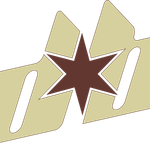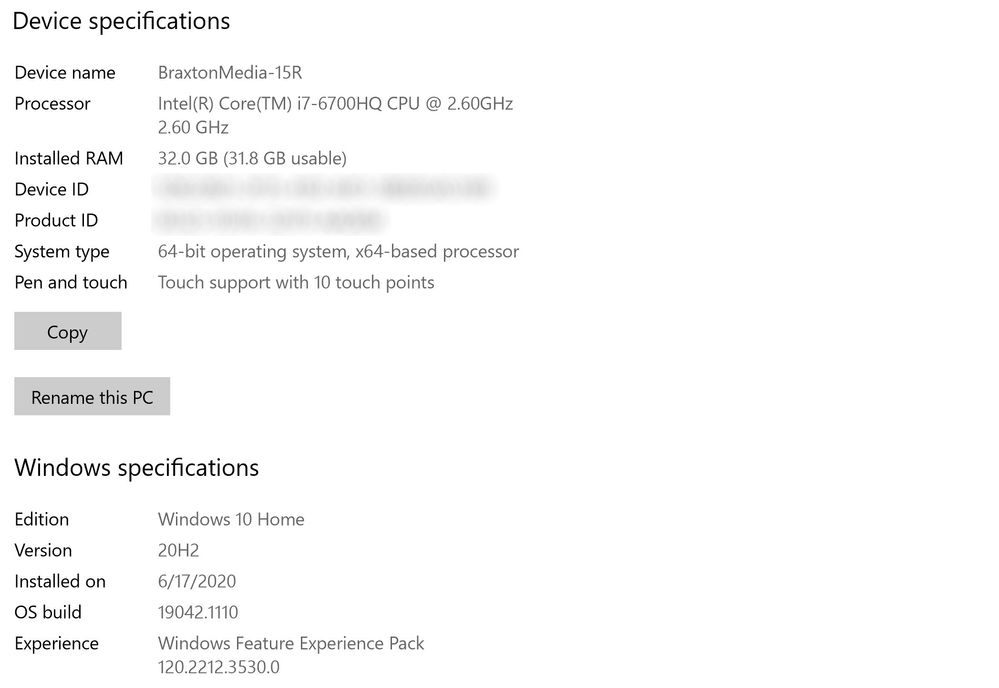- Home
- Download & Install
- Discussions
- Creative Cloud Will Not Install - Repair or Quit
- Creative Cloud Will Not Install - Repair or Quit
Copy link to clipboard
Copied
Good morning everyone. I bought a new machine and I'm trying to install Adobe CC. I get to the point where the installer launches the Adobe CC app panel and the install hangs there until it quits. A pop up says:
Adobe Creative Cloud, needed to resolve the problem, is missing or damaged. You can try to repair to fix the issue. If the problem persists, download and install the new copy from http://www.adobe.com/go/adobecreativecloudapp.
I've tried everything in the instructions below and still no success. The machine specs are well above those needed to run Creative Cloud.
https://helpx.adobe.com/creative-cloud/kb/creative-cloud-missing-damaged.html
HELP and TYIA.
 1 Correct answer
1 Correct answer
Thank you everyone. Problem solved. Being a new machine, there was an Alienware command center software that had hung and was preventing the Creative Cloud package from completing. Not an Adobe issue at all!
Copy link to clipboard
Copied
Windows, MacOS or Mac M1? You should always give the machine and OS and exact current version, as solutions may differ from machine to machine.
Copy link to clipboard
Copied
You can try also to download & install the Creative Cloud app using a direct link for your operating system here:
https://helpx.adobe.com/download-install/kb/creative-cloud-desktop-app-download.html#download-links
Copy link to clipboard
Copied
In addition to your OS version, which anti-virus and firewall do you have? Your security & permission settings might be getting in the way of complete installation.
Not connecting to network:
https://helpx.adobe.com/download-install/kb/common-network-connectivity-issues.html
Creative Cloud installer is stuck:
https://helpx.adobe.com/download-install/kb/creative-cloud-install-stuck.html
Fix installation code errors:
https://helpx.adobe.com/creative-cloud/kb/troubleshoot-download-install-logs.html
Copy link to clipboard
Copied
Thanks for the insight everyone. Let me give a few more details...
Copy link to clipboard
Copied
Thank you everyone, let me give a few more details. I'm running Norton 360 but for the purpose of this install, and from previous experience, I disabled the firewall and anti-virus. I used the Adobe CC unistall tool and removed the first installation that failed, and renamed the OOBE files OOBE.old before attempting a fresh install. No luck. I am using a local admin account and running the package as an admin. I've tried the install via wifi and a tethered connection.
This is the wierdest thing. Maybe because I'm installing this on a fresh machine there is some other prerequisite software or something that is needed for the install package to complete its task? I'm an old hand at this. This is my first post in the forums because I've been able to figure everything out until this point. Now, I'm stuck.
Copy link to clipboard
Copied
Assuming your computer user profile has administrative level permissions to install software and you've got full read/write access to the primary drive on which the programs will unpack and reside, I suggest you reach out to Adobe Tech support. Maybe they can shed some light on this.
CONTACT ADOBE SUPPORT:
================
Online Chat: https://helpx.adobe.com/contact.html?rghtup=autoOpen
Phone M-F, during normal business hours: https://helpx.adobe.com/contact/phone.html
Good luck!
Copy link to clipboard
Copied
Thank you everyone. Problem solved. Being a new machine, there was an Alienware command center software that had hung and was preventing the Creative Cloud package from completing. Not an Adobe issue at all!
Copy link to clipboard
Copied
Glad you got it sorted. 🙂