 Adobe Community
Adobe Community
- Home
- Download & Install
- Discussions
- Re: Creative Cloud Will Not Show App Tab on my Mac
- Re: Creative Cloud Will Not Show App Tab on my Mac
Creative Cloud Will Not Show App Tab on my Mac
Copy link to clipboard
Copied
There are tons on threads on this issue, and I have followed every single one with no success. When I try to find a phone number for Adobe to contact them, I have to go through their support center which fails to give me any real options for my problem. Is there someone, somewhere who can give me a phone number to call so that they can fix this problem as if I have to waste much more than the three hours I have already wasted I am just going to challenge the charges on my credit card. Why is Adobe always so difficult.
Copy link to clipboard
Copied
At the bottom of the customer care page is an option to chat with a live person. Contact Customer Care
In the mean time you can post a screen capture of what your Creative Cloud app looks like on your Mac, and maybe someone here can help you.
Copy link to clipboard
Copied
There are tons on threads on this issue, and I have followed every single one with no success.
Have you tried this Adobe article on the issue?
Copy link to clipboard
Copied
Thank you all. Yes, I did try the solution but I do not have the serviceconfig.xml file nor the Configs folder on my macbook. I found others with that problem, tried the proposed solutions for that, and that also did not fix it. The problem is that I cannot update the apps, Photoshop and Lightroom with the Creative Cloud app not having an Apps tab.
As to the chat button on the bottom of the support page, you have to go through the support tree to get there and then they do not offer a chance to chat with anyone about the Creative Cloud app as opposed to the other apps so that, unfortuantely, does not work either.
Copy link to clipboard
Copied
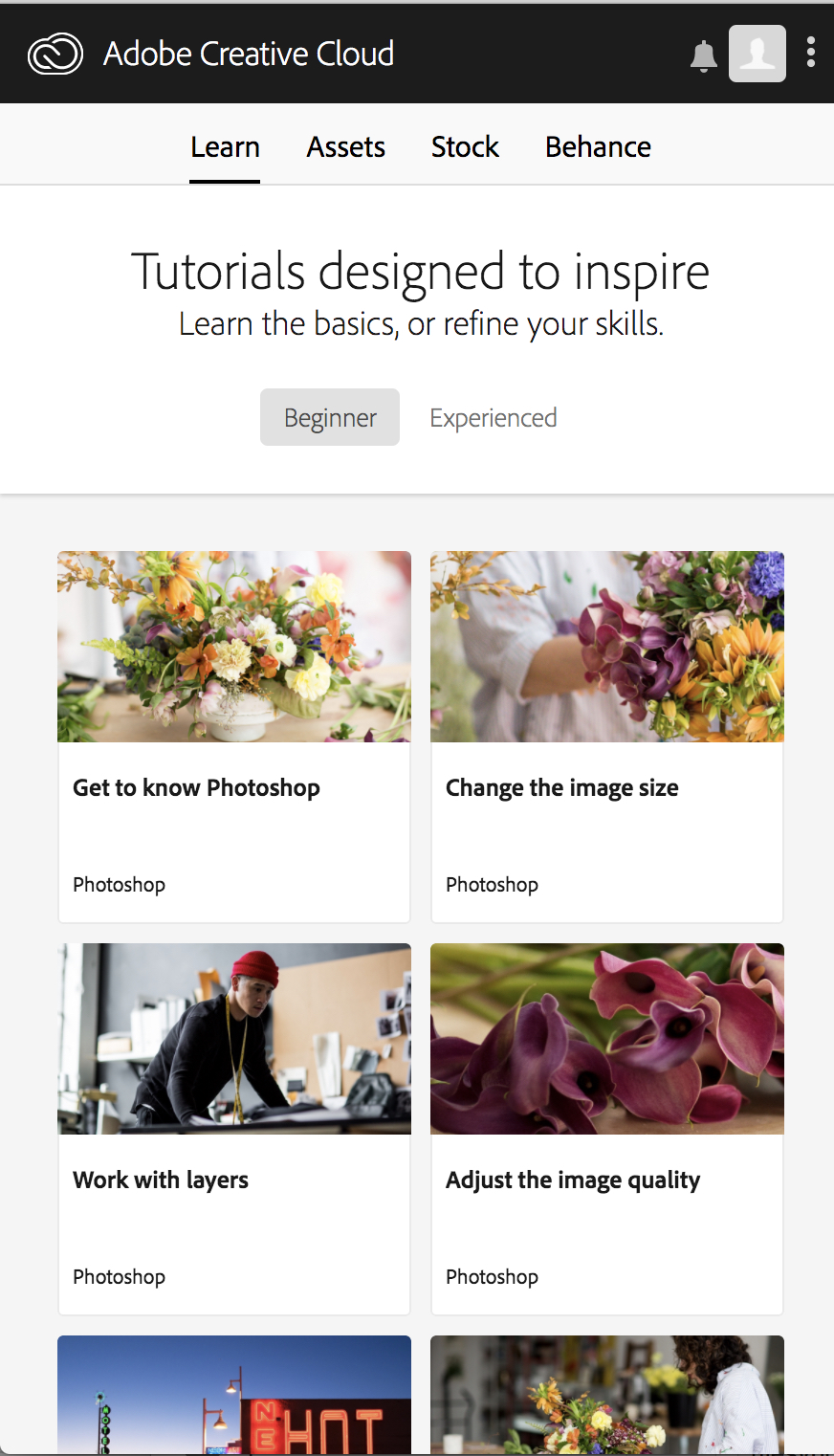
Copy link to clipboard
Copied
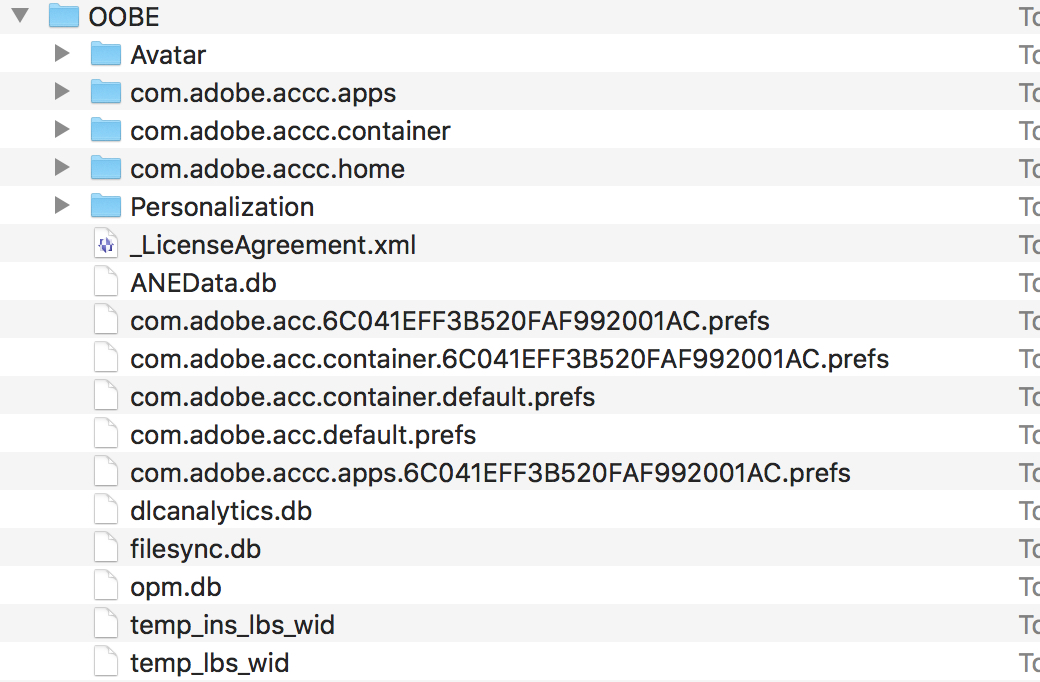
Copy link to clipboard
Copied
What is the full path to the OOBE folder you have shown?
Is it /Library/Application Support/Adobe/OOBE?
Looks like you’ve navigated to \Users\[user name]\AppData\Local\Adobe\OOBE
rather than the OOBE folder via the hidden Library path
Copy link to clipboard
Copied
Compare and contrast:
Finder, Command+G: go to /Library/Application Support/Adobe/OOBE
Finder, Command+G: go to ~/Library/Application Support/Adobe/OOBE
Copy link to clipboard
Copied
As you can see from the posts above, there is no apps tab and no Configs folder that would have the serviceconfig.xml file. I tried adding a folder and the file but that did not work either
Copy link to clipboard
Copied
Thank you all again for you help.
There is no AppData folder on my mac.
There are two library locations, /Library/Application Support/Adobe/OOBE and Users/[user name]/Library/Application Support/Adobe/OOBE. The one I posted the screenshot of is that latter, but neither of them have a Configs folder and neither of them have the serviceconfig.xml file. I created both the folder and the file in both locations, but that had no effect. I have also removed every adobe product, ran the cleaners, rebooted, reinstalled and still have the same problem.
Copy link to clipboard
Copied
I have installed creative cloud and lightroom on a pc and I am having the same problem. I have the photography subscription so I am not sure what the problem is. Wish someone from Adobe would respond.
Copy link to clipboard
Copied
That is really interesting. Are you saying that the PC behaves the same as the Mac? That makes me wonder what kind of subscription you have. Some enterprise or education subscriptions don't include all of the services that individual subscriptions have. Where or how did you purchase your Photography plan? Which Photography plan did you purchase? One of the Photography Plans only includes Lightroom CC, the cloud version, not Photoshop and Lightroom Classic. Is it possible you purchased that subscription?
Copy link to clipboard
Copied
Copy link to clipboard
Copied
I just spent about an hour in a chat with Adobe, after a 30 minute wait, the tech tried everything that I already tried and none of it worked. He then had me reboot and I have now been disconnected and have to start all over again. Adobe continues to be very frustrating to deal with.
Copy link to clipboard
Copied
This has to be very frustrating for you. I'm sorry I haven't been able to help. It does like you have the correct subscription. It's just very odd that the same problem is happing on both Mac and PC. That makes it sound like a problem with your account.
Copy link to clipboard
Copied
Another 30 minute wait, then another two hours with a second tech and still no fix. I explained to them that the problem seems to be effecting my account, but they continue to try to fix the software on my machine. Oh well - thank you so much for your time and efforts
Copy link to clipboard
Copied
Copy link to clipboard
Copied
I am having exactly the same problem as the OP in this thread, except for trying to install the software on a PC (which I don't have). Was the problem solved in the end? It's very frustrating being told in Lightroom that I need to update the software and being unable to do so.
