- Home
- Download & Install
- Discussions
- Re: Don't know what forum to ask this question in?
- Re: Don't know what forum to ask this question in?
Don't know what forum to ask this question in?
Copy link to clipboard
Copied
I'm about to purchase a plan and I'm leaning towards the $49.99 annual/monthly. The only concern I'm having is adequate disk space for the 20 apps they say I'm getting in the deal. Can I pick and choose which to install or are they all installed in one download. I've barely got 57 gigs on my C drive but I have an E drive that has 144 gigs available on it. Can I install the software on that drive and run it or should I? At first I was only interested in Illustrator on the annual/monthly but for 30 bucks more I can have all of them. I'm thinking that's the better deal. What do you think will my E drive be enough space. I've got an external USB 3TB drive but I'm not going there. Sure could use some advice here. Thanks.
Copy link to clipboard
Copied
moved to Creative CC forum
Copy link to clipboard
Copied
When you install the CC apps you start by installing what's called the Desktop Application Manager. This lists all the apps, even if you just have the Photography plan. The difference is if an app comes in the plan you paid for, it will invite you to install it. If not, it asks if you would like to try it. I use about half of the 30 odd CC apps.
Are you using Windows? If yes, install the tiny WinDirStat app. It will tell you what you have on the drive and how big it is. You can then Google how to move it. This is my C:\ drive. I usually keep it tidier than this, but I had to reinstall Windows a couple of weeks ago, and I am about to build a new system, so I have not bothered.
The white line shows I have selected the Windows pagefile.sys, and this is the one file you must not mess with, but you'll find lots of things you can move to your E:\ drive.
Turn off Hybernate. It takes a ton of room and often messes up your system when it wakes up.
Move Desktop, Documents, Downloads to the E: drive.
Also look for things like Bridge cache, iTunes backup.
What drive is Photoshop Scratch set to? Check its root director for orphaned Photoshop temp files which do not have todays date on. These can be huge, and will stay there forever unless they are deleted manually.
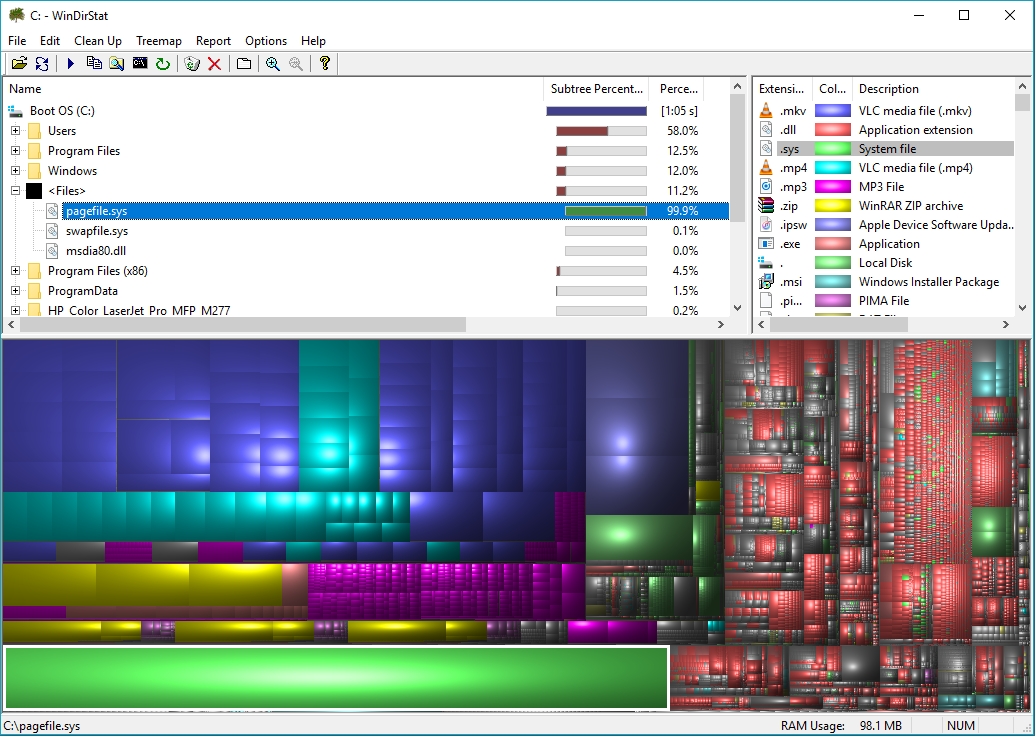
You can also use the file explorer section in the top left, which list folders in order of largest first. Twirl them open and look for stuff you can move. If you are not sure, come back and ask.

7 Ways To Free Up Hard Disk Space On Windows
8 quick ways to clear up drive space in Windows 10 - CNET
Good luck, and I hope you are not going to tell us that you are using OSX 🙂
Copy link to clipboard
Copied
Thanks for the reply Trev, Man I'm tellin ya, I'm still in the dark ages using Win 7 pro on a 64 bit Dell Optiplex, Photoshop CS5 and Illustrator CS6. But that said, everything is running like a V-8 hittin on all cylinders. I'm just not that anxious to start moving stuff around that I'm not to familiar with. I have a 8gb flash drive that's suppose to have Window's 7 and all flavors in between up to Windows 10; 32 bit and 64 install that I purchased on e-bay but I've yet to use it and ain't looking forward to either knock on wood. I think my fancy is more a want than need for these multitude of software. Like something shiny that's caught my eye and now I want it for no good reason if just to have it if you get my drift then once I have it, it'll just sit there barely touched. Strange. I'm still mulling the whole thing over sittin on the fence about it. haven't made up my mind yet and maybe that's a good thing for now. Thanks for your friendship, thoughts, time and help it's much appreciated.
Copy link to clipboard
Copied
Goodness. I answered your post without looking properly at who it was from, and kind of assumed it was a new poster. With other stuff you have posted, I'm surprised that you are still using Photoshop CS5, but it does go to show that in all essential ways, you don't need the very latest version of every app you are using.
Looking through this list (from ProDesignTools with some additional formatting by me — sorry Jim ![]() ) there are not that many that I absolutely couldn't manage without, but the ones that have become essential to my workflow would be missed terribly. Thinking some more about it, I know there must be more to it because my output crashes when I do have to use an older version.
) there are not that many that I absolutely couldn't manage without, but the ones that have become essential to my workflow would be missed terribly. Thinking some more about it, I know there must be more to it because my output crashes when I do have to use an older version.
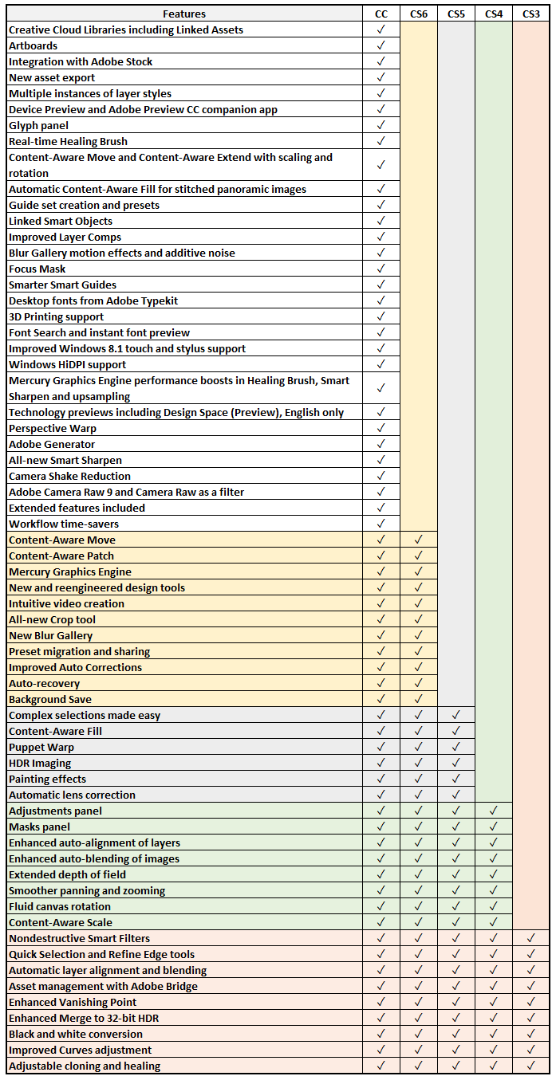
As for operating systems, I'd _much_ rather have to put up with using Photoshop CS5 than I would Windows 7. Right from the outset, the installation process is orders of magnitude better with Windows 10. Well it is since the latest reiteration of Windows 10. And having all those other files on another drive simplified the process by another order of magnitude. The Outlook pst file that I mentioned. Instead of having to import 6Gb of old emails etc, I just pointed at the old file and it was job done.
But the biggest advantage is that it means you can easily manage with a 250Gb boot drive, and always have plenty of free space on it. Windows doesn't like working with less than 10% free space on the (C:) drive, and I like to keep it closer to 20% to 25%
So is your thumb drive with all those Windows versions legit? It's easy to create an installation flash drive for Windows 10, and if you are reinstalling, and the hardware is mostly unchanged, I don't remember having to use a serial number when I reinstalled last month. It'll obviously be different for a new install though.
Find more inspiration, events, and resources on the new Adobe Community
Explore Now
