 Adobe Community
Adobe Community
Turn on suggestions
Auto-suggest helps you quickly narrow down your search results by suggesting possible matches as you type.
Exit
- Home
- Download & Install
- Discussions
- Download Assistant Unsupported 16 -bit Application...
- Download Assistant Unsupported 16 -bit Application...
0
Download Assistant Unsupported 16 -bit Application error (Windows 7 64 bit)

/t5/download-install-discussions/download-assistant-unsupported-16-bit-application-error-windows-7-64-bit/td-p/4217086
May 19, 2012
May 19, 2012
Copy link to clipboard
Copied
I cannot download CS6 Master Collection.
Air Installer gives me an error even when I run as administrator.
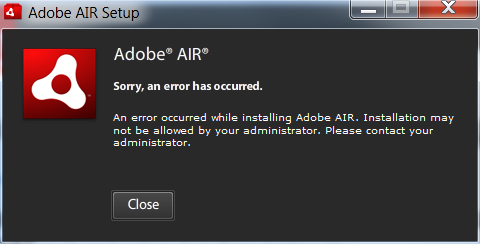
Download assistant won't install because Windows 7 64 bit recognizes it as a 16 bit app.
I believe that if I were given a link to a direct download, like an FTP link, that would possibly circumvent the problem with Air and Download Assistant.
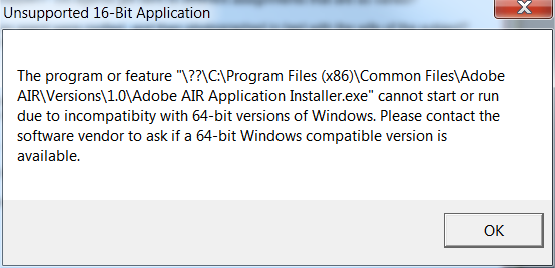
Please advise.
sheff[at]sheff.com
Community guidelines
Be kind and respectful, give credit to the original source of content, and search for duplicates before posting.
Learn more
LEGEND
,
/t5/download-install-discussions/download-assistant-unsupported-16-bit-application-error-windows-7-64-bit/m-p/4217087#M409466
May 19, 2012
May 19, 2012
Copy link to clipboard
Copied
Have you tried to install AIR manually before running the install?
Mylenium
Community guidelines
Be kind and respectful, give credit to the original source of content, and search for duplicates before posting.
Learn more

Guest
AUTHOR
/t5/download-install-discussions/download-assistant-unsupported-16-bit-application-error-windows-7-64-bit/m-p/4217088#M409467
May 20, 2012
May 20, 2012
Copy link to clipboard
Copied
The first dialog box is the error I receive when I attempt to update AIR.
Community guidelines
Be kind and respectful, give credit to the original source of content, and search for duplicates before posting.
Learn more
New Here
,
LATEST
/t5/download-install-discussions/download-assistant-unsupported-16-bit-application-error-windows-7-64-bit/m-p/4217089#M409468
Aug 25, 2013
Aug 25, 2013
Copy link to clipboard
Copied
Is there a solution?
file.air Run NO PROBLEM
file.exe Run PROBLEM
Screen Shot:
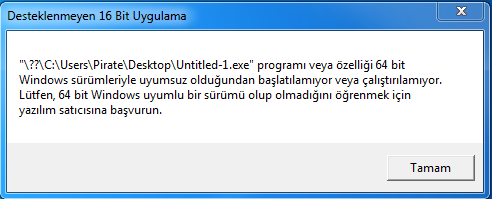
My Flash version & System:

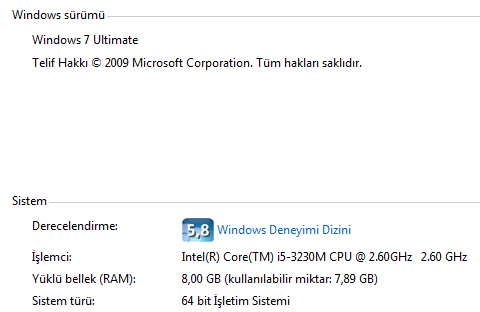
Community guidelines
Be kind and respectful, give credit to the original source of content, and search for duplicates before posting.
Learn more
Resources
Creative Cloud Desktop application
Troubleshooting
Creative Cloud Resources
Copyright © 2024 Adobe. All rights reserved.
