- Home
- Download & Install
- Discussions
- Re: Error 5 when trying to install and uninstall L...
- Re: Error 5 when trying to install and uninstall L...
Copy link to clipboard
Copied
Hi
I've got a new SSD hard drive on my iMac (2011) and IOS is Sierra version 10.12.4.
When I'm trying to install LR CC I got this error:
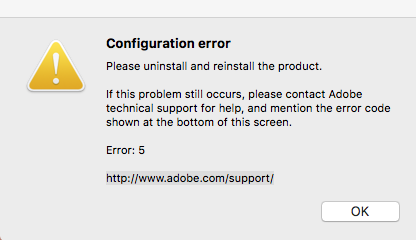
When I try to uninstall I get this error:
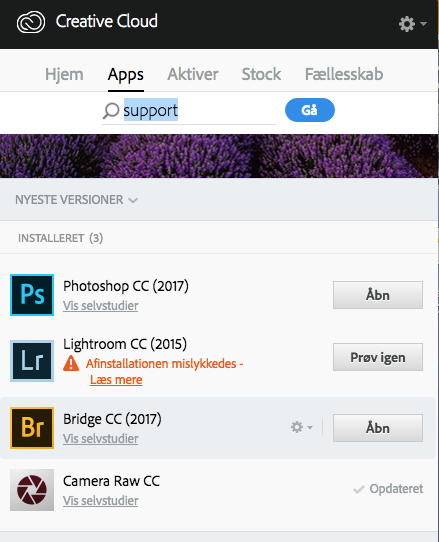
Text in red is danish saying that the uninstall failed. When I try to remove LR to the trash I got the same error.
Anyone know what to do?
In advanced that you.
Best regards
Michael
 1 Correct answer
1 Correct answer
Hi guys
Thanks a lot for all your help and time you have used on this case.
Nothing really helped me so I contacted Adobe support on chat.
I have made a copy of the chat so you can see what solved the error 5....that means how I could uninstall LR and after that could make a new correct installation of Creative Cloud CC.
Prasanna: Hello! Welcome to Adobe support.
Prasanna: Hi Michael,
Michael Christensen: hi Prasanna
Prasanna: I understand that you need assistance in uninstalling the Lightroom, is that
...Copy link to clipboard
Copied
Please refer below link :
Copy link to clipboard
Copied
Hi
Thanks a lot for your answer.
I've done the step about OS2 but as you see I don't got the folder they refer to
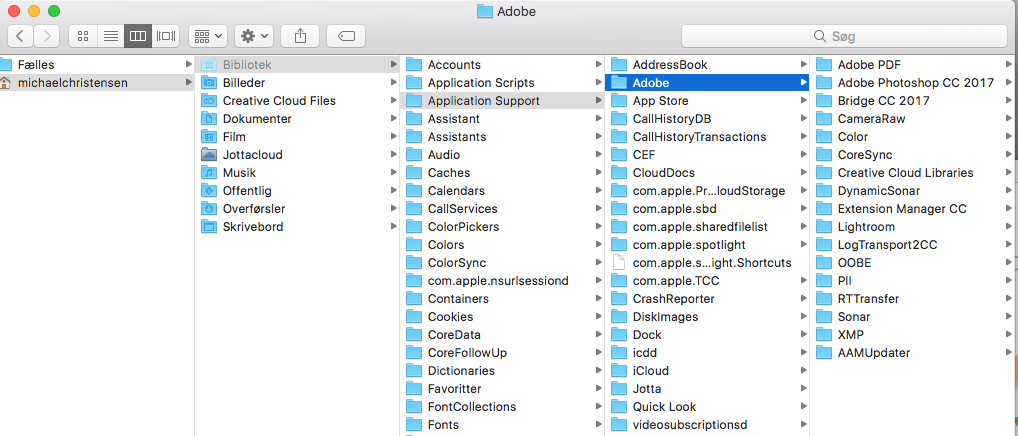
Do you know another solution?
Michael
Copy link to clipboard
Copied
Try below steps and check:
1) Right click on Finder icon and select "Go-To Folder" option.
2) You will get a text box, type-in below command and then hit 'Return' key.
/Library
It will open User Library folder.
3)Then navigate to Application Support>Adobe.
Open Adobe folder and check if you can locate the folders.
Copy link to clipboard
Copied
Thanks ....I've tried that but the folder is not there 😞
Copy link to clipboard
Copied
ok ,will try to install via Root user account once.
Enable Root user account and then restart the Mac and then login to Root account, then try to install LR.
How to enable the root user on your Mac - Apple Support
Still same?? let us know.
Copy link to clipboard
Copied
Thanks a lot for keep helpping:-)
I'll try ....but can't try before late monday.
I'll return to you.
/Michael
Copy link to clipboard
Copied
Sure thing , awaiting for your update.
One more thing , if the required folders is not present under /Library/Application Support/Adobe . then its better if possible perform complete removal and reinstallation.
You may refer below link:
Re: Installing New Indesign 2015 appears error 5
( Reply # 7 in the above link )
Copy link to clipboard
Copied
Hi guys
Thanks a lot for all your help and time you have used on this case.
Nothing really helped me so I contacted Adobe support on chat.
I have made a copy of the chat so you can see what solved the error 5....that means how I could uninstall LR and after that could make a new correct installation of Creative Cloud CC.
Prasanna: Hello! Welcome to Adobe support.
Prasanna: Hi Michael,
Michael Christensen: hi Prasanna
Prasanna: I understand that you need assistance in uninstalling the Lightroom, is that right?
Michael Christensen: Yes I need help to install LR CC on my new SSD. First time I installed it went wrong so now I'm try to make til install again but I need to install first.
Prasanna: Are we still connected?
Prasanna: Thank you for elaborating the issue.
Prasanna: I'll be glad to provide information regarding this.
Prasanna: Are you facing the issue in the Mac, in which we are chatting right now?
Michael Christensen: So my situation is I got error when I try to install again and got error when I try to uninstall.
Michael Christensen: Yes my issue is on this mac
info: Your chat transcript will be sent to mchmic@gmail.com at the end of your chat.
Prasanna: Thank you for the information.
Prasanna: Can you go to apple icon and select about this Mac, and provide me the exact version of OS you are using in your computer?
Michael Christensen: Your file was successfully uploaded: Skærmbillede 2017-05-04 kl. 06.19.58.png.
Michael Christensen: See the attached file
Prasanna: Thank you, Michael.
Prasanna: Click here to download Creative cloud cleaner tool.
Prasanna: Click on the above link and download Creative cloud cleaner tool.
Prasanna: Let me know once it is downloaded.
Prasanna: Please don't click on Clean All.
Michael Christensen: yes i'm ready
Prasanna: Open cleaner tool
Michael Christensen: done
Prasanna: Click on Lightroom CC 2015 and click on clean up selected and then click on clean up now.
Michael Christensen: It's only says Adobe Lightroom....nog Lightroom CC 2015?
Michael Christensen: nog=not
Prasanna: Yes, please click on that Lightroom and click on clean up selected and then click on clean up now.
Michael Christensen: done
Michael Christensen: My Lightroom and PS went away from the list in cleanup
Prasanna: It shows that your applications has bed uninstalled successfully.
Michael Christensen: Ok ...but I did't hit PS but only Lightroom
Prasanna: Run the tool again and clean the Photoshop CC 2017.
Michael Christensen: But it's gone...both PS CC 2017 and Ligthroom
Michael Christensen: In my Launchpad I've now dont have icons for PS but only for Lightroom ....when I try to open Lightroom I still get the error 5
Prasanna: You can trash it.
Michael Christensen: Your file was successfully uploaded: Skærmbillede 2017-05-04 kl. 06.31.10.png.
Prasanna: We had already uninstalled using Cleaner tool.
Michael Christensen: se my list in the Cleaner in the attached file
Michael Christensen: no....I can't ...when I try to the trash doesn't take it
Prasanna: Now, In your Mac, navigate to Finder->Applications and Trash the Adobe Lightroom (if available)
Michael Christensen: Yes that helped....It's now gone
Prasanna: Perfect !
Michael Christensen: My situation now is that PS and Lightroom is gone
Michael Christensen: I still got Bridge and Adobe CC
Prasanna: Click on Finder > 'Go (at the top bar)' > ' Utilities' > find 'Adobe installers' folder > and uninstall the respective product.
Prasanna: And also Run the tool and clean the Adobe Creative Cloud
Michael Christensen: In finde I've got "Uninstall Adobe Lightroom" and "Unin
Prasanna: You can Trash that files.
Michael Christensen: uninstall PS CC 2017
Prasanna: Please Trash all the folders under Adobe Installers
Michael Christensen: done
Michael Christensen: also Adobe installers...folder
Michael Christensen: In the cleaner tool i've got "Fix Host File" and "Adobe ID Credentials" left
Prasanna: Yes, you can Trash that folder.
Prasanna: Okay.
Michael Christensen: done my folder is now trashed
Prasanna: Great !
Michael Christensen: Shall I clean up "Fix Host File" and "Adobe ID Credentials"?
Prasanna: That's not required.
Michael Christensen: ok
Prasanna: We are done in cleaning all the applications from your Mac.
Michael Christensen: thank you....what now?
Prasanna: We are done now.
Prasanna: Is there anything else I can help you with?
Michael Christensen: What do I do now for making the correct installation for my CC including PS and Lightroom?
Michael Christensen: How can I avoid to get the same errors again when I will install CC from beginning on my new SSD harddisk?
Michael Christensen: Are you there?
Michael Christensen: Hallo Prasanna....har you there?
Prasanna: I am sorry for the delayed response.
Michael Christensen: It's ok...:-)
Prasanna: Click here to download Adobe Creative Cloud desktop application
Prasanna: Once the file is downloaded, please Run the downloaded file to start the installation of Creative Cloud Desktop.
Michael Christensen: ok....Its important for me that every thing get installed in english and not in danish
Prasanna: Do you want to install and use the apps in Danish?
Michael Christensen: no absolutely not...only in English
Michael Christensen: I've now got CC downloaded
Prasanna: You can change the language to English under CC Desktop.
Michael Christensen: CC installer app is downloaded...
Prasanna: Click here to know the languuage.
Michael Christensen: ok so I can run the CC installer app now without refer to a specific language?
Prasanna: Yes, you can.
Michael Christensen: ok
Prasanna: Good !
Prasanna: Once you installed Creative Cloud Desktop, please open and Sign in with the email address (mchmic@gmail.com)
Prasanna: And click on APPS tab.
Prasanna: Under APPS tab, you will get the "Install" option next to Photoshop CC 2017 and Lightroom CC 2015 applications.
Prasanna: From there you can start installing your Adobe applications
Prasanna: Michael, are you able to install and activate the software?
Michael Christensen: now I'm just just waiting for the installation....yes I think every ting is ok from now....PS is just installed perfect and I'm waiting for Lightroom...If you give me one more minute just to be sure that LR installation is ok
Prasanna: Thank you for elaborating the issue.
Prasanna: I'll be glad to provide information regarding this.
Michael Christensen: Yes...every think is perfect now....thank you very much
Prasanna: Sure, i will remain online for you.
Michael Christensen: Your file was successfully uploaded: Skærmbillede 2017-05-04 kl. 07.14.24.png.
Michael Christensen: try to watch the attached file
Michael Christensen: it doesn't make sence
Prasanna: Click on Yes.
Michael Christensen: ok
Prasanna: Let me know, once you are able to open the Lightroom and able to see the Photos.
Prasanna: Are we still connected?
Michael Christensen: yes
Prasanna: Thank you for your response.
Prasanna: May I know the status?
Michael Christensen: Every thing is perfect
Michael Christensen: Thank again for your help
Prasanna: Nice to hear that !
Michael Christensen: It was great
Prasanna: It's my pleasure assisting you today.
Prasanna: Have a pleasant day and stay happy & healthy!
Prasanna: Is there anything else I can help you with?
Michael Christensen: Have a nice day
Michael Christensen: no thank you ...
Michael Christensen: thats all for now
info: Your chat transcript will be sent to mchmic@gmail.com at the end of your chat.
Prasanna: You may receive an email that will contain a link to complete an optional survey to provide your feedback on the support experience. Your feedback is very much appreciated.
Prasanna: Thank you for contacting Adobe. Goodbye!
Michael Christensen: Goodbye
/Michael
Copy link to clipboard
Copied
Hi,
I think that the concerned folders are on System Library not user Library
Copy link to clipboard
Copied
Yep,
~/Library = User Library
/Library = System Library.
Copy link to clipboard
Copied
As you can see the concerned folder isn't in the user or the system folder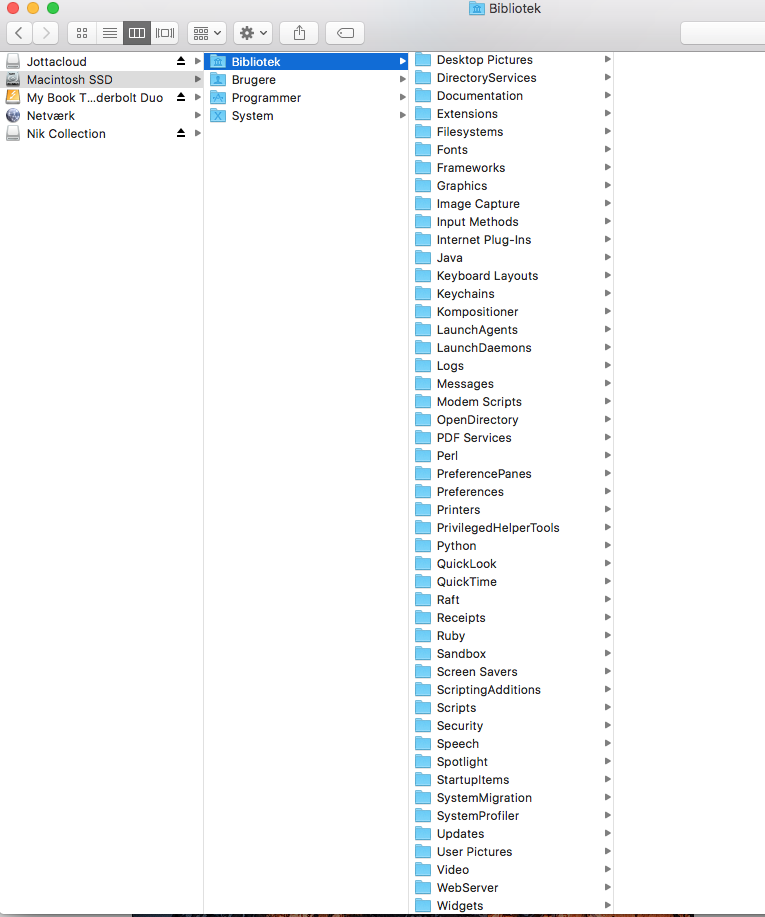
I'll try to go via Root user...I will return to you.
/Michael
Copy link to clipboard
Copied
Moving to Creative Cloud Download & Install