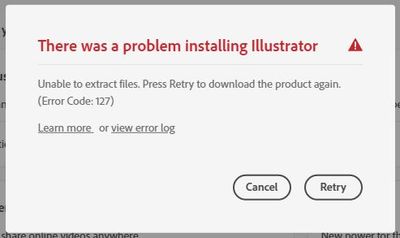- Home
- Download & Install
- Discussions
- Re: Error Code 127 / Illustrator
- Re: Error Code 127 / Illustrator
Copy link to clipboard
Copied
Ever since a recent update all of my programs started acting funky. Over all I've gotten everything back to normal except for illustrator. No matter what I do to attempt to fix the issue, ACC refuses to download illustrator.
- This happens regardless of which version I choose
- I've tried using the control panel to repair the ACC program
- I've done a full uninstall/reinstall of ACC and everything else
- I've tried AdobeCreativeCloudCleanerTool in a different uninstall/reinstall attempt
- I've tried manually deleting all adobe related files (after uninstalling all programs) to see if anything lingering was causing the issue
- I've tried lowering fire wall settings just to see if itll let illustrator through
- I've tried allowing more control in permisions for the C:\adobeTemp folder
Other than the litany of different and sketchy looking solutions people have posted about over the years, I have 0 additional ideas on how to solve this issue and I haven't been able to find any difinitive fixes from Adobe's side.
 1 Correct answer
1 Correct answer
Today the Senior Tech finally got directly involved and resolved things.
Trial and Error aside, best guess is there was corrupted files hiding in either the "C:\adobeTemp" folder or the "%appdata%" location.
For any unlucky soul who comes across this thread, best advice is to secure your work and then purge everything program related from all of your drives (uninstalling and manually deleting Adobe related folders) and utilize the "AdobeCreativeCloudCleanerTool.exe" tool incase anything was missed
Copy link to clipboard
Copied
Without any actual system info and ideally the excerpts from the install logs we can't really tell you much. To me this sounds more like the actual installer cache is locked/ tainted and it refuses to overwrite the files in there, which may require deeper surgery at the system level. At the very least try to uninstall the programs using your system's means, not the CC app, ideally under escalated user privileges/ in safe mode. That way you may be able to get rid of the blockage. You may just need to run this multiple times, as suddenly components previously registered under a single installer may appear as multiple installs/ uninstalls.
Mylenium
Copy link to clipboard
Copied
Where could I manually pull up the error log, ACC isn't pulling it up when i click "view error log"
And when you say to uninstall using "my system's means" are you refering to the control panel?
Copy link to clipboard
Copied
Is anyone from adobe actually going to help or am i just sol?
With the money we put into these programs I would very much like a solution to this issue
Copy link to clipboard
Copied
It's the weekend.
Please contact Customer Care: https://helpx.adobe.com/contact.html
The chat window is in the bottom right. You have to be logged into your account to use this page.
Copy link to clipboard
Copied
Ok its tuesday now, is anyone able to actually help?
Customer care wasn't able to help me and I'm not letting this issue go.
Copy link to clipboard
Copied
What do you mean they weren't able to help you? Please tell us some details of what they found out.
Copy link to clipboard
Copied
They initiated a remote connect and ran through their procedures, everything came right back to error 127.
The responder claimed they would get back with me but its been 2 days now.
Copy link to clipboard
Copied
@Jeffrey_A_Wright can you perhaps help with this install issue?
Copy link to clipboard
Copied
Kevin, sorry you are encountering problems installing Adobe software. You have opened support case ADB-23748189-W7F9 about the computer's inability to extract the necessary files to complete the installation process. Please bookmark and use the process listed in https://helpx.adobe.com/x-productkb/policy-pricing/customer-support-portal.html to make any updates to your active support case.
I did review the interaction, and it appears we attempted to download the installation files and complete the installation process locally. If you continue to encounter Error 127 Kevin, then please make sure to review the settings for any installed security software. Verify that no updates are available and that the software uses the manufacturer's settings.
Error 127 most commonly occurs due to misconfigured or out-of-date security software blocking the installation process.
For more information on Error 127, please see https://helpx.adobe.com/ca/creative-cloud/kb/troubleshoot-download-install-logs.html#error127.
Copy link to clipboard
Copied
I dont use any security software and as stated previously, after wiping everything in an attemp to fix this issue. I was able to install mutiple other adobe softwares with 0 issues, this is purely illustrator. A recent update to the ACC itself caused this issue.
The link for changing the permissions was already addressed in the 1st post in my list. These solutions havent worked.
I reiterate, something on adobe's end caused this issue and nothing ive tried has worked. Is there an actual tech thats going to look into this?
I'm 100% powerless in this instance.
Copy link to clipboard
Copied
I see, Kevin; you may still want to consider at least running a security scan on the system if the computer is connected to the internet to verify no unexpected applications are running. Something is preventing the extraction process from completing resulting in Error 127.
I am now showing that case ADB-23748189-W7F9 is open and pending your response, Kevin. Please use the steps listed in https://helpx.adobe.com/x-productkb/policy-pricing/customer-support-portal.html to review the response from our support team and provide any updates. I would recommend bookmarking the page so you can monitor the case until the error has been resolved.
Copy link to clipboard
Copied
I can confirm windows security found nothing and in general I habitually monitor everything running through the task manager details. So this way if something isn't supposed to be there I can shut it off and find/remove it if necessary.
Side note, one of your people tried calling me at 3AM last night when I obviously can't pick up, the message they left is very low quality audio and very hard to understand. I honestly have no idea what they tried to say.
And this support portal link you keep pasting; no one on your end is updating it.
Copy link to clipboard
Copied
@Jeffrey_A_Wright Is anyone actually looking into this or am I being avoided?
Copy link to clipboard
Copied
Kevin, it looks like a callback is currently scheduled for case ADB-23748189-W7F9. Please continue to use the process listed in https://helpx.adobe.com/x-productkb/policy-pricing/customer-support-portal.html to keep informed and make any updates to your active support case.
Copy link to clipboard
Copied
No updates are coming through the support ticket, no one is giving me any info on whats going on let alone a scheduled call. I can't stress this enough that your support personnel shouldn't be calling back customers at 3AM.
Am I going to have to wait a week for said call? All because I didn't answer the 1st one at 3AM??
Copy link to clipboard
Copied
@Jeffrey_A_Wright Is it normal for these issues to take a week to be addressed? I haven't gotten a call or anything from you guys.
Copy link to clipboard
Copied
Thank you for your continued patience, Kevin. I reviewed case ADB-23748189-W7F9, and your comments from this morning are posted to the case. A callback is scheduled, and you should be contacted today.
Under normal circumstances, you can expect a call back within one to three business days, Kevin. If you need to make any requests about the timing for future callbacks, please update the support case using the process listed in https://helpx.adobe.com/x-productkb/policy-pricing/customer-support-portal.html.
We appreciate your patience and understanding as many of our offices continue to be affected by the ongoing pandemic. I would recommend bookmarking https://helpx.adobe.com/download-install/using/download-install-new-computer.html if you want to utilize your Creative Cloud membership to install Illustrator CC on a different computer while waiting for your active support case to be resolved.
Copy link to clipboard
Copied
Am i seriously going to have to wait 3 days everytime your tech tries, fails and reports back to a senior tech every time something is attempted? Why is this such a long process?
Copy link to clipboard
Copied
Today the Senior Tech finally got directly involved and resolved things.
Trial and Error aside, best guess is there was corrupted files hiding in either the "C:\adobeTemp" folder or the "%appdata%" location.
For any unlucky soul who comes across this thread, best advice is to secure your work and then purge everything program related from all of your drives (uninstalling and manually deleting Adobe related folders) and utilize the "AdobeCreativeCloudCleanerTool.exe" tool incase anything was missed.
During my initial purge I did overlook "%appdata%" so that was most likely my issue.
Copy link to clipboard
Copied
As a side note, if you are having trouble deleting "C:\adobeTemp" or another adobe folder when purging check the security permissions. If you are an admin account and security shows you have sufficient permissions to delete but the system wont allow it, try this.
Click advanced under the security panel and change the owner to the name of your current login and make sure "replace owner on subcontainers" is check marked. Hit OK, back out, and try again to delete. It should be gone.
Copy link to clipboard
Copied
please help adobe illustrator installtion problme solve the error 127
Copy link to clipboard
Copied
Hi @muneeba_7281,
We appreciate you reaching out. Error 127 usually appears when the installation files are not extracted properly. Have you tried the steps listed in this article?https://adobe.ly/4cGz4iI
Let us know if it helps.
^Shivangi
Find more inspiration, events, and resources on the new Adobe Community
Explore Now