 Adobe Community
Adobe Community
Error code 16
Copy link to clipboard
Copied
After installing the programs I get everytime error code 16 when I try to start them.
Changing the permissions from the PDC folder and SLstore folder didn't work.
So who can help?
Copy link to clipboard
Copied
This is a permissions problem,if you're on windows,try to right click on the application and choose run as administrator
Copy link to clipboard
Copied
Thank you for your response, but I'm a Mac user.
So this tip will not work.
Copy link to clipboard
Copied
Ok,first be sure you respected this permissions for those folders :
PCD:
Owner = System = read/write
Group = Admin = read only
Everyone = read only
Or from the terminal, drwxr-xr-x root admin
SLSTORE :
Owner = System = read/write
Group = Admin = read/write
Everyone = read/write
Or from the terminal, drwxrwxrwx root admin
otherwise,try this because sometimes changing from permissions menu doesn't take effect :
open the terminal (Applications > Utilities > Terminal)
Tape this :
sudo chmod 777 /Library/Application Support/Adobe/Adobe PCD/
sudo chmod 777 /Library/Application Support/Adobe/SLStore
Copy link to clipboard
Copied
Check the amt3.log and Delete the folder SLcache from HD/library/application support/adobe.
Copy link to clipboard
Copied
HI
I don't know what the amt3.log is, nor where to find it. Same goes for deleting the SL cache. Any further help please
Copy link to clipboard
Copied
HI, I don't know what PCD: or SLSTORE: are, so I went to Terminal and pasted "sudo chmod 777 /Library/Application Support/Adobe/Adobe PCD/ sudo chmod 777 /Library/Application Support/Adobe/SLStore"
Files etc could not be found and I continue to sit with Error: 16 and I cannot access any Adobe applications.
HELP. I have work to do. Now.
How do I successfully rectify this problem?
I am fully paid up on my CreativeCloud account. iMac, OS 10.8.3
Regards
Gerd
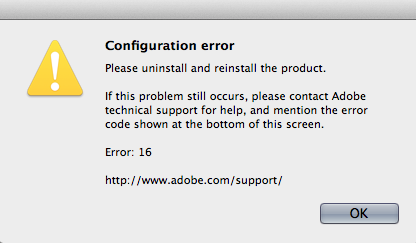
Copy link to clipboard
Copied
Hi,
PCD and Slstore are on this location :
MAC HD /Library/Application Support/Adobe/ .
You can also give all permissions to the Adobe folder : MAC HD /Library/Application Support/Adobe .
Regards,