Errors A12E5 and (-60)
Copy link to clipboard
Copied
Even after uninstalling the preview and rebooting, the download and install fail. What should I do. I have multiple projects on hold! ![]()
Copy link to clipboard
Copied
What error are you getting? Have you tried running the CS Cleaner Tool first before installing from the Creative Cloud?
http://helpx.adobe.com/creative-suite/kb/cs5-cleaner-tool-installation-problems.html
-Elaine
Copy link to clipboard
Copied
OK. I am worried about the cleaner tool because I have CS5.1. Will it mess up anything?
Copy link to clipboard
Copied
No, you should be able to select exactly which application you remove.
-Elaine
Copy link to clipboard
Copied
I did not have Edge mentioned in the clearn so I chose 3. creative cloud and then 7: CS6 (which I did not have so I assumed it was Edge).
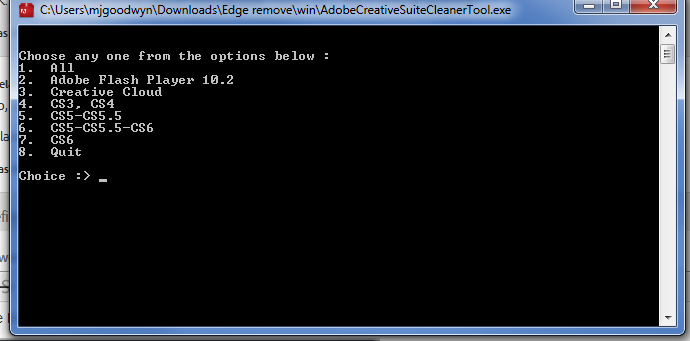
then it looked like it uninstalled the install manager. So I downloaded the latest and now I get this error. ![]() I usually have no problem with installs so this is frustrating.
I usually have no problem with installs so this is frustrating.
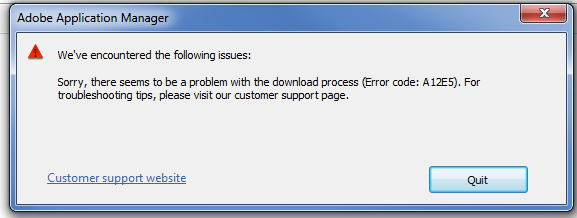
Copy link to clipboard
Copied
How long will preview 7 work? I still have it at home and will have to work from home until the issue is corrected.
I got the installation manager issue solved thanks to this thread: http://forums.adobe.com/message/4562902
However Edge animate install still fails.
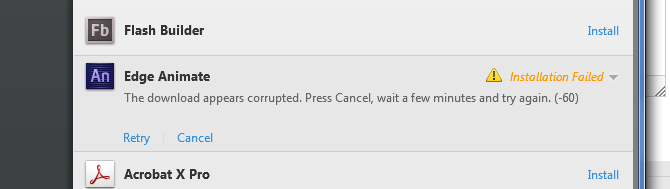
This could be a proxy problem. I will get back with you on that. Working on it.
Copy link to clipboard
Copied
resdesign-
Let us know if it's a proxy problem - in the meantime, I can contact our installer guys to find out about the error code. Preview 7 should be available until mid-October, so you can still work on it, but of course we'd like you to play with 1.0 ASAP. ![]()
-Elaine
Copy link to clipboard
Copied
No problem. I called IT to see if they can find if it is our proxy as I suspect. i tried installing Illustrator and got the same error.
Copy link to clipboard
Copied
I am working from home today because version one install failed at work. I have a quick question:
I have 2 computers at home - one with preview 7 which I want to keep intact to make sure I can work on projects until the situation at work is solve.
I have a second computer on which I would like to install version 1.0 to see if it works there.
Is it OK to install version 1.0 on several computers with the same ID? I do not want to block the install at work and also if the install works on my second computer I may attempt to uninstall preview 7 on my main home computer and install version 1. Does this make sense?
Copy link to clipboard
Copied
Is there a standalone installer for Edge Animate available for download? I'm receiving the same (-60) error with the Application Manager.
Copy link to clipboard
Copied
Elaine,
I installed at home on my second computer without any problem. So I think the failing at work has to do with the network configuration (proxi filter or something else). I am waiting to see if our IT department can solve the issue.
Copy link to clipboard
Copied
More info - I am not sure how you keep track of the cloud but after the app installed on my second computer at home, I took the risk to uninstall preview 7 on my first computer which is the one I usually work on (the other one is my husband's and he uses it for work too).
Well, I get these error messages (see below) and cannot install (bummer!).



Copy link to clipboard
Copied
Disregard my previous post - after rebooting, everything installed properly on my main home computer - So I am good here. I still have not heard from work.
Copy link to clipboard
Copied
I just uninstalled Edge on the second home computer without any problem. All is still well on my other home computer.
Work: no progress there. I am meeting with IT tomorrow to see if we can get the install to go through. I hope we can give some input to Adobe as to why this is happening and help others who might run into the same issue.
Copy link to clipboard
Copied
Sorry this is a copy of my update in the parallel post - Just want to give my update here too in case it is helpful to someone.
Here is my update about the install - It appears that it was some network issue preventing the manager from downloading the necessary files. I believe they took the computer off the netword and were able to install Edge Animate. So I am not sure about the other users in this thread but if they still have the same issue, they could do the same and it should work.
Copy link to clipboard
Copied
I'm having the same issues. If this is how the Creative Cloud solution works, count me out. Totally frustrating. Cost my company many hour$.
Copy link to clipboard
Copied
If you are on a network and you cannot solve your problem, our work around was to take the computer off the network and install with a non network connect.
Copy link to clipboard
Copied
If you review the download logs do they indicate what maybe causing your difficulty? You can locate them at:
On Windows, %temp%\AdobeDownloads\
On Mac, ~/Library/Logs/Adobe/AdobeDownloads/
Find more inspiration, events, and resources on the new Adobe Community
Explore Now
