- Home
- Download & Install
- Discussions
- Getting prompted to "Please insert Disk AdobeDesig...
- Getting prompted to "Please insert Disk AdobeDesig...
Getting prompted to "Please insert Disk AdobeDesignPremium5-English to continue" when I'm installing from a download. Why?
Copy link to clipboard
Copied
Hello,
I'm currently installing Adobe Creative Suite 5 Design Premium to a new machine which has never had Adobe on it.
I do not have any of the CD/DVDs which originally came with the purchase.
I downloaded both files from Adobe's download page:
DesignPremium_CS5_LS1.7z
DesignPremium_CS5_LS1.exe
I've successfully extracted the .7z folder and ran the setup.
It takes the serial number (which I retrieved from the old computer) successfully.
I have also tried the DesignPremium_CS5_LS1.exe file >> getting prompted:
"The file archive part of Adobe CS5 Design Premium is missing.
You need all parts in the same folder in order to extract Adobe CS5 Design Premium.
Please download all parts."
When I get to the "Install" section from the setup; I'm getting prompted that I need to insert the disk.
Why would I need to have a disk when this was a electronic download?
Computer Specs:
Windows 7 Enterprise (64-bit)
Processor: Intel Core i5-4570T CPU @ 2.90 GHz
RAM: 8 GB
HDD: 78.1 GB (21.2 free)
//attached screenshot.
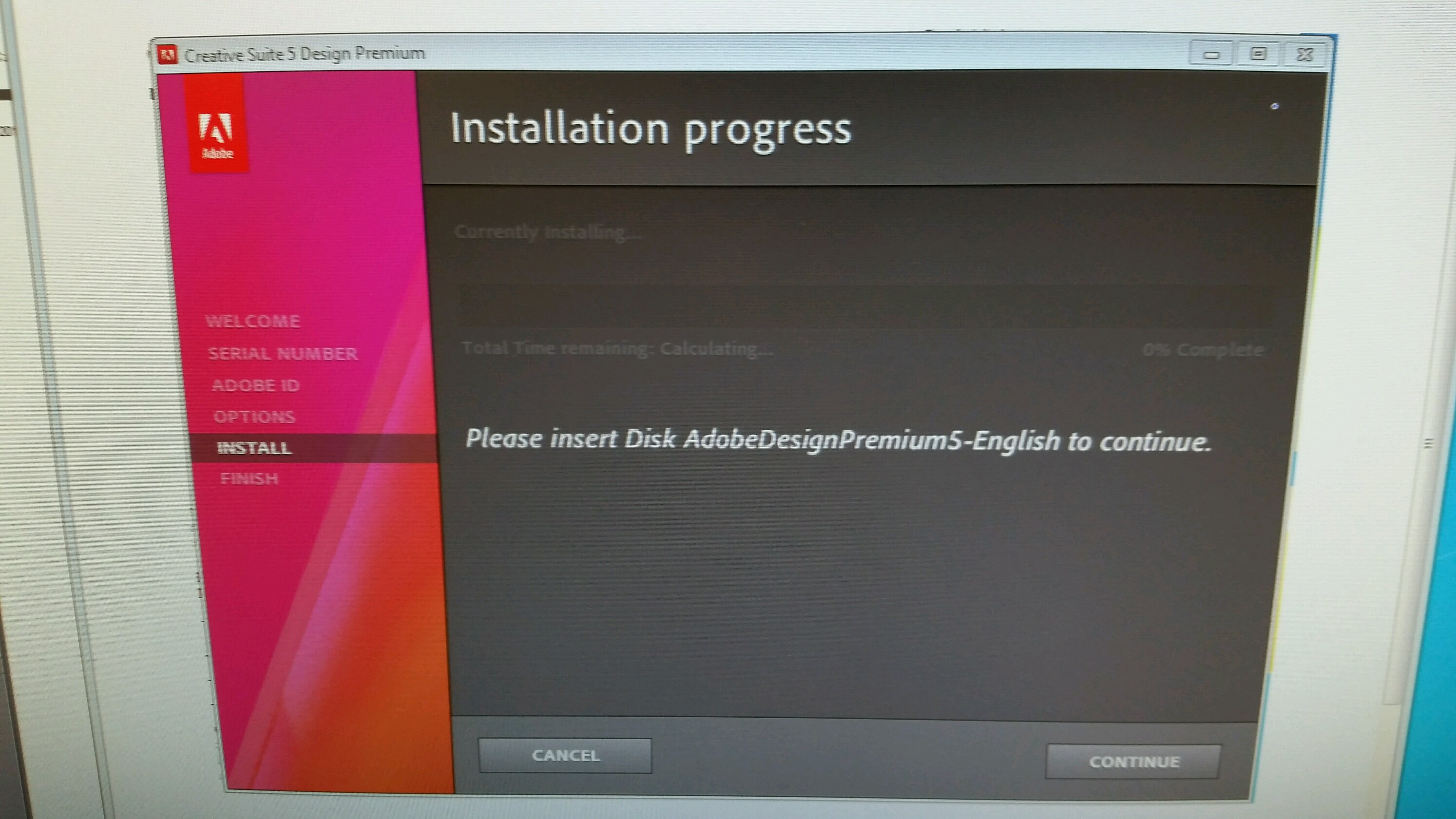
Have something to add?
Get ready! An upgraded Adobe Community experience is coming in January.
Learn more