Turn on suggestions
Auto-suggest helps you quickly narrow down your search results by suggesting possible matches as you type.
Exit
- Home
- Download & Install
- Discussions
- HELP - cannot locate applications on computer!
- HELP - cannot locate applications on computer!
0
HELP - cannot locate applications on computer!
New Here
,
/t5/download-install-discussions/help-cannot-locate-applications-on-computer/td-p/5466513
Sep 25, 2013
Sep 25, 2013
Copy link to clipboard
Copied
I have "downloaded" Photoshop CC, InDesign CC, and Illustrator CC but they don't actually show up on my computer.
I used to have them on my computer as the trial but deleted them before I had signed up for a CC membership.
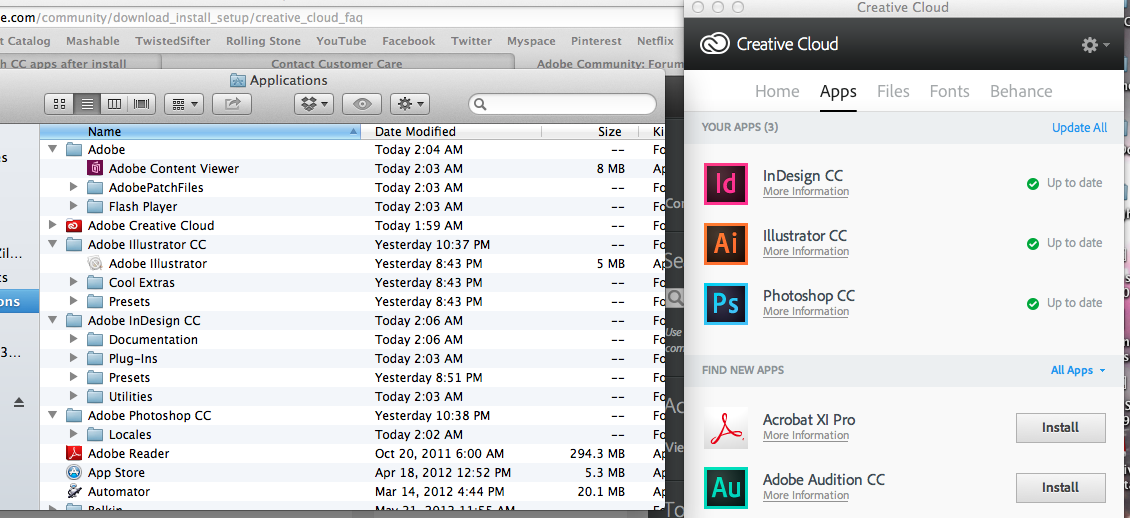
TOPICS
Creative Cloud
Community guidelines
Be kind and respectful, give credit to the original source of content, and search for duplicates before posting.
Learn more
/t5/download-install-discussions/help-cannot-locate-applications-on-computer/m-p/5466514#M405660
Sep 25, 2013
Sep 25, 2013
Copy link to clipboard
Copied
Click on the wheel icon on the right corner of the CC desktop app and click preferences. Click on the Apps tab and check the Install Location. Is the default install location set to /Applications/ ? Do you have more than one hard drives on your Mac? If so then click choose button and set the correct Applications folder on the correct hard drive.
Community guidelines
Be kind and respectful, give credit to the original source of content, and search for duplicates before posting.
Learn more
Resources
Creative Cloud Desktop application
Troubleshooting
Creative Cloud Resources
Copyright © 2025 Adobe. All rights reserved.