- Home
- Download & Install
- Discussions
- Re: Ho un iMAC non riesco a installare Photoshop
- Re: Ho un iMAC non riesco a installare Photoshop
Ho un iMAC non riesco a installare Photoshop
Copy link to clipboard
Copied
Ho un iMAC non riesco a installare Photoshop.
Qualcuno può aiutarmi?
G R A Z I E ![]()
Copy link to clipboard
Copied
Hi
Please share error message you get while installing Photoshop ?
Also please confirm which version of Photoshop you are trying to install , and operating system you are using ?
Thanks
Varun
Copy link to clipboard
Copied
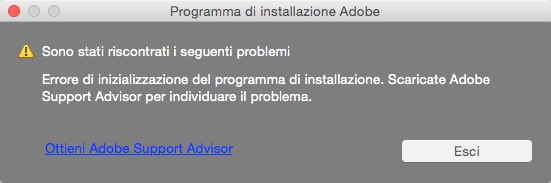
Copy link to clipboard
Copied

Copy link to clipboard
Copied
Follow below steps :
Step 1)
Launch Activity Monitor and "Force Quit" all the process related to Adobe like Creative Cloud, CoreSync, AAMupdater, AAMupdater notifier, Adobe Crash demon , PDAPP, install , setup... from Activity monitor.
Step 2)
1) Right click on Finder icon and select "Go-To" Folder option.
2) You will get a text box, type-in below command and then hit 'Return' key.
/library
3)Then navigate to Application Support>Adobe.
Open Adobe folder and rename OOBE folder to OOBE-old.
Step 3)
Trash Adobe Application Manager folder from Applications>Utilities.
Step 4 )
Click on the below link and download Adobe Application Manager and install the same :
http://download.adobe.com/pub/adobe/creativesuite/cc/mac/ApplicationManager9.0_all.dmg
Once the installation process is completed, installation box will disappear, then open Application folder and locate Adobe Application manager launch icon , double click on it and update .
Once the update is completed.
Try to install Photoshop CC 2014 and check,
Copy link to clipboard
Copied
Thank you very much Brucgovn!
Copy link to clipboard
Copied
Si verifica ancora il problema!
Ho disintastallato tutto ciò che è ADOBE, ma il problema ancora c'è. Rifiuta l'installazione di Photoshop![]()
Copy link to clipboard
Copied
Are you still getting error message as Installer failed to Initialize ?
Copy link to clipboard
Copied
There is some parameter which is conflicting and affecting installer to initialize installation process.
For confirmation purpose , log in with Safeboot mode with limited features .
Then try to install Photoshop and check .
Refer below links:
https://support.apple.com/kb/PH18760?locale=en_US
https://helpx.adobe.com/x-productkb/global/start-safe-boot-mode-mac.html
Let me know if you face any issue , we will proceed with further steps , this is an typical issue , we can fix it .