Turn on suggestions
Auto-suggest helps you quickly narrow down your search results by suggesting possible matches as you type.
Exit
- Home
- Download & Install
- Discussions
- How can I delete certain files from these Adobe fo...
- How can I delete certain files from these Adobe fo...
0
How can I delete certain files from these Adobe folders to free hard drive space?
New Here
,
/t5/download-install-discussions/how-can-i-delete-certain-files-from-these-adobe-folders-to-free-hard-drive-space/td-p/7628138
Oct 14, 2015
Oct 14, 2015
Copy link to clipboard
Copied
I have the macbook pro 15" retina with 500GB flash drive.
I am using Adobe Production Premium CS6 (not CC).
I am running out of space on my drive and noticed that the folder with the path ~/library/application support/adobe is greater than 300GB
Also, in the folder with the path ~/library/preferences/adobe , this folder is >50GB
So, in total, Adobe Production Premium CS6 is using over 350GB (70%) of a 500GB hard drive!!!
How can I delete certain files from these folders to free hard drive space?
I have enclosed a photo of the "get info" of both folders.
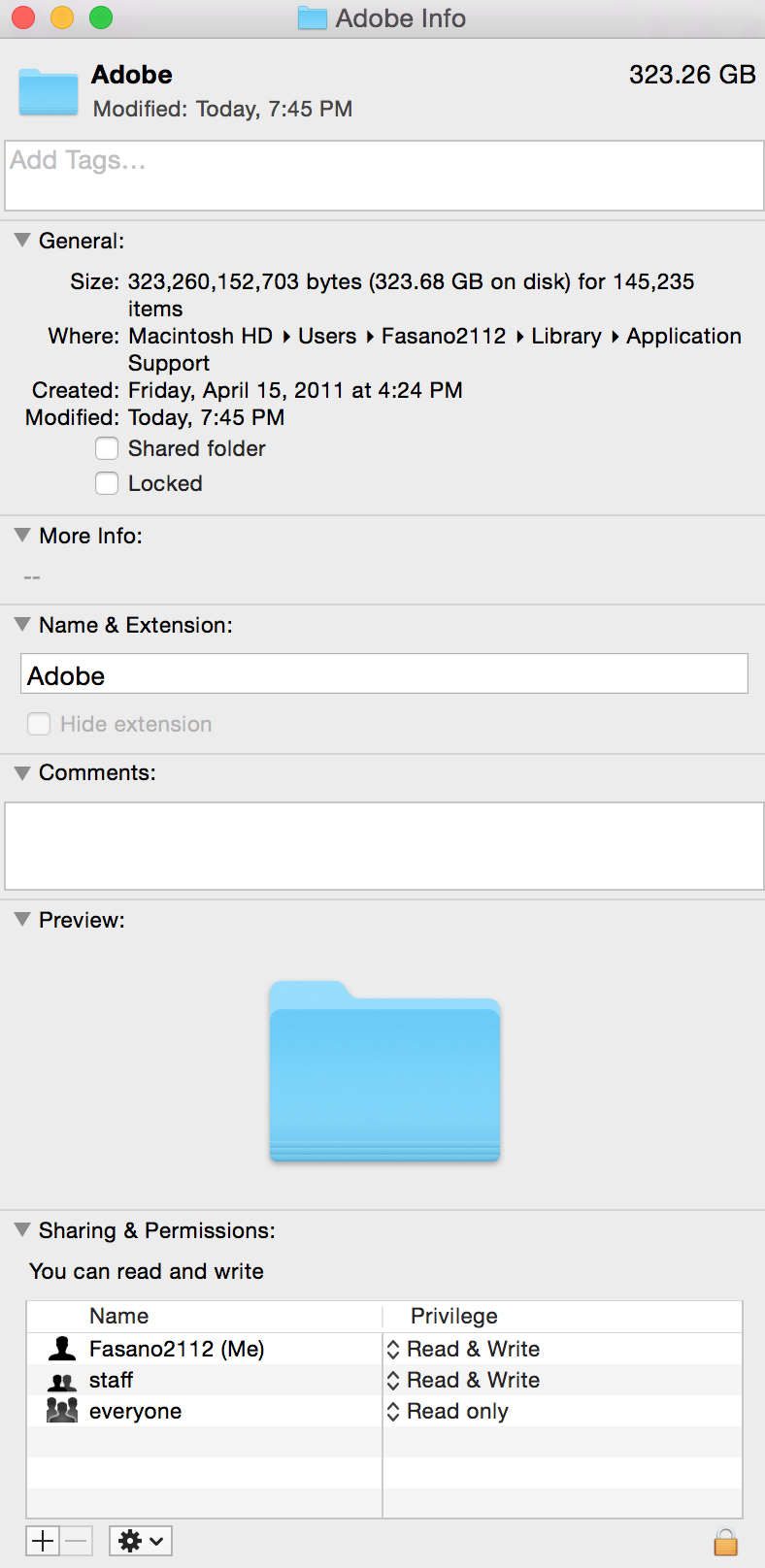
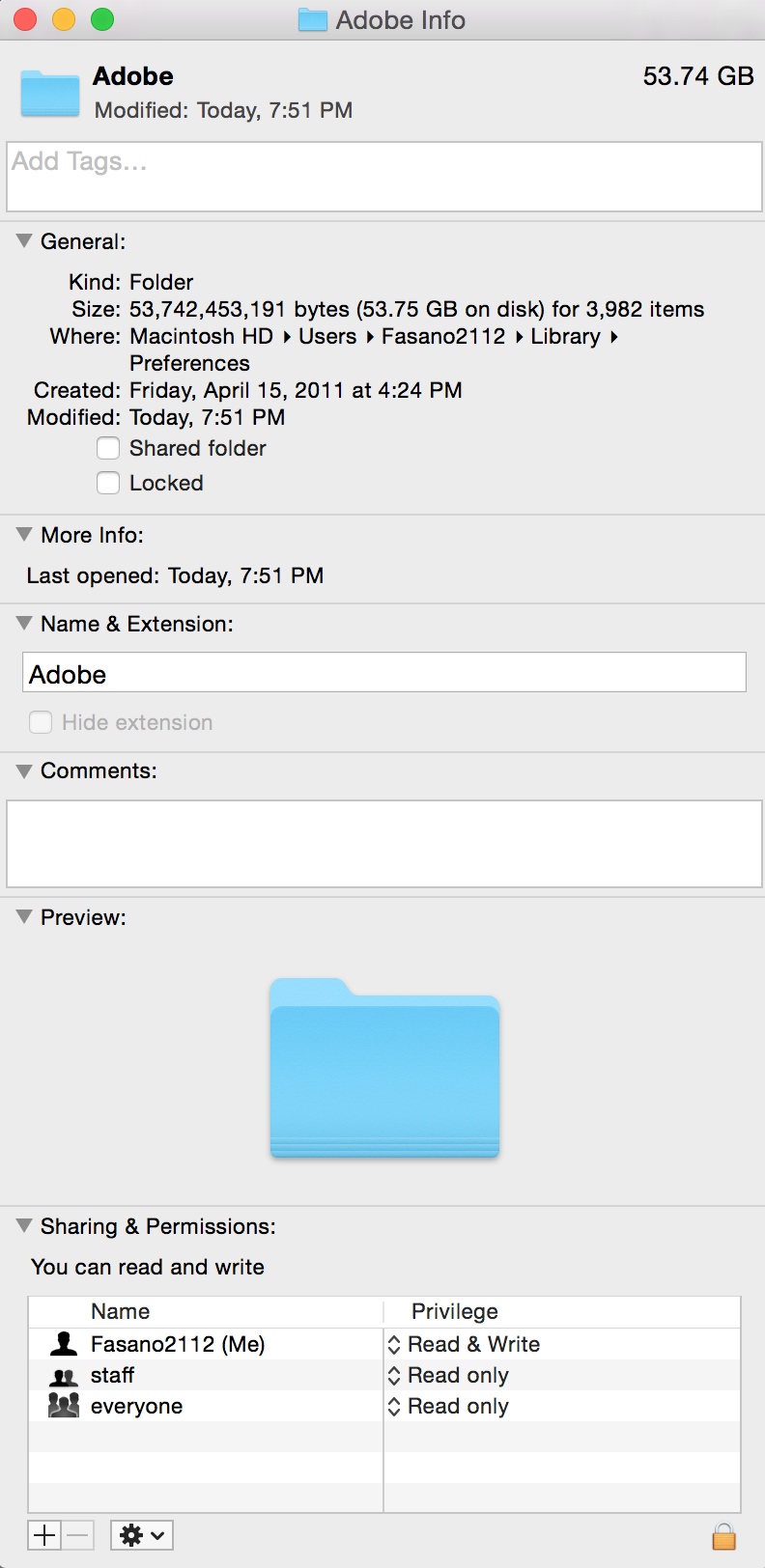
Community guidelines
Be kind and respectful, give credit to the original source of content, and search for duplicates before posting.
Learn more
Have something to add?
Join the conversation
Resources
Creative Cloud Desktop application
Troubleshooting
Creative Cloud Resources
Find more inspiration, events, and resources on the new Adobe Community
Explore Now
Copyright © 2025 Adobe. All rights reserved.