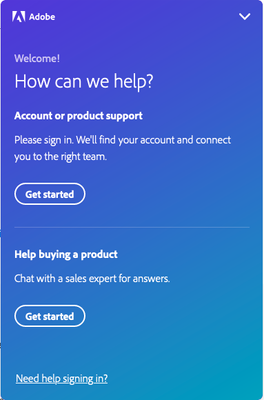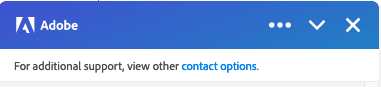How to contact Adobe support
Copy link to clipboard
Copied
If you’re unable to resolve your issue yourself and need to reach support for assistance you can do so by signing in with the email associated with your Adobe membership here: https://helpx.adobe.com/contact.html?rghtup=autoOpen
If not signed, in you’ll see the following pop-up. Click Get started and sign-in
This will direct you to the virtual assistant who will provide general solutions and route you to an agent when required. Alternatively, after starting your conversation note the additional contact options appearing at the top. Here you can find phone support contact info and availability.
TROUBLESHOOTING:
In the event the described window doesn’t appear, please try the following
- Test the URL in different browsers (Chrome, Firefox, Edge, Safari)
- Temporarily enable pop-ups in your browser
- Disable any third-party browser extensions or add-ons
- Ensure no AV or Firewall software is blocking access
Additional resources: The following links may also be helpful