 Adobe Community
Adobe Community
- Home
- Download & Install
- Discussions
- Re: How do I deactivate a copy of Premier 6 withou...
- Re: How do I deactivate a copy of Premier 6 withou...
How do I deactivate a copy of Premier 6 without the computer
Copy link to clipboard
Copied
I have a copy of Premier 6 on a computer with a motherboard failure which i wish to deactivate to dispose of as i have switched from PC to Apple but all attempts to contact Adobe by phone result in dead ends. Any suggestions or help appreciated.
Copy link to clipboard
Copied
Hello,
for these cases Adobe has prepared this link: Activation & deactivation help >>> Common deactivation or sign-out problems >>> I cannot access my previous computer. (Or similar).
What concerns the contact, please click through http://helpx.adobe.com/contact.html and if "open" please use the chat, I for my part had the best experiences. I quote from Adobe's employee Preran: The chat button is activated as soon as there is an agent available to help.
Hans-Günter
Copy link to clipboard
Copied
Thanks Hans, but both these links lead me to this forum and no other option, just seems to me Adobe don't want contact with customers just their money.
Copy link to clipboard
Copied
Hhm,
by clicking through as I said above I got these possibilities:
... and by clicking "Phone"
Hans-Günter
Copy link to clipboard
Copied
Followed you directions but got this option which is different to yours
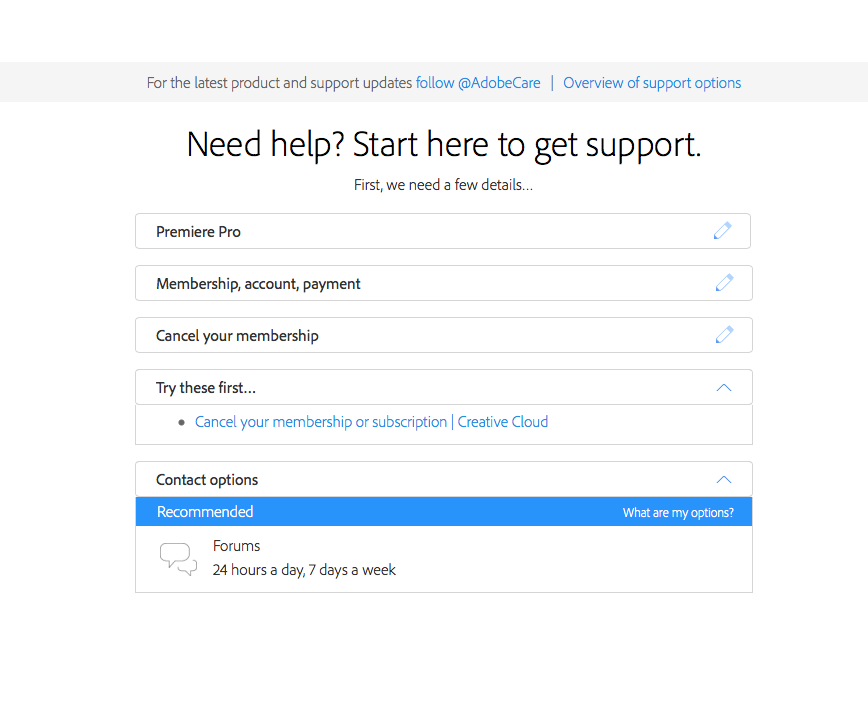
Copy link to clipboard
Copied
Could it be that you are from another country? I used Germany and US. Here a direct link to the chat, I got from
https://helpx.adobe.com/adobe-connect/kb/connect-chat-support.html:
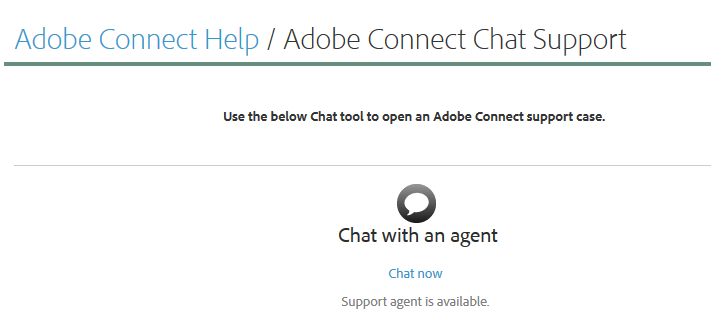
As you can see I for my person could use the caht now. On the other hand you could try the phone number from above or you use the number for your country. Here a register of "Telephone numbers of customer service and technical support Adobe worldwide"
>>> http://helpx.adobe.com/de/adobe-connect/adobe-connect-phone-numbers.html (I used a German link, but that makes no difference.)
Hans-Günter
Copy link to clipboard
Copied
Hi Hans, thanks for all your help but I think the fault lies with Adobe who just want to make it difficult for the public to bother them, what could be easier than a contact us button to send an email.
Yes I am from a different country (UK) and their number does not appear in your second link. Your first link comes back with a 404 error (page unavailable)
Thanks again for all your efforts, but i think i'll cut my losses and just bin my copy of Premier.
Copy link to clipboard
Copied
Barrie, we certainly understand that your experience with Adobe support hasn't been good at all. However, Premier 6 is now end of life and we do not have resources for it. Please check System requirements | Adobe Photoshop Elements . It is not even tested on any of the latest OS or hardware.
We have checked the details for your account, you have Photoshop and Premier Elements 12 registered in your account, and you are entitled to get support for that. In case you need any help with PSE 12, we would be glad to assist you with it.
Atul_Saini
Copy link to clipboard
Copied
I understand all support for Premier 6 is finished but when you have a program which does all you need on a O/S which is working fine (XP) you are not in need of support or updates, my gripe was the inability to get a message to Adobe
to ask for my copy to be deregistered so it could be re-installed on a new computer which by the way would be running XP.
By cheating on the website I did manage to get through to a chat line but to no avail as Adobe failed to recognise the key code for the programme, and were insisting on a different format. I have now been told I could try and reinstall it and see if it accepts the code.
Two things stand out from this experience, 1. Product should be sold with a expiry date shown. ( £500 for software which only lasts a few years is not value for money) and 2. Support staff should be aware of discontinued product.
But the simplest solution would be an email button on the website which allows a question to be asked even if it took weeks to receive an answer if would be quicker as I've been trying to make contact since January as all the forums were prompting me to ring Adobe support and just ask for my copy to be de-registered ( Oh if only it was that simple).
Regards
Barrie
Copy link to clipboard
Copied
Hi Barrie,
The reason why you don't see the Phone and Chat option is because Premiere 6 is no longer entitled for call/chat support. Support is only available for CC users.
NOTE: I have sent you a PM. Please check
Thanks,
Rameez
