- Home
- Download & Install
- Discussions
- How do I deactivate my installation of Creative Cl...
- How do I deactivate my installation of Creative Cl...

Copy link to clipboard
Copied
Hi I don't want to de install my manager from my laptop but the wrong
computer and I want install it on my design computer as well as de-activate
it on the first installed computer.
How do I de-activate it and use it on the design computer.
Thanks Rei
 1 Correct answer
1 Correct answer
Sign in and sign out to activate Creative Cloud apps
This link shows how to sign in and out of Creative Cloud. I hope this helps.
Copy link to clipboard
Copied
If you upgraded your computer's hardware, replaced a hard drive, upgraded your operating system, or formatted your computer before deactivating your software, follow the steps in this link to deactivate the computer. See the topic: Changed hardware/OS before deactivating error-activation-limit-reached
related links:
FAQ: Can I install Creative Cloud on more than one computer?
FAQ: How do I reset my activations?
FAQ: Where can I find the Membership Terms and Terms of use?
Copy link to clipboard
Copied
I'm not getting this "deactivate computers" screen.
I just bought the Adobe CC, installed it on two computers (a PC and a Macbook), then, when I needed to install it on a third computer (an iMac) I got the "start a trial" button beside each program.
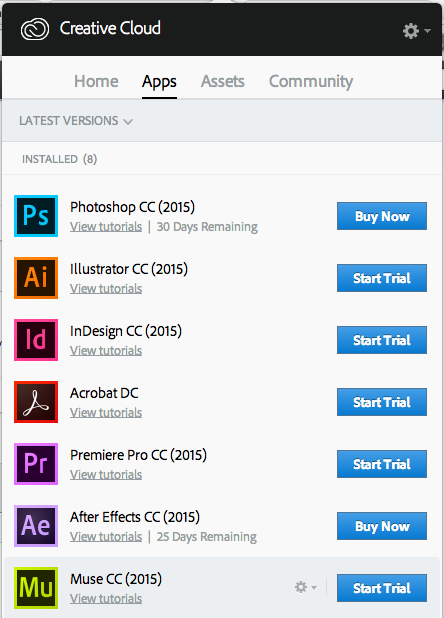
Then I read about the 2 computer limit (I thought it was 3), so I went on the Macbook and signed out, went back to the iMac and still got the start trial message, i've already signed out of the iMac and signed back in, uninstalled CC completely (both on the Macbook and iMac), no luck.
Any other ideas?
Copy link to clipboard
Copied
Noellyr you will want to resolve the connection error which is preventing the MacBook from connecting to activation servers. How to resolve connection errors have already been addressed previously in this discussion.
Copy link to clipboard
Copied
My old macbook broke and I changed to a new one but my creative cloud is still in the old one. Now I'm using an imac and a macbookpro(new one) but somehow the last creative cloud is still signed in in another macbook. How do I fix this? Is there any way to deactivated from other devices?
Copy link to clipboard
Copied
Pearamon the additional activation will be deactivated as needed. I would recommend re-reviewing the discussion you responded to as this topic has been previously discussed.
You can also find additional details regarding deactivating Adobe software titles at Activate and deactivate Adobe products .
Locking this discussion as the inquires have previously been discussed. If you are facing an error please post a new discussion to the Creative Cloud Download & Install forum at Creative Cloud Download & Install.
-
- 1
- 2
Find more inspiration, events, and resources on the new Adobe Community
Explore Now