Copy link to clipboard
Copied
I followed the steps of the email i recieved after i finished my payment but when i go to my Creative Cloud desktop and download Premiere it says ''updated''.. but i cant find the program in my PC to start using it!! HELP!
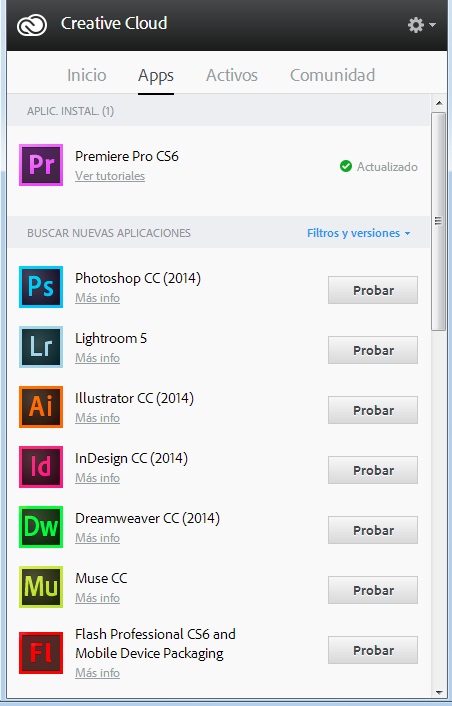
 1 Correct answer
1 Correct answer
I was certain bout the issue , Premier pro application us compatible with 64 bit computers only.
Hence you are unable to launch the application .
Please refer below link:
System requirements | Adobe Premiere Pro
Only CS 4 version is compatible with 32 bit version computer.
Copy link to clipboard
Copied
Quetu, please find the steps mentioned in: Launch Adobe Creative Cloud apps
Copy link to clipboard
Copied
If Mac check with Applications folder .
Windows :
Check under C: > Program Files > Adobe.
If the app is not listed under Start menu > All Programs.
Please mention whether the computer is 32 bit or 64 bit ??
Copy link to clipboard
Copied
Thanx for both of your answers! Atul, i cheked the steps but the problem remains... It appears as ''updated'' bue the program is not installed.
Brucgovn, I have Windows 7 working in 32 bit... I looked for the program in the folder but is not there .. I payed for the program, and I need to use it. :s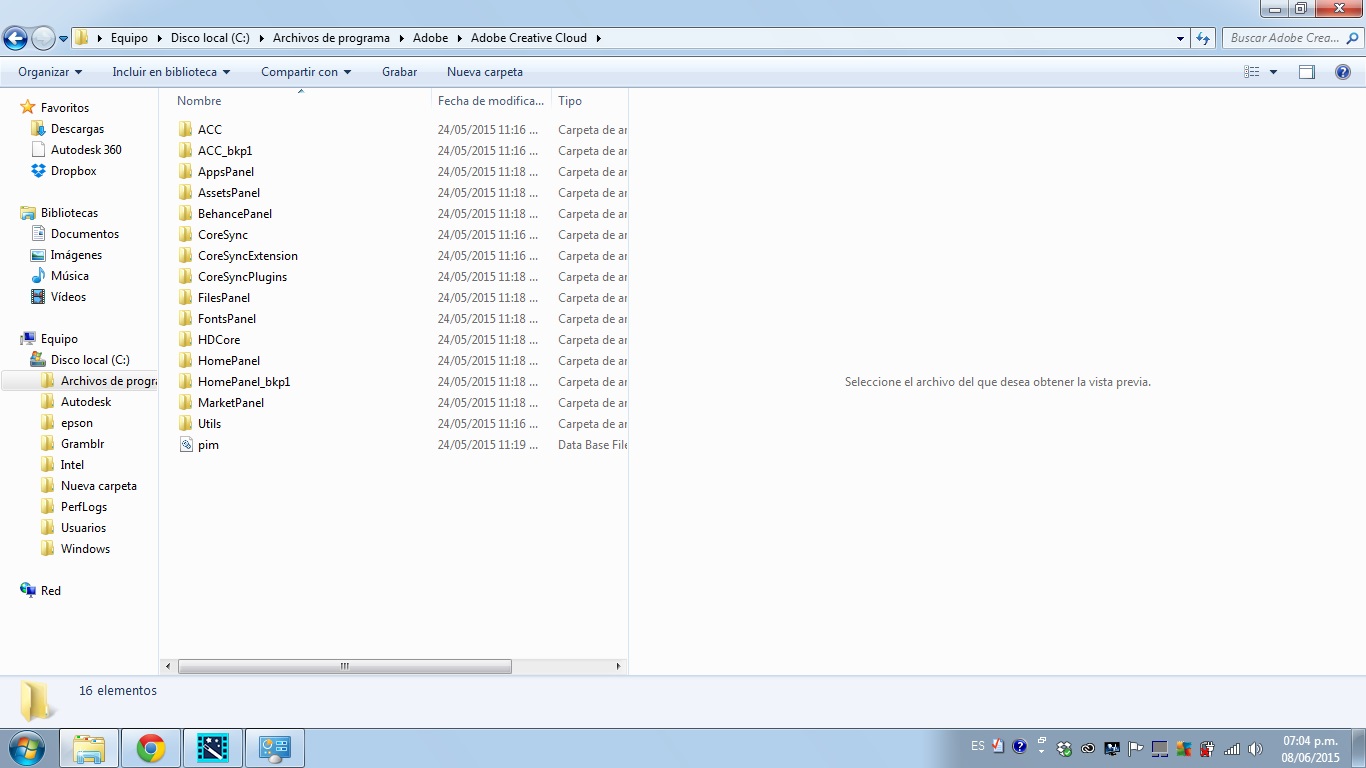
Copy link to clipboard
Copied
I was certain bout the issue , Premier pro application us compatible with 64 bit computers only.
Hence you are unable to launch the application .
Please refer below link:
System requirements | Adobe Premiere Pro
Only CS 4 version is compatible with 32 bit version computer.
Copy link to clipboard
Copied
sh*t... I should have foreseen this. Thanx anyway. This is what happens to people who don't know how to manage a computer.
Copy link to clipboard
Copied
That's okay. Only few Apps like After Effects , Premiere pro , Lightroom requires 64 bit support processor, however most of other Apps works with 32 bit computer .
You are welcome .