 Adobe Community
Adobe Community
- Home
- Download & Install
- Discussions
- Re: How do I reinstall an existing application?
- Re: How do I reinstall an existing application?
Copy link to clipboard
Copied
When I open my current InDesign (v. 2015.4) document, it tells me that the application "appears to be damaged, please reinstall". However, the document then opens and seems to function normally. When I attempt to download a new copy of InDesign, it tries to give me new Version 2017, which will not run on my computer (an iMac running System 10.9.5) and then blocks the download. How do I reinstall the 2015 version I am currently running?
 1 Correct answer
1 Correct answer
The first link is admittedly very confusing and doesn't help.
Click on the link under 2.
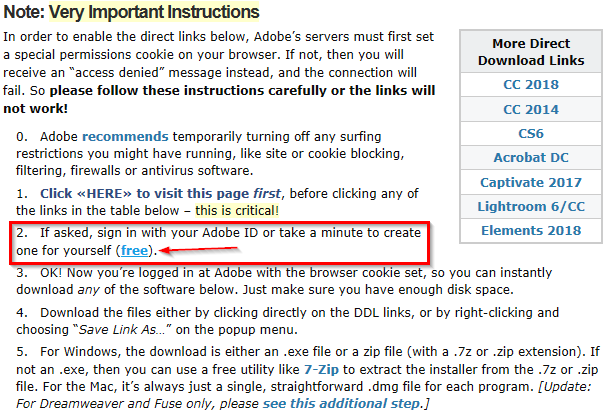
Then click on Sign In
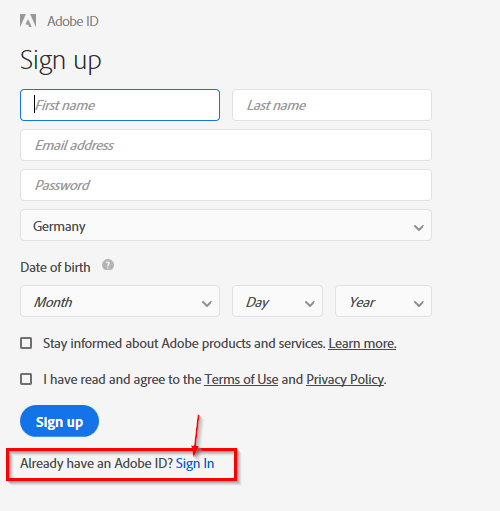
Then sign in with your AdobeID. After you logged in successfully you can use the links on the ProDesignTools side to download the appropriate installation file.
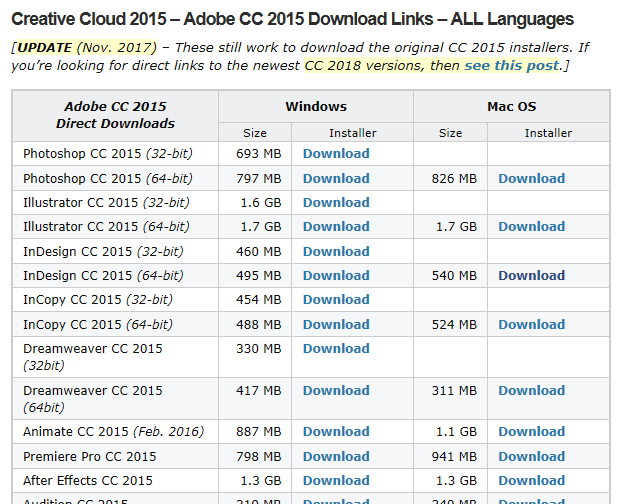
Regards
Axel
Copy link to clipboard
Copied
Please take a look here: Download/Install FAQ: How do I install previous versions of Creative Cloud Apps?
Axel
Copy link to clipboard
Copied
Hi Axel,
Thanks for the rapid attention! Sorry, no, that doesnt solve the problem. I
had already found that web page and followed its instructions - but the
"other version" option produces a list of even older versions of InDesign,
2014 and before, and doesnt allow me the possibility of downloading the
current version on my machine, which is 2015. As I said, the straight
download page just provides the 2017 version. Any other ideas?
Hugh
Dr. C.H.F. Rowell
xxxxxx, Switzerland
Tel. 027 xxxxxx
[Personal data removed by moderator]
Copy link to clipboard
Copied
Take a look if this helps:
How to Find and Install Previous Version of Adobe Apps in CC 2015 | Adobe Customer Care Team
Copy link to clipboard
Copied
Hi Axel, Unfortunately the page (How to Find and Install Previous Version of Adobe Apps in CC 2015 ) seems to be out of date ( it dates from 2025). The current version of the Creative Cloud application doesnt include the categories it shows. Hugh
Copy link to clipboard
Copied
Here you can download the appropriate version directly:
Adobe CC 2015 Direct Download Links: Creative Cloud 2015 Release | ProDesignTools
Axel
Copy link to clipboard
Copied
Hi again Axel,
Now this looks like it will be really useful! On attempting follow through the instructions on the ProDesign page I come across the following:
"You need your Adobe Premiere Elements serial number to complete the installation. Need help finding your serial number?
Sign in to My Adobe to find serial numbers for registered products."
So I sign in to "My Adobe", but I dont see any way to learn my serial number there! Any hints?
Hugh
Copy link to clipboard
Copied
Are you installing Premiere Elements or Premiere Pro CC?
Copy link to clipboard
Copied
Mr Stohlmeyer: I had never heard of Premiere Elements until today when I read the link recommended by Axel Matt, and I dont know what it has to do with InDesign. What I want to do is to download and reinstall the 2015 Indesign application.
Hugh Rowell
Copy link to clipboard
Copied
The first link is admittedly very confusing and doesn't help.
Click on the link under 2.
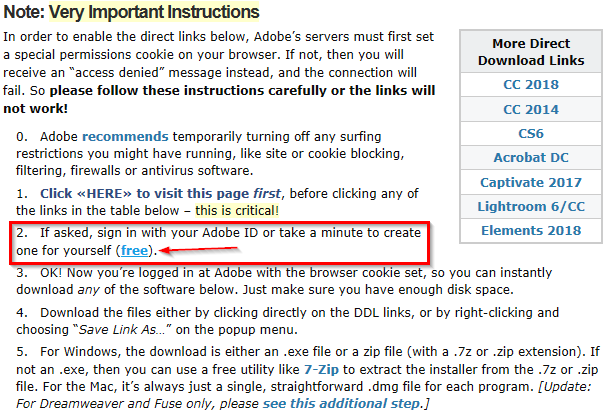
Then click on Sign In
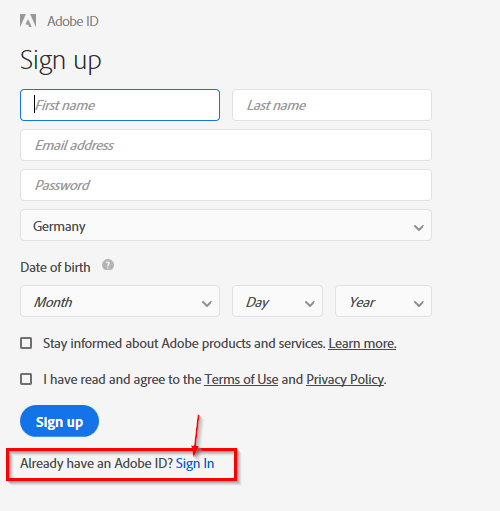
Then sign in with your AdobeID. After you logged in successfully you can use the links on the ProDesignTools side to download the appropriate installation file.
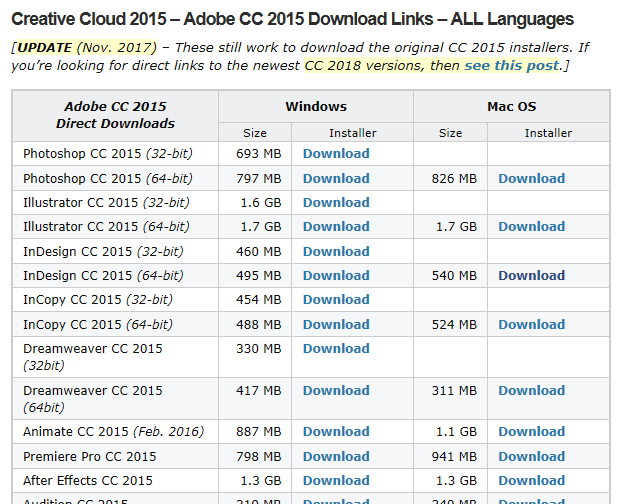
Regards
Axel
Copy link to clipboard
Copied
Hi again Axel,
Yes, I eventually got this to work. Oddly, I didnt do any of the allegedly essential preliminaries, apart from logging in to my CC account; I tried to do all the recommended things, but it didnt seem to want me there. So eventually I just clicked on the download, expecting the worst, but it came without any trouble and is now installed. So many thanks for your help!
Copy link to clipboard
Copied
Try this thread - it outlines how to find previous version in the CC2018 CCM.
Even though you are looking for ID - same steps, just choose the correct software.
Copy link to clipboard
Copied
Mr. Stohlmeyer,
Thank you for your interest and taking the time to try and help me! I still havnt understood what "Premiere" is, but fortunately I have now got my desired InDesign download (see my comment above), so I never need to learn! Thanks again for helping.
