- Home
- Download & Install
- Discussions
- Re: How to disable ads notifications in Creative C...
- Re: How to disable ads notifications in Creative C...
Copy link to clipboard
Copied
How to disable ads notifications in Creative Cloud App? I have unchecked all notification options under "Preferences" and I still get lots of Adobe ads notifications.
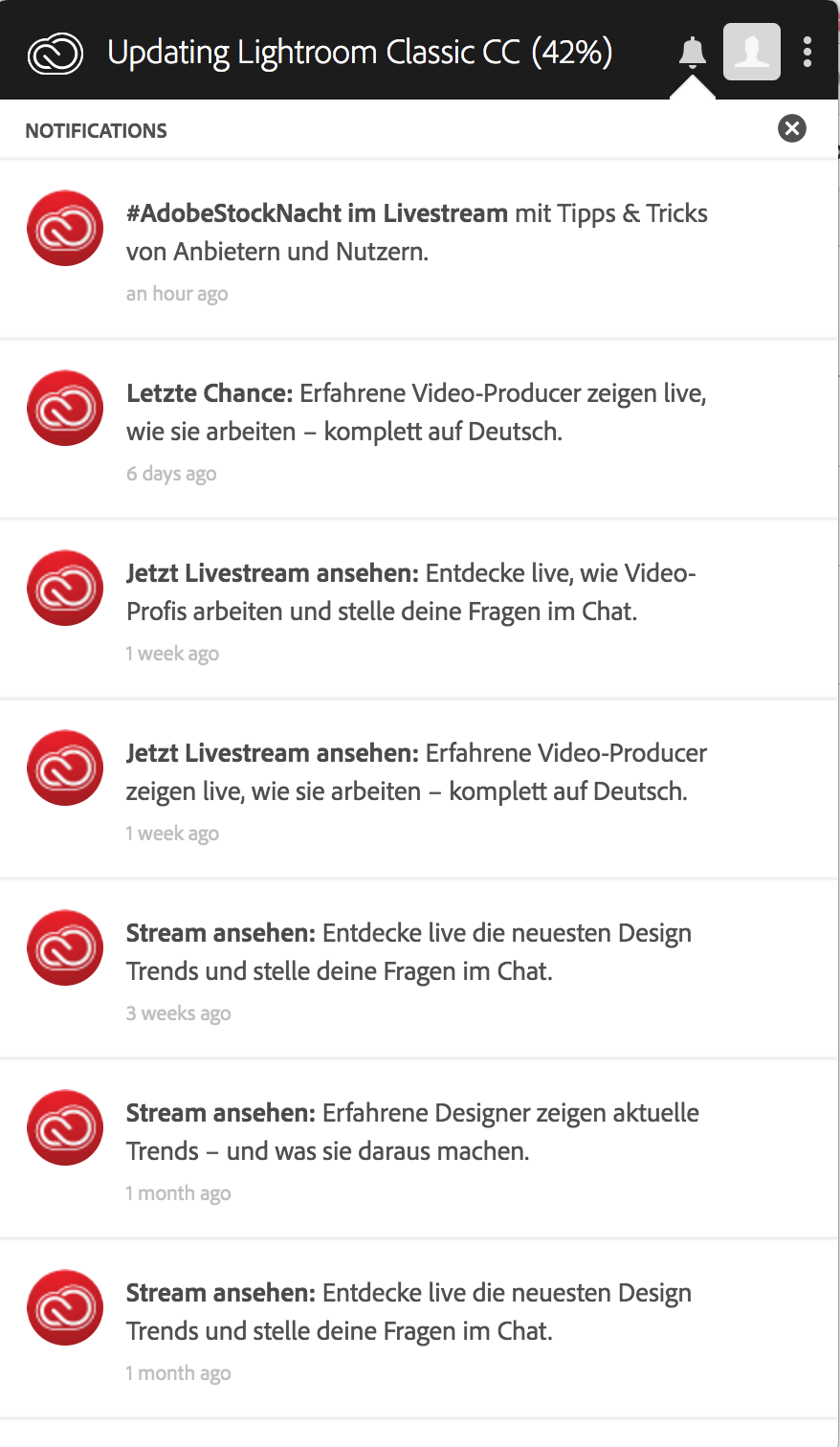
 1 Correct answer
1 Correct answer
- Open CC Desktop App.
- Click the 3 dots icon by your avatar.
- From Preferences > General tab, turn off Notifications. See screenshot..

Copy link to clipboard
Copied
Hi Gluecksmensch,
I understand your query regarding notifications in the Creative Cloud app.
Kindly refer to this link Creative Cloud notifications for more more information.
Hope it helps you. Feel free to reach out to us for more questions.
Regards
Chhavi
Copy link to clipboard
Copied
Thanks for your answer! No, these information do not help. I just had a chat with the Adobe support and this is the answer:
I have just spoke with my seniors and they are saying that there is no way to remove notifications.
Copy link to clipboard
Copied
Wow, what a ridiculous policy from Adobe! There is no way to turn off their notification spam?! It's insane for a company to insist on harassing their customers. Adobe: get a clue and stop going out of your way to make us unhappy with your service!
Copy link to clipboard
Copied
How the heck do I turn this OFF!!! Im now getting a red dot and a advertisement for "Brave new footage on Adobe Stock" Every day!!! I'm a paying customer and I do not want to be harassed with stock marketing! Either stop sending Adobe stock notifications through the CC App or give us options to turn this off, it's very annoying.
Copy link to clipboard
Copied
Definitely agree. This is a PREMIUM service. This is my HIGHEST COST service. Even my Hulu at ¼ the cost doesn't pester me with ads!
Copy link to clipboard
Copied
Adobe can't be serious about this... these notifications are annoying. If I disable all notifications in an application I expect it to respect my wishes and stop pestering and harassing me with ads. gluecksmensch, did you find a solution for this annoyance or did you give up?
Copy link to clipboard
Copied
I don't mind getting notifications of software updates. But the daily spam of trying to make me subscribe to adobe stock photos is not ok. Though it has been more quiet lately, so I'm ok about it now - but there was a period I got multiple notifications of images I can buy, every day! ...that's not ok!!
Copy link to clipboard
Copied
I agree. When I see that red dot on the Creative Cloud app I always click it expecting to find an update for my apps. But over half the time it's about marketing spam. It's such a no-brainer to distinguish notifications about app updates from marketing stuff. It's ridiculous that Adobe can't seem to figure this out.
The worst part is we can't filter out the marketing spam, like you can in email. We need them to fix the app to have two different settings in preferences: one to enable/disable marketing notifications and one to enable/disable notifications about app updates. This is not rocket science.
Copy link to clipboard
Copied
- Open CC Desktop App.
- Click the 3 dots icon by your avatar.
- From Preferences > General tab, turn off Notifications. See screenshot..

Copy link to clipboard
Copied
Thanks for the reply. I've had that setting turned off as well as all of the "Show OS Notifications" settings, but it didn't work. However, I just spoke with an Adobe customer service rep who suggested that re-installing the Creative Cloud desktop app would fix the issue. I did that, and I'll have to wait and see if it will actually block future notifications.
Copy link to clipboard
Copied
Simply Set it to NOT Open at Login. With that the CC DTA will not open and will not show any notifications. If you need to open it to check app update you can still do that. Then EXIT out of it from the POP UP menu at the 3 DOTS.
Copy link to clipboard
Copied
Thanks, that's a good workaround. I'm hoping that re-installing the app will have resolved the issue and now the notifications will not appear. But if not, I'll use your method.
Copy link to clipboard
Copied
This solves my problem until Adobe stops sending spam. Thank you.
Copy link to clipboard
Copied
Hi, I'd like to add my voice to those asking for a way to disable these notifications properly. I click on the icon with the red dot thinking there's something important like an app update - but it's an ad for Behance or some competition. I simply am not interested in these.
In the meantime I will take the advice of others above and disable the CC app from opening at launch until this issue is fixed.
Copy link to clipboard
Copied
These notifications are useless and annoying. LET ME DISABLE THEM!
Copy link to clipboard
Copied
EU GDPR to the rescue?
May be late to this party @gluecksmensch, but not sure if this could fall under, for us Europeans within the EU, new data protection legislation. I've not received any explicit requests to opt in from Adobe. This may be a breach of European Law as consent has to be EXPLICITLY given. Same with cookies!
So Adobe, where's my explicit consent and my lawful right to opt out of this marketing off option?
Copy link to clipboard
Copied
No, GPDR is something other. That protects your data stored with a company. Here you get notifications because you have a program running where you can switch off or opt out of the notifications. GPDR only jumps in, if there are data stored on Adobe web servers that are not relevant to do business with you. This here* is quite local on your computer.
*corrected at a later stage.
Copy link to clipboard
Copied
I'd like to add my vote to please remove the red notification dot for Adobe ads when notifications are turned off in preferences. Does anyone know if there's a better place to request this that will get more attention from Adobe? I can't imagine anyone wants it.
Copy link to clipboard
Copied
seriouswiggles wrote
Does anyone know if there's a better place to request this that will get more attention from Adobe? I can't imagine anyone wants it.
If you think it's a bug you should file a bug report:
Feature Request/Bug Report Form
Copy link to clipboard
Copied
Copy link to clipboard
Copied
Agree.
I don't need to see a red dot notification that when I click it tells me about some Adobe Live event.
Please offer a setting to disable such distractions.
Copy link to clipboard
Copied
These are driving me up the wall. Today I starte dlooking at Capture One I'm getting so anoyed by this. I pay Adobe quite a lot of money each month and don't expect to be SPAMed by them trying to get more. Free services (Google, Facebook, etc.) then they use Ads to effectively pay for yopur subscription. I pay a lot. I'm ready to ditch Adobe, partly because they are intensely anoying and part because of the attitude it shows Adobe have,.
Copy link to clipboard
Copied
Did you disable notifications from your Creative Cloud Desktop app? I keep my CC desktop app closed when I'm not using it. So I don't see ads.
Ads in email or on YouTube have nothing to do with Adobe. Most likely a p h i s h i n g scheme or the provider is monetizing their content with ads. I recommend you get an ad blocker for your browser.
Copy link to clipboard
Copied
Ads are the ones within Adobe CC app. I understood the OS Notifications setting (on macOS) determines if notifications are also displayed through the macOS notification system.
I leave CC app running as in the past (when it was not always running) I miss updates - I ended up shooting RAW&Jpeg for months after Lightroom started supporting my camera because I didn't notice the update that added support for my camera. Hence I try and keep up-to-date and hence leave it running.
I have loads of ad blockers, firewalls (outgoing as well as incomming) and other blocking systems - so well protected in that regard. Also not concerned as they are notvia e-mail but the "red dot" ntoifications in the CC Cloud app icon in the Mac menubar.
-
- 1
- 2


