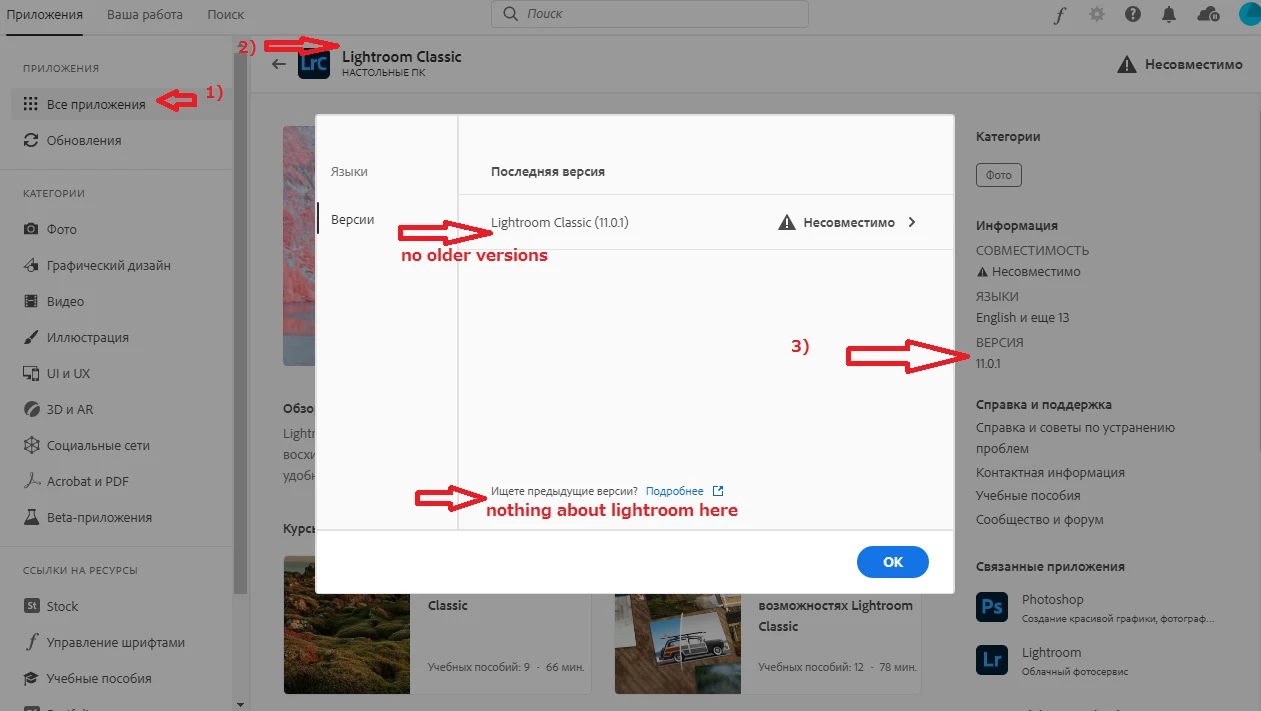How to download lightroom classic 9
I want to instal LR classic 9, using creative cloud desktop on windows.
Here it's written than LR classic 9 is supported, so it should be available for download:
https://helpx.adobe.com/lightroom-classic/kb/supported-versions.html
Current version of LR cannot be installed due to system requirements. When I click "version" on LR classic screen in creative cloud I see only last version, and link "read about older versions", it leads here:
https://helpx.adobe.com/download-install/kb/download-availability.html
There is nothing about lightroom.
Setting "show older versions" is enabled. But it doesn't help.
How can I install LR classic 9 on windows, using creative cloud?