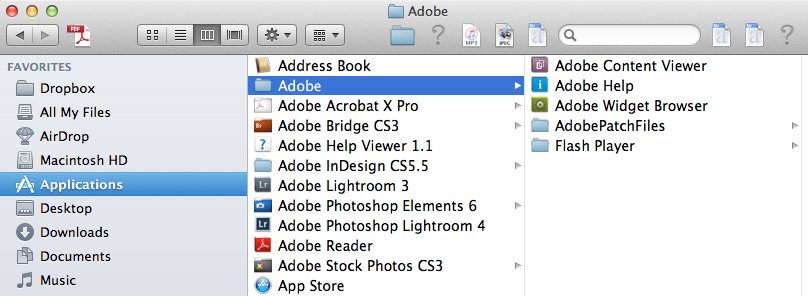How to fix error code 11
Copy link to clipboard
Copied
I am stuck trying to upgrade my InDesign from Creative Cloud. If I do manage to get an install, I either get an Error 11 that states, "Please unistall and reinstall the product..." Contacting "technical support" is a joke over the weekend. And there is very little information on the Error !! when searched.
I just did another round of uninstall and install and the CC desktop app is hung in an endless blank screen with twirling circle. If I quit, the CC app won't launch. I have to reboot to get the CC app running again.
Anyone have any suggestions? If so I'd appreciate a "step 1, 2, 3, etc." outline of what to do.
Thanks,
Ted
Copy link to clipboard
Copied
Moving to Creative Cloud Install forum
Copy link to clipboard
Copied
What is the answer to repairing error code 11?
Copy link to clipboard
Copied
Hi,
I had the exact same problem. I followed the instructions for the Error 11, which was uninstall, then re-install Adobe Creative Suite.
(CS 5.5)
We have 6 copies of this and the one that "malfunctioned" was on the main iMac for our Church. Now I cannot get any of the Adobe products to work. All ask for a serial number which I have on our Adobe Software License Certificate. None of them work!
In addition, in our online account, I see the Microsoft Office suite that we purchased at the same time, but the Creative Suite is non-existent.
Any helpers out there?
Copy link to clipboard
Copied
PS: Also ran the AdobeCreativeCloudCleanerTool.dmg which did not seem to do anything and I get:
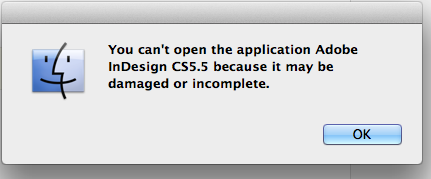
Our Apps are: