- Home
- Download & Install
- Discussions
- How to install Photoshop cs5 on new MacBook Air
- How to install Photoshop cs5 on new MacBook Air
Copy link to clipboard
Copied
I have been having issues trying to install photoshop cs5 on my MacBook Air. I have read through previous forums and haven't had any luck on finding how to do this. Can someone please help me.
 1 Correct answer
1 Correct answer
Nik97256754, how did the current installation of Creative Suite 5 show up on this MacBook Air? Did you originally transfer the application over? Or did you complete the steps listed in Installing Creative Suite on macOS 10.12 (Sierra) and utilized the open Terminal window to run the Install Unix Executable?
Copy link to clipboard
Copied
Nik97256754, the workaround to install Creative Suite 5, on current versions of macOS, can be found at Installing Creative Suite on a new Mac or macOS 10.12 (Sierra) or later . Please update this discussion if you have any remaining questions regarding the process.
Copy link to clipboard
Copied
Hi Jeff, thank you, I managed to install photoshop, but then it came up with this, I have tried many times but I am not sure what to do. 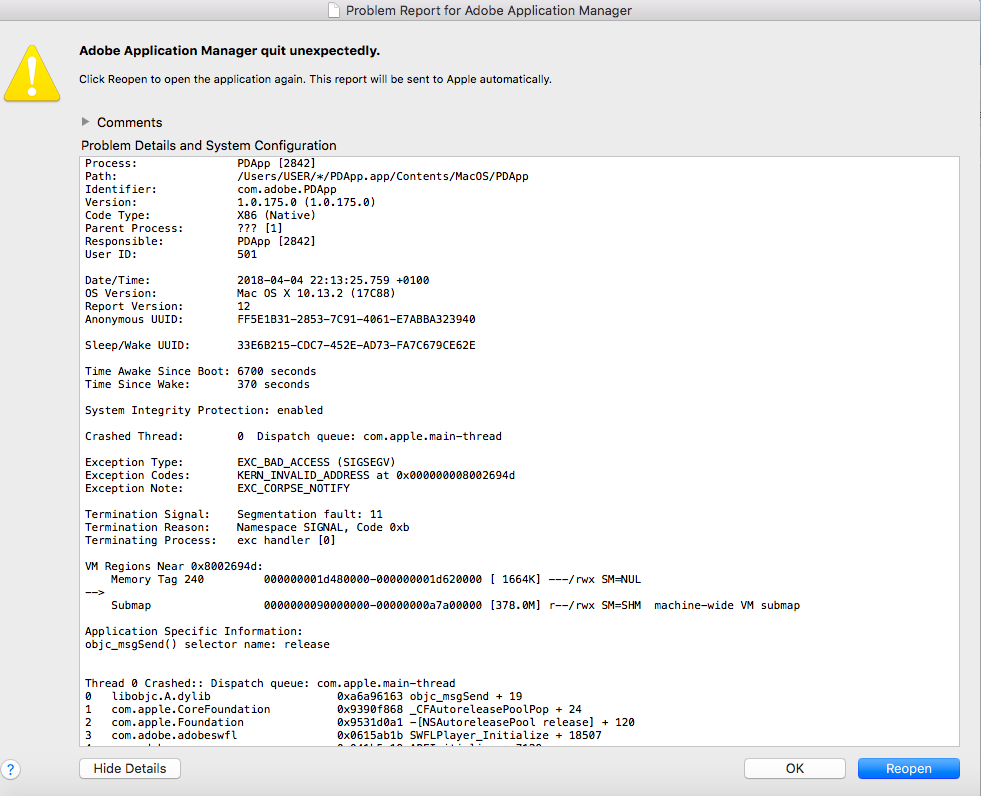
Copy link to clipboard
Copied
Nik97256754, how did the current installation of Creative Suite 5 show up on this MacBook Air? Did you originally transfer the application over? Or did you complete the steps listed in Installing Creative Suite on macOS 10.12 (Sierra) and utilized the open Terminal window to run the Install Unix Executable?
Copy link to clipboard
Copied
Hi Jeff, I completed the sets listed in installing creative suite on macsOS.
Copy link to clipboard
Copied
Ok, Nik97256754. If the PDApp is crashing then you will need to clean up any previous installations before you install Creative Suite 5 on the new MacBook Air.
To start you will need to run all available uninstallers located Applications/Utilities/Adobe Installers, Nik97256754. Once all the uninstallers have been run you will then need to download and run the CC Cleaner Tool from Use the Creative Cloud Cleaner Tool to solve installation problems .
Once the uninstallers and CC Cleaner tool have been run you should then be able to reinstall Creative Suite 5 using the workaround discussed in post #1, 3, and 5 of this discussion, Nik97256754.
If you continue to encounter problems then you may want to begin the setup process with the MacBook Air again. This time please choose only to transfer the documents and settings to the MacBook Air and do not transfer any applications from the old computer. You can then reinstall any needed software once the migration process is complete.
Copy link to clipboard
Copied