Turn on suggestions
Auto-suggest helps you quickly narrow down your search results by suggesting possible matches as you type.
Exit
- Home
- Download & Install
- Discussions
- Re: How to sign in to creative cloud libraries in ...
- Re: How to sign in to creative cloud libraries in ...
0
How to sign in to creative cloud libraries in desktop programs?
New Here
,
/t5/download-install-discussions/how-to-sign-in-to-creative-cloud-libraries-in-desktop-programs/td-p/8757382
Dec 03, 2016
Dec 03, 2016
Copy link to clipboard
Copied
I would like to use the Creative Cloud Libraries to look for adobe stock photos with the new 2017 upgrade but it says that I am signed out of creative cloud. So I tried going online and signing in to creative cloud. Even when I am signed in online it doesn't help me. Anybody know what's going on?

TOPICS
Creative Cloud
Community guidelines
Be kind and respectful, give credit to the original source of content, and search for duplicates before posting.
Learn more
LEGEND
,
/t5/download-install-discussions/how-to-sign-in-to-creative-cloud-libraries-in-desktop-programs/m-p/8757383#M130812
Dec 03, 2016
Dec 03, 2016
Copy link to clipboard
Copied
sign in is done by the CC app that should be running in the background (BEFORE) you open any Adobe software
.png)
Community guidelines
Be kind and respectful, give credit to the original source of content, and search for duplicates before posting.
Learn more
Community Beginner
,
LATEST
/t5/download-install-discussions/how-to-sign-in-to-creative-cloud-libraries-in-desktop-programs/m-p/8757384#M130813
Mar 15, 2018
Mar 15, 2018
Copy link to clipboard
Copied
I am also having this problem. I am signed in to CC before I launch InDesign, and CC Libraries says I am not. Does anyone know what's going on here?
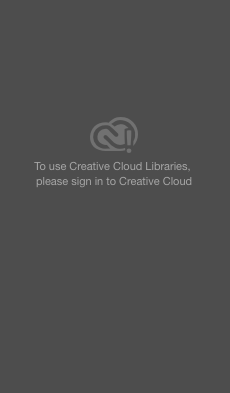 .
.
Community guidelines
Be kind and respectful, give credit to the original source of content, and search for duplicates before posting.
Learn more
Resources
Creative Cloud Desktop application
Troubleshooting
Creative Cloud Resources
Copyright © 2024 Adobe. All rights reserved.