I can not install Adobe XD.
Copy link to clipboard
Copied
Hello!
Windows 10 installed the latest updates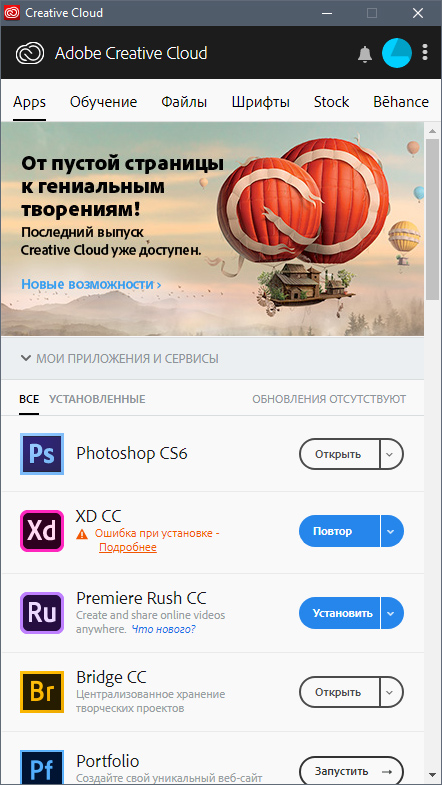
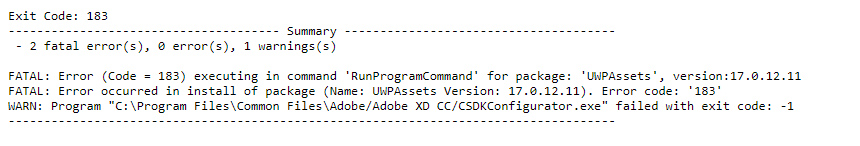
Copy link to clipboard
Copied
Moving the discussion to Creative Cloud Download & Install forum.
Copy link to clipboard
Copied
Hi Pусланк416805,
As per the screenshot attached you are unable to install Adobe XD as it fails with an error message 'Exit code 183'.
To resolve this issue, please try the steps shared in the following thread: Adobe XD CC installation problem.
Let us know if this helps.
Copy link to clipboard
Copied
Hello!
there are no problems on the network, everything is in order on another PC on the same network!
Copy link to clipboard
Copied
Note that path > Restart your system > Go to that path and either rename or delete it. Then try to install Adobe XD
Copy link to clipboard
Copied
Hi
I tried, it does not work
Copy link to clipboard
Copied
Pусланк416805, do you encounter any new errors while implementing the suggestions offered by Bani in message #2 of this public forum discussion? I reviewed the e-mail address you used to post, and it does not appear that there is a Creative Cloud membership assigned too it. What type of Creative Cloud membership are you using to install Adobe XD?
Find more inspiration, events, and resources on the new Adobe Community
Explore Now